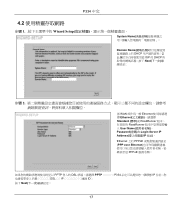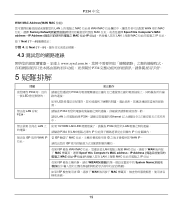ZyXEL P-334WT Support and Manuals
Get Help and Manuals for this ZyXEL item
This item is in your list!

View All Support Options Below
Free ZyXEL P-334WT manuals!
Problems with ZyXEL P-334WT?
Ask a Question
Free ZyXEL P-334WT manuals!
Problems with ZyXEL P-334WT?
Ask a Question
Popular ZyXEL P-334WT Manual Pages
Quick Start Guide - Page 1
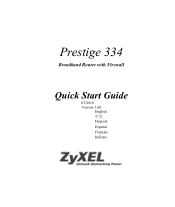
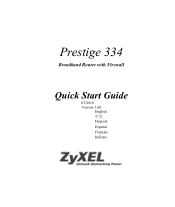
Prestige 334
Broadband Router with Firewall
Quick Start Guide
03/2010 Version 3.60
English
中文
Deutsch Espanol Français Italiano
Quick Start Guide - Page 3
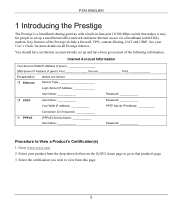
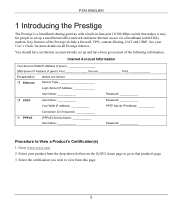
Select your User's Guide for people to set up a small home/office network and share Internet ...Service Name User Name
Password
Procedure to www.zyxel.com. 2. Go to View a Product's Certification(s) 1. Select the certification you wish to that makes it easy for more details on the ZyXEL home page to go to view from this page.
2 You should have an Internet account already set...
Quick Start Guide - Page 4
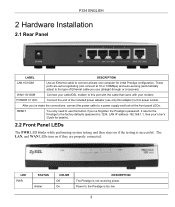
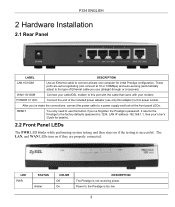
... to this button if you use (straight-through or crossover)). WAN 10/100M
Connect your User's Guide for initial Prestige configuration. See your cable/DSL modem to the factory defaults (password is 1234, LAN IP address 192.168.1.1.
Power to connect at least one computer for details).
2.2 Front Panel LEDs
The PWR LED blinks...
Quick Start Guide - Page 5
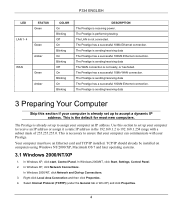
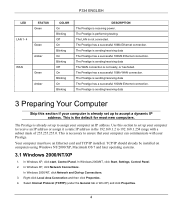
... an Ethernet card and TCP/IP installed. In Windows XP, click start, Control Panel. The LAN is receiving power. This is performing testing. In ...Windows 2000/NT, click Network and Dial-up your computer can communicate with a subnet mask of 255.255.255.0. The Prestige is the default for most new computers. In Windows 2000/NT, click Start, Settings...
Quick Start Guide - Page 6
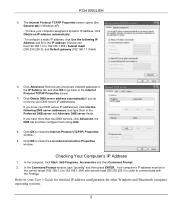
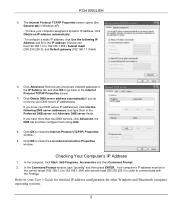
...Settings tab and click OK to go back to close the Local Area Connection Properties window. Remove any previously installed... gateways in the Preferred DNS server and Alternate DNS server fields. Click OK to communicate with subnet mask 255.255.255.0 in the IP address (choose one from192.168.1.2 to 192.168.1.254), Subnet mask (255.255.255.0), and Default... User's Guide for detailed...
Quick Start Guide - Page 7
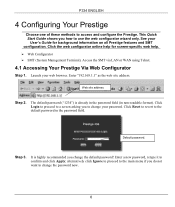
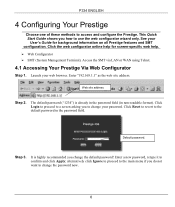
... to a screen asking you change the default password! Web Configurator SMT (System Management Terminal). Launch your
User's Guide for screen-specific web help. Enter "192.168.1.1" as the web site address. Default password. See your web browser.
It is already in the password field (in the password field.
Web site address. Click Reset to revert to confirm and click...
Quick Start Guide - Page 8
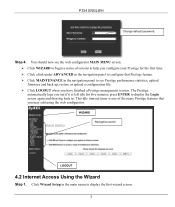
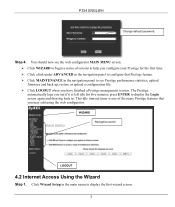
... you configure your Prestige for five minutes; Click Wizard Setup in . This idle timeout timer is left idle for the first time. WIZARD
Navigation panel
LOGOUT
4.2 Internet Access Using the Wizard
Step 1. You should now see Prestige performance statistics, upload firmware and back up, restore or upload a configuration file.
P334 ENGLISH
Change default password.
Quick Start Guide - Page 9
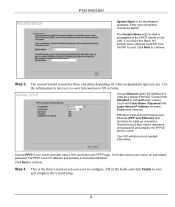
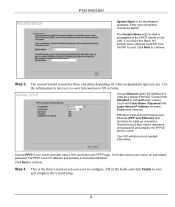
... Account Information to save and complete the wizard setup.
8
PPPoE or Point-to the DHCP clients on what is propagated to -Point Protocol over Ethernet (PPP over Ethernet) also functions as a regular Ethernet. You'll also need a username and password and possibly the PPPoE service name.
Choose PPTP if your computer's "Computer Name...
Quick Start Guide - Page 10


... you are cloning. If you set to 0.0.0.0, User-Defined changes to the right.
Alternatively, select Spoof this field (if provided) when you must use the factory assigned default MAC address. IP Address and ...
9
The field to the User's Guide for the second or third DNS server, but the Prestige has a fixed WAN IP address, From ISP changes to www.zyxel.com. Enter the DNS server's IP...
Quick Start Guide - Page 11
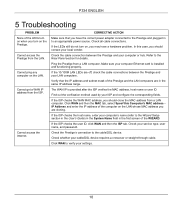
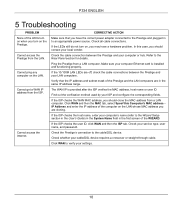
...installed and functioning properly.
If the ISP checks the user ID, click WAN and then the ISP tab. Click WAN to the Rear Panel section for details.
Refer to verify your settings.
10 Find out the verification method used by your service type, user name, and password...the Wizard Setup section in the User's Guide) in...WIZARD.
P334 ENGLISH
5 Troubleshooting
PROBLEM None of the computer on...
Quick Start Guide - Page 12
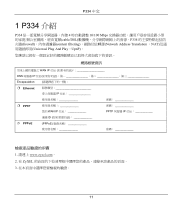
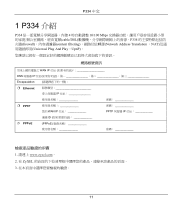
...
DNS 伺服器 IP
Encapsulation
Ethernet
IP
PPTP
WAN IP
PPTP 伺服器 IP
連線 ID
PPPoE
(PPPoE
1. 請連上 www.zyxel.com。 2. 在...
Quick Start Guide - Page 15
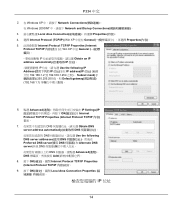
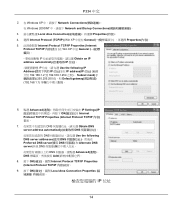
... Address IP IP address(IP 192.168.1.2 到 192.168.1.254 之間)、 Subnet mask 255.255.255.0)、和 Default gateway 192.168.1.1
6. 點選 Advanced IP Settings(IP OK Internet Protocol TCP/IP Properties (Internet Protocol TCP/IP
7 DNS Obtain DNS server address automatically DNS DNS Use the following...
Quick Start Guide - Page 16
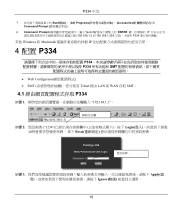
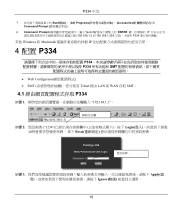
... P334 SMT
Web Configurator SMT Telnet 經由 LAN 或 WAN 存取 SMT。
4.1 P334
步驟 1 192.168.1.1"。
步驟 2 1234 Login Reset
步驟 3 Apply Ignore
15 P334 中文
1 Start All) Programs Accessories Command Prompt
2.
ZyXEL P-334WT Reviews
Do you have an experience with the ZyXEL P-334WT that you would like to share?
Earn 750 points for your review!
We have not received any reviews for ZyXEL yet.
Earn 750 points for your review!