ZyXEL P-660H-T3 v2 Support and Manuals
Get Help and Manuals for this ZyXEL item
This item is in your list!

View All Support Options Below
Free ZyXEL P-660H-T3 v2 manuals!
Problems with ZyXEL P-660H-T3 v2?
Ask a Question
Free ZyXEL P-660H-T3 v2 manuals!
Problems with ZyXEL P-660H-T3 v2?
Ask a Question
Popular ZyXEL P-660H-T3 v2 Manual Pages
User Guide - Page 26


... Setting ...198 Table 73 Firmware Upgrade ...201 Table 74 Maintenance Restore Configuration 204 Table 75 Diagnostic: General ...207 Table 76 Diagnostic: DSL Line ...208 Table 77 View Log ...210 Table 78 Log Settings ...211 Table 79 System Maintenance Logs ...213 Table 80 System Error Logs ...214 Table 81 Access Control Logs ...214
26
P-660H-Tx v2 User's Guide
User Guide - Page 70


...; WAN-backup route, also called dial-backup (see Section 5.8 on the line speed.
70
P-660H-Tx v2 User's Guide A router determines the best route for transmission of real time data such as audio and video connections. The metric sets the priority for directly connected networks. If you want the dial-backup route to take...
User Guide - Page 89


... use, to help forward data along to its specified destination. P-660H-Tx v2 User's Guide
89 Chapter 6 LAN Setup
6.2.4 Any IP
Traditionally, you must enable NAT/SUA to use the Any IP feature on the ZyXEL Device.
6.2.4.1 How Any IP Works
Address Resolution Protocol (ARP) is set to use a dynamic or static (fixed) IP address, you...
User Guide - Page 102


...Protocol)
161
102
P-660H-Tx v2 User's Guide for further information about port numbers. If you can support more than one service (for example both FTP and web service), it discovers any ... Forwarding
A port forwarding set is on port 80 and FTP on your ISP.
7.5.1 Default Server IP Address
In addition to the servers for specified services, NAT supports a default server IP address. You...
User Guide - Page 104


... that are not specified in the Port Forwarding screen
104
P-660H-Tx v2 User's Guide
Modify
Click the edit icon to go to display the screen shown next.
) in this action. Apply
Click Apply to save your changes to the servers for specified services, NAT supports a default server. Cancel
Click Cancel to return to the previous...
User Guide - Page 118


... UDP and ICMP).
8.5.3 TCP Security
The ZyXEL Device uses state information embedded in TCP packets. The inbound packet is evaluated against the inbound access list, and is permitted because of the connection.
8 Any additional inbound or outbound packets that are dropped and logged.
118
P-660H-Tx v2 User's Guide For example, a rule may be...
User Guide - Page 120
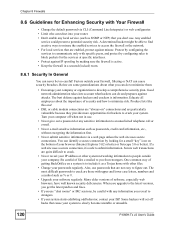
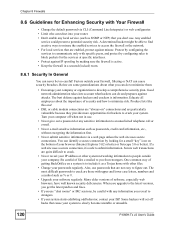
.... Some hackers will set off when not in a secured (locked) room.
8.6.1 Security In General
You can do to minimize them.
• Encourage your router. • Don't enable any local service (such as a Trojan horse with other system networking information to slowly become unstable or unusable.
120
P-660H-Tx v2 User's Guide Any enabled
service could present...
User Guide - Page 127


...problem. Apply Cancel
Note: Allowing asymmetrical routes may let traffic from a computer/subnet on the LAN to LAN).
P-660H-Tx v2 User's Guide
127 Use the drop-down list boxes to select the default... to begin configuring this check box to have the ZyXEL Device firewall permit the use of packets to allow the passage of Service (DoS) attacks when the firewall is very important ...
User Guide - Page 173


... a service if needed, however you specify to save your ZyXEL Device's FTP settings, click Advanced > Remote MGMT > FTP tab.
The password is case-sensitive.
14.6 Configuring FTP
You can upload and download the ZyXEL Device's firmware and configuration files using this feature, your computer must
use the same port number in this screen afresh. P-660H-Tx v2 User's Guide...
User Guide - Page 228


...in the same subnet as the ZyXEL Device. (If you know that there are routers between your computer. See Section 6.2.1 on page 40. V I forgot the password.
1 The default password is 1234. 2 If this step... 86.
228
P-660H-Tx v2 User's Guide See the Quick Start Guide.
3 Make sure your computer is in the same subnet as the ZyXEL Device. See Section 6.2.1 on page 40. Your ZyXEL Device is a ...
User Guide - Page 229


... password correctly. V I cannot use FTP to a LAN/ETHERNET port. Advanced Suggestions • Try to access the ZyXEL Device.
See the troubleshooting suggestions for I cannot Telnet to access the ZyXEL Device with the default IP address.
This field is case-sensitive, so make sure [Caps Lock] is 1234. Ignore the suggestions about your browser. P-660H-Tx v2 User's Guide...
User Guide - Page 235


... of Service)
Table 100 Firmware Specifications
FEATURE
DESCRIPTION
Default IP Address
192.168.1.1
Default Subnet Mask
255.255.255.0 (24 bits)
Default Admin Password 1234
Default User Password
user
DHCP Pool
192.168.1.33 to 192.168.1.64
Device Management
Use the web configurator to easily configure the rich range of features on your network.
The ZyXEL Device supports versions...
User Guide - Page 236


...-069 is a protocol that allows your ZyXEL Device to forward a packet.
Appendix A Product Specifications
Table 100 Firmware Specifications
FEATURE
DESCRIPTION
PPTP Encapsulation
Point-to your ...236
P-660H-Tx v2 User's Guide
Traffic Redirect
Traffic redirect forwards WAN traffic to a backup gateway when the ZyXEL Device cannot connect to override the default routing behavior...
User Guide - Page 306


...) • Fax: +44-1344 303034 • Web Site: www.zyxel.co.uk • FTP Site: ftp.zyxel.co.uk • Regular Mail: ZyXEL Communications UK, Ltd.,11 The Courtyard, Eastern Road, Bracknell, Berkshire, RG12 2XB, United Kingdom (UK)
"+" is the (prefix) number you dial to make an international telephone call.
306
P-660H-Tx v2 User's Guide
Quick Start Guide - Page 10


... P-660H-Tx v2 (the P-660H-Tx v2's default IP address is set to None. Click LAN > DHCP Setup and ensure that the settings in the User's Guide for details.
Ensure that DHCP is 192.168.1.1).
10 If your ISP did not give you Internet connection information, follow these steps. See section 2 for information on again.
P-660H-Tx v2 Quick Start Guide
Troubleshooting
1 If...
ZyXEL P-660H-T3 v2 Reviews
Do you have an experience with the ZyXEL P-660H-T3 v2 that you would like to share?
Earn 750 points for your review!
We have not received any reviews for ZyXEL yet.
Earn 750 points for your review!
