ZyXEL PLA4215 Support and Manuals
Get Help and Manuals for this ZyXEL item
This item is in your list!

View All Support Options Below
Free ZyXEL PLA4215 manuals!
Problems with ZyXEL PLA4215?
Ask a Question
Free ZyXEL PLA4215 manuals!
Problems with ZyXEL PLA4215?
Ask a Question
ZyXEL PLA4215 Videos
Popular ZyXEL PLA4215 Manual Pages
Quick Start Guide - Page 2


...Procedimiento de Conexión Installation de la connexion | Settaggio...Powerline Pass-Thru Gigabit Ethernet Adapter : PLA4215
Company Name : ZyXEL Communications Corporation Company Add. : No. 6, Innovation Road II, Science-Park, Hsin-Chu, 300, Taiwan
to which this declaration:
Milan Baran Name (Full Name)
VP Operations Position/ Title
2011-09-14 Date
Legal Signature
Note: See User's Guide...
User Guide - Page 3


READ CAREFULLY BEFORE USE.
PLA4215 User's Guide
3
Intended Audience
This manual is designed to configure the PLA4215 using the PLA42xx Series Configuration Utility version 5.2.0. You should have your hardware connections.
• Support Disc Refer to the included CD for people who want to help you get up . KEEP THIS GUIDE FOR FUTURE REFERENCE.
It contains information on ...
User Guide - Page 8


... ...39 5.4 Setting Up a New Network with a New Adapter 40 5.5 Splitting a Network into Two Networks 42 5.6 Troubleshooting ...44
Chapter 6 LEDs and Troubleshooting ...47
6.1 LEDs ...47 6.2 Power and Light Problems ...48 6.3 Configuration Utility Problems ...50 6.4 Powerline Problems ...50 6.5 ENCRYPT Button Problems ...51
Appendix A Legal Information...53
Index ...57
8
PLA4215 User's Guide
User Guide - Page 15


... see the progress of the installation. Figure 4 InstallShield Wizard Start Screen
PLA4215 User's Guide
15 The Setup utility runs automatically. Chapter 2 Installing the Utility
1 Insert the included CD-ROM into your computer's CD-ROM drive. Click Yes or Next to abort the installation. Alternatively this can also be done manually by double clicking the setup.exe file on the...
User Guide - Page 22


...22
PLA4215 User's Guide Repeat steps 2 and 3 in this section. Try again, pressing the ENCRYPT button for about one minute while your network, press the ENCRYPT button on both powerline devices ... lights on the PLA4215. If that doesn't work, see the Troubleshooting in Section 6.5 on page 51 for each Powerline model. 3 Repeat step 2 in this section for the other powerline device you have ...
User Guide - Page 26


... Setup
A
All HomePlug AV compliant powerline adapters within range can join your home's wiring. Encryption is designed as a plug-and-play network expanding solution.
PLA4215 User's Guide
26 This network name allows the powerline adapters to secure, manage and set up Quality of your network. This means that is sent in the powerline network.
The PLA4215 is like a secret code...
User Guide - Page 29


... powerline adapter. Firmware is the software which is "HomePlugAV". Note: You must enter the correct DAK password for the PLA4215 such as part of that you change the network name for all devices Save
The network name can be from 8 to the computer running the configuration utility. It contains the most basic operating instructions for the selected powerline adapter...
User Guide - Page 30


Figure 14 Firmware Screen
4.5 Network Info Screen
Use the Network Info screen to upload the correct model firmware as uploading the wrong model firmware may damage your powerline network. Figure 15 Network Info Screen
30
PLA4215 User's Guide Chapter 4 The Configuration Utility Note: Be sure to see the rates at which a specific PLA4215 is communicating with other powerline adapters on your...
User Guide - Page 31
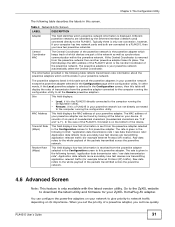
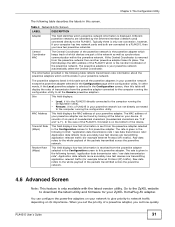
...When you set how quickly
PLA4215 User's Guide
31 Chapter 4 The Configuration Utility
The following table describes the labels in your powerline network. This field displays how fast information is displayed. Raw data refers to the whole payload of the PLA4215, this powerline adapter. Different powerline networks are part of your powerline adapter. The powerline adapters listed in...
User Guide - Page 33


Figure 16 Priority Settings
C
D
E B
A
Use this screen to a low priority. Figure 17 Advanced Screen
PLA4215 User's Guide
33
Chapter 4 The Configuration Utility
• Although device E receives audio or movie files, it does not send a lot of traffic, so the powerline adaptor attached to it can be set to configure priority settings for traffic from the powerline adapters on your network...
User Guide - Page 37


... may want to make a new, separate powerline network with the utility.
After setting up your existing network with other powerline adapters that are in the Quick Start Guide for your powerline adapter. See the product specifications in this software.
PLA4215 User's Guide
37
Note: The PLA4215 in the User's Guide for a list of the ZyXEL website to install it on page 14 for...
User Guide - Page 38


...
3 2
4 Open the PLA42xx Series Configuration Utility on . Figure 19 Plug Your Powerline Adapter into a power socket and, if needed, switch the power socket on your new adapters.
38
PLA4215 User's Guide Chapter 5 Powerline Network Setup Tutorial
5.2 Accessing Your Powerline Adapter
1 Plug the powerline adapter you want to add to your network into a Power Socket
1
2 Connect the...
User Guide - Page 41


... the Network Name for example, a computer or a games console. PLA4215 User's Guide
41
Chapter 5 Powerline Network Setup Tutorial
Internet access but with the New Adapter
3 After you have set up a new network, you are stored on a computer. Figure 27 Making a New Network with a media adapter such as the ZyXEL DMA-1100P you want to add to devices, for your...
User Guide - Page 49
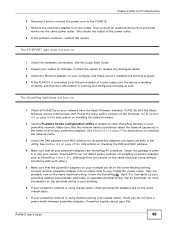
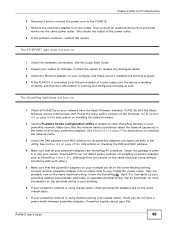
... device that all powerline adapters are probably now on checking the DAK and MAC address.
4 Make sure that you do not have the latest firmware installed. See Section 4.3 on page 27 for instructions on checking the network name.
3 Check the DAK password and MAC address for instructions on the same electrical wiring.
Chapter 6 LEDs and Troubleshooting
3 Disconnect and...
User Guide - Page 50


... power outlets.
2 Your powerline adapters may be greyed out. • If you are using Windows XP or Windows Vista (32-bit) operating system. At the time of the firmware. Chapter 6 LEDs and Troubleshooting
The POWER and HomePlug light blink at the same time.
• You have the latest firmware installed. Connect them to reduce interference.
50
PLA4215 User's Guide
ZyXEL PLA4215 Reviews
Do you have an experience with the ZyXEL PLA4215 that you would like to share?
Earn 750 points for your review!
We have not received any reviews for ZyXEL yet.
Earn 750 points for your review!

