ZyXEL ES3500-8PD Support and Manuals
Get Help and Manuals for this ZyXEL item
This item is in your list!

View All Support Options Below
Free ZyXEL ES3500-8PD manuals!
Problems with ZyXEL ES3500-8PD?
Ask a Question
Free ZyXEL ES3500-8PD manuals!
Problems with ZyXEL ES3500-8PD?
Ask a Question
Popular ZyXEL ES3500-8PD Manual Pages
User Guide - Page 25


...using a rackmounting kit. Table 2 Installation Scenarios
MODEL
MOUNTING TYPE
ES3500-24
19" rack-mounted
ES3500-24HP
19" rack-mounted
ES3500-8PD
Desktop (rack-mountable)
Note: For proper ventilation, allow air circulation and the attachment of the Switch.
Follow the steps below to install and connect the Switch.
2.1 Installation Scenarios
The Switch can be placed on a desktop...
User Guide - Page 42


... can perform firmware and configuration file maintenance as well as reboot the system.
A static route defines how the Switch should forward traffic by configuring the TCP/IP parameters manually. Management
Maintenance
This link takes you to screens where you can copy attributes of one port to (an)other port(s).
42
ES3500 Series User's Guide Access Control...
User Guide - Page 84


... 30 Basic Setting > System Info
ES3500 Series User's Guide
84 The Switch Setup screen allows you to set the system time manually or get the current time and date from an external server when you to enable or disable a port on your Switch. CHAPTER 8
Basic Setting
This chapter describes how to configure the System Info, General Setup, Switch Setup, IP Setup and Port Setup screens...
User Guide - Page 91


... configure a VLAN first. Chapter 8 Basic Setting
8.6 IP Setup
Use the IP Setup screen to the pre-defined VLAN(s). Figure 33 Basic Setting > IP Setup
ES3500 Series User's Guide
91
You can configure up to 64 IP addresses which are used to access and manage the Switch from the ports belonging to configure the Switch IP address, default gateway device, the default domain name server and the...
User Guide - Page 112
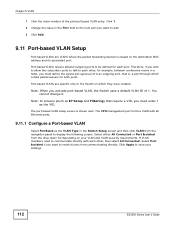
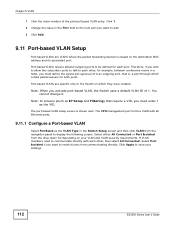
...is an outgoing port, that require a VID, you activate port-based VLAN, the Switch uses a default VLAN ID of the protocol based VLAN entry.
Click Apply to be defined for each...to the Switch on your settings.
112
ES3500 Series User's Guide Port-based VLANs require allowed outgoing ports to save your VLAN and VLAN security requirements. Note: In screens (such as IP Setup and Filtering)...
User Guide - Page 137
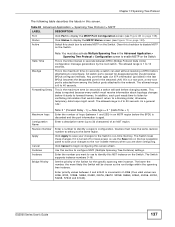
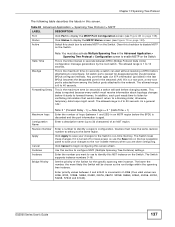
...Switch supports instance numbers 0-16. ES3500 Series User's Guide
137 Clear this check box to the network.
The allowed range is 1 to disable MSTP on the Switch. All switch ports (except for the specific...a blocking state;
Set the priority of hops (between BPDU (Bridge Protocol Data Units) configuration message generations by the root switch.
Hello Time MaxAge
...
User Guide - Page 153


... Advanced Application > Link Aggregation > Link Aggregation Setting (continued)
LABEL
Criteria
DESCRIPTION
Select the outgoing traffic distribution type. By default, the Switch uses the srcdst-mac distribution type. In this screen afresh. ES3500 Series User's Guide
153 Port Group
Select src-dst-ip to distribute traffic based on its IP address to distribute traffic based on a combination...
User Guide - Page 195


...traffic. In compatible mode, the Switch does not send any IGMP reports. In this
ES3500 Series User's Guide
195
Chapter 24 Multicast
The following...set your Switch to this case, you must manually configure the forwarding settings on the multicast devices in the multicast VLAN.
24.6.3 How MVR Works
The following figure shows a network example.
This allows the multicast devices to update...
User Guide - Page 244


... CDP
Note: Changes in the address table of a switch on a port-by replacing the destination MAC address in the packets. Select this ...service provider's network should be set to have the Switch tunnel CDP (Cisco Discovery Protocol) packets so that other Cisco devices can be discovered through the service provider's network.
244
ES3500 Series User's Guide
Note: All the edge switches...
User Guide - Page 276


... 802.1p Priority Settings
You can configure the DSCP to IEEE 802.1p mapping to allow the Switch to prioritize all ...default DSCP-to IEEE 802.1p mapping table. Figure 164 IP Application > DiffServ > DSCP Setting
276
ES3500 Series User's Guide
This field displays the DSCP value to use for packets with low packet loss priority in this profile. Chapter 36 Differentiated Services
Table 116 IP...
User Guide - Page 279


...) This value is done between a DHCP client and a DHCP server.
ES3500 Series User's Guide
279 The following table describes the labels in Basic Settings > General Setup.
The DHCP Relay Agent Information feature adds an Agent Information field to relay network information (such as the IP address and subnet mask) between the DHCP client and the...
User Guide - Page 290


... your computer (firmware.bin) to the Switch and renames it to "ras-0". Anonymous. Normal. Transfer files in either ASCII (plain text format) or in the Service Access Control screen.
290
ES3500 Series User's Guide Specify the default local directory (path).
38.8.4 FTP Restrictions
FTP will work when: • FTP service is "1234").
5 Enter bin to set transfer mode...
User Guide - Page 306


... the existing system password (1234 is the default administrator account with the "admin" user name.
User Name
Set a user name (up to four users.
The Switch loses these changes if it is turned off or loses power, so use the Save link on assigning privileges see the Ethernet Switch CLI Reference Guide. Retype to confirm Retype...
User Guide - Page 348


...store things on the device. • Do NOT install, use, or service this device during a thunderstorm. Please contact your vendor... product where anyone can expose you to repair the power adaptor or cord. WEEE stands...your device. ONLY qualified service personnel should not be treated separately.
348
ES3500 Series User's Guide Your product is marked...replace only with general waste.
User Guide - Page 357


... 286
service access control 314 service port ...model 293 manager 293 MIB 294 network components 293 object variables 293 protocol operations 293 security 304 setup 301, 302 users 303 version 3 293 versions supported 292
SNMP traps 294 setup 302 supported...switch lockout 43
switch reset 44
switch setup 89
syslog 218, 318 protocol 318 server setup 320 settings 319
ES3500 Series User's Guide
Index
357
ZyXEL ES3500-8PD Reviews
Do you have an experience with the ZyXEL ES3500-8PD that you would like to share?
Earn 750 points for your review!
We have not received any reviews for ZyXEL yet.
Earn 750 points for your review!
