ZyXEL P-2802HWL-I3 Support and Manuals
Get Help and Manuals for this ZyXEL item
This item is in your list!

View All Support Options Below
Free ZyXEL P-2802HWL-I3 manuals!
Problems with ZyXEL P-2802HWL-I3?
Ask a Question
Free ZyXEL P-2802HWL-I3 manuals!
Problems with ZyXEL P-2802HWL-I3?
Ask a Question
Popular ZyXEL P-2802HWL-I3 Manual Pages
User Guide - Page 18


...Configuring FTP ...264 19.8 SNMP ...265 19.8.1 Supported MIBs ...266 19.8.2 SNMP Traps ...267 19...ZyXEL ...272 20.2.1 Configuring UPnP 272
20.3 Installing UPnP in Windows Example 273 20.4 Using UPnP in Windows XP Example 276
Part IV: Maintenance, Troubleshooting and Specifications 283
Chapter 21 System ...285
21.1 General Setup and System Name 285 21.1.1 General Setup ...285
21.2 Time Setting...
User Guide - Page 35
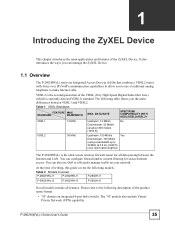
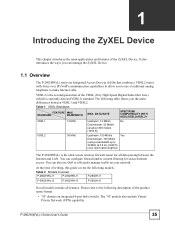
..., this guide covers the following description of the product name format.
• "H" denotes an integrated 4-port hub (switch). Please refer to efficiently manage traffic on your network.
Table 1 VDSL Standards
FEATURE MAX. VDSL2 is the second generation of the ZyXEL Device. Table 2 Models Covered
P-2802HWL-I1
P-2802HW-I1
P-2802H-I1
P-2802HWL-I3
P-2802HW-I3
P-2802H-I3
Not...
User Guide - Page 36


... power, the phone(s) connected to the PHONE port(s) can still be in use firmware for your device.
36
P-2802H(W)(L)-I Series User's Guide
This is an auto-configuration server used for troubleshooting by service engineers. • FTP for IEEE 802.11g wireless LAN connectivity. This is recommended for example P-2802HWL-I3, denote a device that works over ISDN (Integrated...
User Guide - Page 47


... to always assign specific IP addresses to partition your location and call -forwarding.
Security
P-2802H(W)(L)-I Series User's Guide
47 Client List
Use this screen to configure LAN DHCP settings. MAC Filter
Use this screen to configure general phone port settings.
VoIP
SIP
SIP Settings
Use this screen to the outside world.
Port Forwarding Use this screen...
User Guide - Page 93
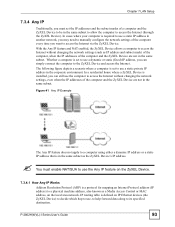
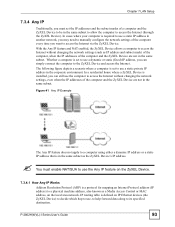
... a dynamic IP address or a static IP address that is set to use a static IP address in another network, you may need to manually configure the network settings of the computer every time you want to the ZyXEL Device and access the Internet. P-2802H(W)(L)-I Series User's Guide
93 The following figure depicts a scenario where a computer is...
User Guide - Page 145


... key is preferred since the timing is much more precise. The ZyXEL Device supports the following services:
• Call Hold • Call Waiting • Making a Second Call • Call Transfer • Call Forwarding (see Section 10.14 on hold , call waiting, call ).
With manual tapping, if the duration is no second call transfer, etc. Table...
User Guide - Page 161


...
Default Action
Log Expand... Click this screen afresh.
11.6 Firewall Rules Summary
" The ordering of the packets.
P-2802H(W)(L)-I Series User's Guide
...Service (DoS) attacks when the firewall is taken) for more information. Use the drop-down list boxes to select the default action that are applied in this check box to have the ZyXEL Device permit the use IP alias to the ZyXEL...
User Guide - Page 203
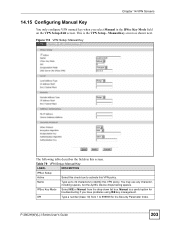
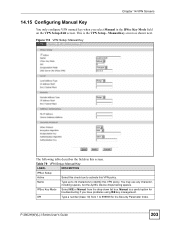
... table describes the fields in the IPSec Key Mode field on the VPN Setup-Edit screen. IPSec Key Mode
Select IKE or Manual from 1 to 999999 for troubleshooting if you select Manual in this VPN policy. You may use any character, including spaces, but the ZyXEL Device drops trailing spaces. SPI
Type a number (base 10) from the...
User Guide - Page 257


...a web browser go to port 443 (by default) on the ZyXEL Device's WS (web server). 2 HTTP connection requests from a CA that the SSL server (the ZyXEL Device) must always authenticate itself... more information). P-2802H(W)(L)-I Series User's Guide
257 HTTPS on the ZyXEL Device's WS (web server). Figure 147 HTTPS Implementation
"
If you disable the HTTP service in the REMOTE MGMT > WWW screen...
User Guide - Page 272


... (UIC).
Disable UPnP if this screen.
ZyXEL's UPnP implementation supports Internet Gateway Device (IGD) 1.0. See the following table describes the fields in order to manually configure port forwarding for the UPnP enabled application.
272
P-2802H(W)(L)-I Series User's Guide Be aware that they can communicate through the ZyXEL Device, for more information. Table 112 Configuring...
User Guide - Page 288
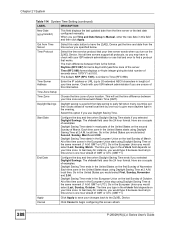
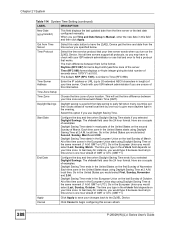
...)
This field displays the last updated date from late spring to early fall when many countries set Time and Date Setup to find a protocol that your ISP/network administrator or use Daylight Saving Time.
The default, NTP (RFC 1305), is the format.
All of March.
Not all time servers support all protocols, so you are...
User Guide - Page 303
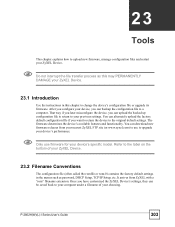
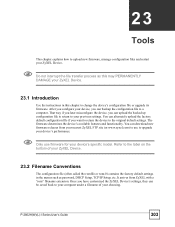
... transfer process as password, DHCP Setup, TCP/IP Setup, etc. After you configure your previous settings. Refer to your device, you can download new firmware releases from ZyXEL with a "rom" filename extension. P-2802H(W)(L)-I Series User's Guide
303 You can upload the backed up configuration file to return to the label on the bottom of your device's specific model. It arrives...
User Guide - Page 304
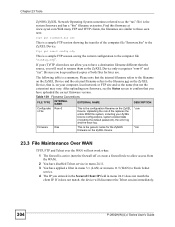
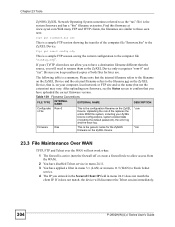
...service. 4 The IP you have a destination filename different than the source, you keep unaltered copies of the computer file "firmware.bin" to the ZyXEL Device. Find this firmware at www.zyxel... filename on your ZyXEL Device configurations, system-related data (including the default password), the error log and the trace log.
*.rom
Firmware
Ras
This is the system firmware and has a ...
User Guide - Page 326
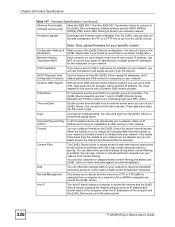
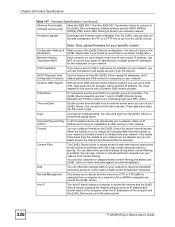
...
With Dynamic DNS (Domain Name System) support, you can use this feature to a specific group of the ZyXEL Device's configuration. IP Multicast
IP multicast is initiated from the ZyXEL Device to have its capabilities to protect your public IP address(es) to the ZyXEL Device wirelessly.
Firmware Upgrade
Download new firmware (when available) from a computer on a network...
User Guide - Page 416
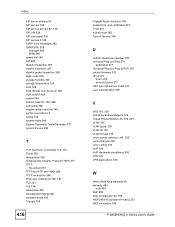
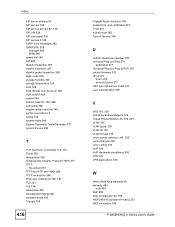
...) 327 upload firmware 312 UPnP 271
forum 272 security issues 271 USA type call service mode 147 user... authentication 370
V
VAD 141, 330 Virtual Local Area Network 135 Virtual Private Network 35, 179, 327 VLAN 135 VLAN group 135 VLAN ID 135 VLAN ID tags 135 voice activity detection 141, 330 voice channels 330 voice coding 132 VoIP 129 VoIP standards compliance 330 VPN 179 VPN...
ZyXEL P-2802HWL-I3 Reviews
Do you have an experience with the ZyXEL P-2802HWL-I3 that you would like to share?
Earn 750 points for your review!
We have not received any reviews for ZyXEL yet.
Earn 750 points for your review!
