ZyXEL G-1000 Support and Manuals
Get Help and Manuals for this ZyXEL item
This item is in your list!

View All Support Options Below
Free ZyXEL G-1000 manuals!
Problems with ZyXEL G-1000?
Ask a Question
Free ZyXEL G-1000 manuals!
Problems with ZyXEL G-1000?
Ask a Question
ZyXEL G-1000 Videos
Popular ZyXEL G-1000 Manual Pages
User Guide - Page 15


G-1000 User's Guide
Troubleshooting 136 Appendix B Specifications...138 Appendix C Brute-Force Password Guessing Protection 140 Appendix D Setting up Your Computer's IP Address 142 Appendix E IP Address Assignment Conflicts 154 Appendix F Wireless LANs ...158 Appendix G IP Subnetting ...170 Appendix H Command Interpreter 178 Appendix I Log Descriptions 180 Appendix J Antenna Selection and ...
User Guide - Page 21


G-1000 User's Guide
Table 37 Restore Configuration 91 Table 38 SMT Menus Overview 95 Table 39 Main Menu Commands 96 Table 40 Main Menu Summary 97 Table 41 Menu 1 General Setup 98 Table 42 Menu 3.2 TCP/IP Setup 101 Table 43 Menu 3.5 Wireless LAN Setup 102 Table 44 Menu 3.5.1 WLAN MAC Address Filter 105 Table 45 Menu 3.5.4 Bridge Link Configuration...
User Guide - Page 36


... your computer/ computer network to connect to the G-1000 (refer to the Quick Start Guide).
2 Launch your web browser. 3 Type "192.168.1.2" as the URL. 4 Type "1234" (default) as
shown next. The default IP address of its screens. G-1000 User's Guide
CHAPTER 3
Introducing the Web Configurator
This chapter describes how to access the G-1000 web configurator and provides an overview of the...
User Guide - Page 47


... Password
Retype to access it. Click Reset to None after you chose User-Defined, but leave the IP address set a second choice to User-Defined, and enter the same IP address, the second User-Defined changes to reload the previous configuration for this screen.
5.3 Configuring Password
To change the G-1000's password.
The default setting is the default password). See the Resetting...
User Guide - Page 48


... default, NTP (RFC 1305), is similar to enter the time and date manually. Time Server Address Enter the IP address or the URL of your local time zone. G-1000 User's Guide
5.4 Configuring Time Setting
To change your ISP/ network administrator if you are unsure of this information.
Check with your ISP/network administrator or use trial and error to check...
User Guide - Page 73


... settings, click REMOTE MGMT to use the same port number in this service.
Select All to allow the computer with the G1000 using this service. The management session does not time out when a statistics screen is a default system management idle timeout of five minutes (three hundred seconds). Secured Client IP Address
A secured client is allowed to access the G-1000...
User Guide - Page 76
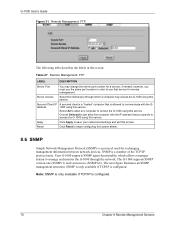
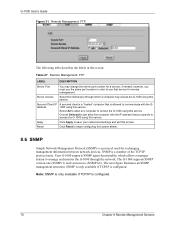
... supports SNMP version one (SNMPv1) and version two (SNMPv2c).
G-1000 User's Guide Figure 31 Remote Management: FTP
The following table describes the labels in order to save your customized settings and exit this service. however, you must use that you specify to manage and monitor the G-1000 through which allows a manager station to access the G-1000 using this screen. Reset...
User Guide - Page 88


.... Follow the instructions in this screen. This field displays the time a wireless station first associated with a "*.bin" extension, e.g., "G-1000.bin". G-1000 User's Guide Figure 38 Association List
The following table describes the labels in this screen to upload firmware to two minutes. See the Firmware and Configuration File Maintenance chapter for upgrading firmware using FTP...
User Guide - Page 92
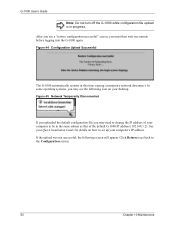
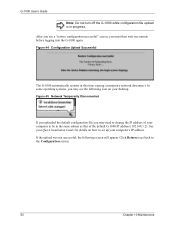
... default G-1000 IP address (192.168.1.2). Click Return to go back to set up your desktop. G-1000 User's Guide
Note: Do not turn off the G-1000 while configuration file upload is in this time causing a temporary network disconnect. After you see the following screen will appear. See your computer to be in the same subnet as that of your Quick Installation Guide...
User Guide - Page 127


.... G-1000 User's Guide
Figure 75 FTP Session Example
331 Enter PASS command Password: 230 Logged in ftp> bin 200 Type I .D. Because TFTP does not have both telnet and TFTP clients. Chapter 18 Firmware and Configuration File Maintenance
127
Although TFTP should work only if your computer must have any security checks, the G-1000 records the IP address of...
User Guide - Page 128


.... G-1000 User's Guide
3 Enter command "sys stdio 0" to transfer files between the G-1000 and the computer. Note that you may see the example below) to disable the SMT timeout, so the TFTP transfer will not be interrupted.
Table 55 General Commands for the configuration file, is the G-1000's default IP address when shipped. The filename for the firmware is...
User Guide - Page 136


... for faulty Ethernet cables. Verify that the IP address and the subnet mask of the LEDs turn on . Verify that the IP address and the subnet mask of the Ethernet device.
If the ETHN LED on the front panel is too low.
G-1000 User's Guide
Appendix A Troubleshooting
This appendix covers potential problems and possible remedies.
Check for faulty Ethernet...
User Guide - Page 154


...a DHCP client attached to access the Internet. Case A: The G-1000 is using the same LAN and WAN IP addresses
The following figure, the G-1000 is recommended the G-1000 use different LAN and WAN IP addresses on the LAN. Case B: The G-1000 LAN IP address conflicts with duplicate IP addresses will not be able to the LAN.
154
IP Address Assignment Conflicts G-1000 User's Guide
Appendix E IP...
User Guide - Page 155


... are situations where two or more subscribers have the same IP address. IP Address Assignment Conflicts
155
Figure 99 IP Address Conflicts: Case B
G-1000 User's Guide
To solve this problem, make sure the G-1000 LAN IP address is the same as the IP address of a network device
The following figure depicts an example where the subscriber IP address is not in the DHCP IP address pool.
User Guide - Page 191


... and Receiver 3 Serial Number 7 Service 5, 6 Service Personnel 5 Service Set 53 Shipping 6 Shock, Electric 5 SMT Menu Overview 95 SNMP 29, 76
Community 110
ZyAIR G-3000 User's Guide
Manager 77 MIBs 78 Trusted Host 110 Spain, Contact Information 8 STP (Spanning Tree Protocol) 28 Subnet Mask 43, 70, 101, 121 Subnet Masks 171 Subnetting 171 Supply Voltage 5 Support E-mail 7 Sweden, Contact...
ZyXEL G-1000 Reviews
Do you have an experience with the ZyXEL G-1000 that you would like to share?
Earn 750 points for your review!
We have not received any reviews for ZyXEL yet.
Earn 750 points for your review!

