ZyXEL MES-3528 Support and Manuals
Get Help and Manuals for this ZyXEL item
This item is in your list!

View All Support Options Below
Free ZyXEL MES-3528 manuals!
Problems with ZyXEL MES-3528?
Ask a Question
Free ZyXEL MES-3528 manuals!
Problems with ZyXEL MES-3528?
Ask a Question
Popular ZyXEL MES-3528 Manual Pages
User Guide - Page 13


... 802.1x Security 159
Chapter 19 Port Security ...161
19.1 About Port Security ...161 19.2 Port Security Setup ...162
Chapter 20 Classifier...165
20.1 About the Classifier and QoS 165 20.2 Configuring the Classifier 165 20....1.2 IGMP Filtering ...181 23.1.3 IGMP Snooping ...182 23.1.4 IGMP Snooping and VLANs 182
23.2 Multicast Status ...182 23.3 Multicast Setting ...183
MES-3528 User's Guide
13
User Guide - Page 81
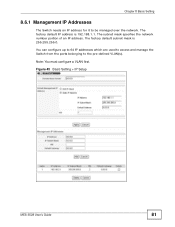
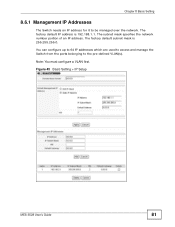
... are used to access and manage the Switch from the ports belonging to be managed over the network. The factory default subnet mask is 192.168.1.1. Figure 45 Basic Setting > IP Setup
MES-3528 User's Guide
81
The factory default IP address is 255.255.255.0. Note: You must configure a VLAN first. The subnet mask specifies the network...
User Guide - Page 83
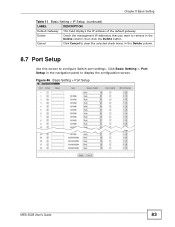
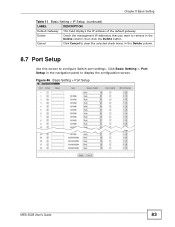
Figure 46 Basic Setting > Port Setup
MES-3528 User's Guide
83 Delete
Check the management IP addresses that you want to remove in the navigation panel to configure Switch port settings. Click Basic Setting > Port Setup in the Delete column, then click the Delete button. Chapter 8 Basic Setting
Table 11 Basic Setting > IP Setup (continued)
LABEL
DESCRIPTION
Default Gateway This field ...
User Guide - Page 91
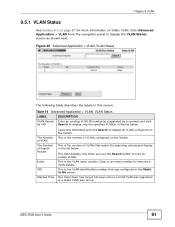
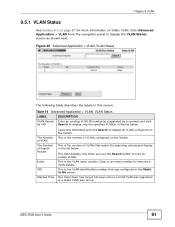
...display the VLAN Status screen as shown next. Click on the Switch.
MES-3528 User's Guide
91 Click Advanced Application > VLAN from the navigation panel to look for more VLAN details. ...VLAN(s) in this field blank and click Search to display all VLANs configured on Static VLAN. This is the VLAN index number.
The Number of VLAN The Number of VLANs that was set up.
This is the VLAN...
User Guide - Page 135


...VLAN(s) from the VLAN range edit area in this row first to set the common settings and then make adjustments on page 118 for more than one port forms a loop in increments of the Switch for the specific... done configuring.
MES-3528 User's Guide
135 This field displays the ID of VLAN(s) from the VLAN range edit area in the MST instance.
Enter the end of VLAN(s) to be mapped...
User Guide - Page 190
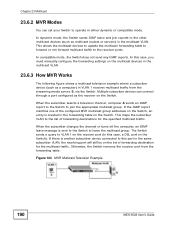
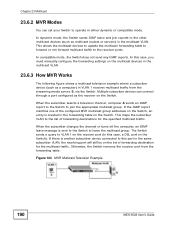
... subscriber VLAN to the receiver ports. In compatible mode, the Switch does not send any IGMP reports. This allows the multicast devices to update the multicast forwarding table to forward or not forward multicast traffic to the list of forwarding destination for the specified multicast traffic. In this case, you must manually configure the forwarding settings...
User Guide - Page 191


... to 256 multicast rules on the Switch. Note: Your Switch automatically creates a static VLAN (with the same VID) when you create a multicast VLAN in this screen. Figure 104 Advanced Application > Multicast > Multicast Setting > MVR
MES-3528 User's Guide
191
Note: You can create up to five multicast VLANs and up to create multicast VLANs and select the receiver port...
User Guide - Page 198
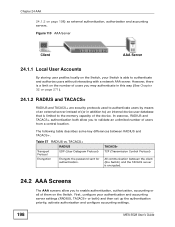
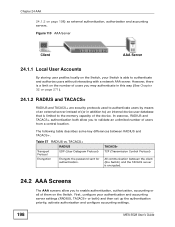
... up the authentication priority, activate authorization and configure accounting settings.
198
MES-3528 User's Guide TACACS+
Transport Protocol
RADIUS UDP (User Datagram Protocol)
Encryption
Encrypts the password sent for authentication. The following table describes some key differences between the client (the Switch) and the TACACS server is encrypted.
24.2 AAA Screens
The AAA screens...
User Guide - Page 199
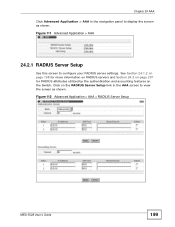
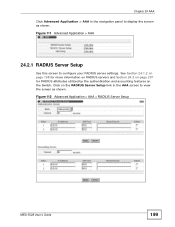
... 207 for RADIUS attributes utilized by the authentication and accounting features on the RADIUS Server Setup link in the navigation panel to display the screen as shown. Figure 112 Advanced Application > AAA > RADIUS Server Setup
MES-3528 User's Guide
199 Chapter 24 AAA
Click Advanced Application > AAA in the AAA screen to view the...
User Guide - Page 201
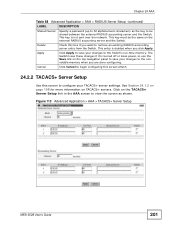
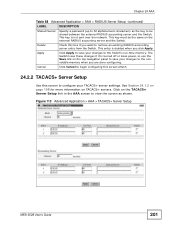
...RADIUS accounting server and the Switch. Chapter 24 AAA
Table 58 Advanced Application > AAA > RADIUS Server Setup (continued)
LABEL
DESCRIPTION
Shared Secret
Specify a password (up to 32 alphanumeric ... the Switch.
Figure 113 Advanced Application > AAA > TACACS+ Server Setup
MES-3528 User's Guide
201 This key is deleted when you want to save your TACACS+ server settings.
Delete...
User Guide - Page 203
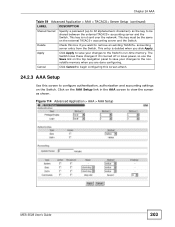
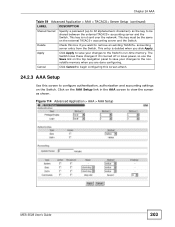
... authentication, authorization and accounting settings on the top navigation panel to save your changes to the nonvolatile memory when you want to remove an existing TACACS+ accounting server entry from the Switch.
This entry is not sent over the network. Figure 114 Advanced Application > AAA > AAA Setup
MES-3528 User's Guide
203 This key must...
User Guide - Page 276


... default password), the error log and the trace log. ftp> get config config.cfg
This is the generic name for later use. Be sure you will need to binary.
276
MES-3528 User's Guide This is a sample FTP session saving the current configuration to the Switch. Be sure to upload the correct model firmware as uploading the wrong model firmware...
User Guide - Page 292


... privileges see the CLI Reference Guide.
Figure 167 SSH Communication Example
292
MES-3528 User's Guide For more information on the top navigation panel to provide secure encrypted communication between two hosts over an unsecured network.
Retype to confirm
Retype your new system password for up to four users.
The Switch loses these changes if...
User Guide - Page 333


...IEC 60950-1 FCC Part 15 (Class A)
CE EMC (Class A)
MES-3528 User's Guide
333 Vendor Specific Attribute P-BRIDGE-MIB, Q-BRIDGE-MIB DHCP Relay Syslog Internet Group Management Protocol, Version 3 User-based Security Model (USM) for version 3 of the Simple Network Management Protocol (SNMP v3) RADIUS - RADIUS - Chapter 41 Product Specifications
Table 126 Standards Supported (continued)
STANDARD...
User Guide - Page 351
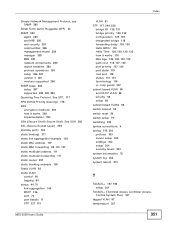
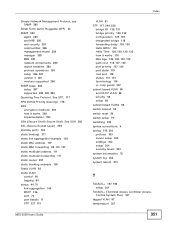
... 50
switch reset 50
switch setup 79
switching 330
syntax conventions 4
syslog 215, 303 protocol 303 server setup 305 settings 304 setup 304 severity levels 303
system information 75
system log 302
system reboot 273
Index
T
TACACS+ 197, 198 setup 201
TACACS+ (Terminal Access Controller AccessControl System Plus) 197
tagged VLAN 87 temperature 327
351 Simple Network Management Protocol, see SNMP...
ZyXEL MES-3528 Reviews
Do you have an experience with the ZyXEL MES-3528 that you would like to share?
Earn 750 points for your review!
We have not received any reviews for ZyXEL yet.
Earn 750 points for your review!
