ZyXEL P-871H Support and Manuals
Get Help and Manuals for this ZyXEL item
This item is in your list!

View All Support Options Below
Free ZyXEL P-871H manuals!
Problems with ZyXEL P-871H?
Ask a Question
Free ZyXEL P-871H manuals!
Problems with ZyXEL P-871H?
Ask a Question
Popular ZyXEL P-871H Manual Pages
User Guide - Page 6
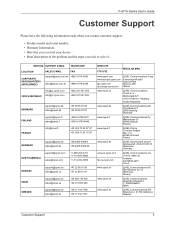
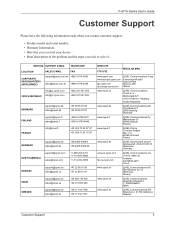
... II Science Park Hsinchu 300 Taiwan
www.zyxel.cz
ZyXEL Communications Czech s.r.o. P-871H Series User's Guide
Customer Support
Please have the following information ready when you contact customer support.
• Product model and serial number. • Warranty Information. • Date that you received your device. • Brief description of the problem and the steps you took to solve...
User Guide - Page 8


P-871H Series User's Guide
Table of Contents
Copyright ...1
Interference Statements and Warnings 2
Safety Warnings ...3
ZyXEL Limited Warranty 4
Customer Support 5
Table of Contents ...7
List of Figures ...11
List of Tables ...13
Preface ...15
Chapter 1 Getting to Know Your Prestige 17
1.1 Introduction ...17 1.2 Software Features 17 1.3 Hardware Features 18 1.4 Internet Access Application ...
User Guide - Page 9


P-871H Series User's Guide
3.3.1 Change Your Password 26 3.4 Prestige Lockout 26 3.5 Resetting the Prestige 27
3.5.1 Reload the Configuration File 27 3.6 Logging Out of the Web Configurator 28 3.7 Help ...28
Chapter 4 System Status and Port Statistics 29
4.1 Overview ...29 4.2 Port Status Summary 29
4.2.1 Status: VDSL Port Details 30 4.2.2 Status: Port Details 32
Chapter 5 Basic Setting ...
User Guide - Page 12


... Prestige Setup: Select VLAN Type 45 Figure 18 VLAN: VLAN Status 46 Figure 19 VLAN: Static VLAN 47 Figure 20 VLAN: VLAN Port Setting 48 Figure 21 Port Based VLAN Setup (All Connected 49 Figure 22 Port Based VLAN Setup (Port Isolation 49 Figure 23 Broadcast Storm Control 51 Figure 24 Maintenance 53 Figure 25 VDSL...
User Guide - Page 16


... Prestige 871H Series VDSL Modem may be referred to as a shorthand for "for instance", and "i.e.," for "that is designed to help for descriptions of individual screens and supplementary information.
• ZyXEL Glossary and Web Site Please refer to www.zyxel.com for an online glossary of networking terms and additional support documentation.
About This User's Guide
This manual...
User Guide - Page 19
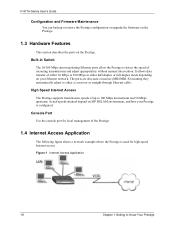
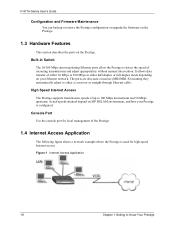
P-871H Series User's Guide
Configuration and Firmware Maintenance
You can backup or restore the Prestige configuration or upgrade the firmware on the Prestige.
1.3 Hardware Features
This section describes the ports on ISP DSLAM environment, and how your Ethernet network. The ports are also auto-crossover (MDI/MDI-X) meaning ...
User Guide - Page 26
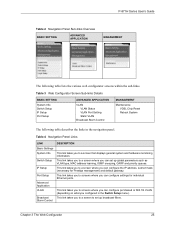
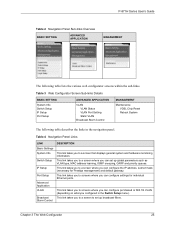
... mask (necessary for individual Ethernet ports. P-871H Series User's Guide
Table 2 Navigation Panel Sub-links Overview
BASIC SETTING
ADVANCED APPLICATION
MANAGEMENT
The following table describes the links in the Switch Setup menu). Table 3 Web Configurator Screen Sub-links Details
BASIC SETTING
System Info Switch Setup IP Setup Port Setup
ADVANCED APPLICATION
VLAN VLAN Status VLAN Port...
User Guide - Page 38
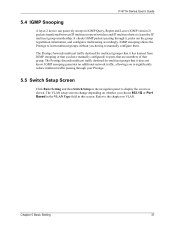
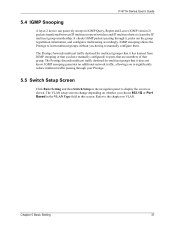
... 5 Basic Setting
37
P-871H Series User's Guide
5.4 IGMP Snooping
A layer-2 device can passively snoop on IGMP Query, Report and Leave (IGMP version 2) packets transferred between IP multicast routers/switches and IP multicast hosts to learn multicast groups without you having to manually configure them. It checks IGMP packets passing through your Prestige.
5.5 Switch Setup Screen...
User Guide - Page 39


... IGMP snooping have group multicast traffic only forwarded to jitter. P-871H Series User's Guide Figure 13 Switch Setup
The following descriptions are based on whether you can map to ... are given the default priority of service.
Level 7
Typically used for network control traffic such as SNA (Systems Network Architecture) transactions. The Prestige has four physical queues that is ...
User Guide - Page 41


... duplex mode.
Index numbers 1 to 4 refer to the VDSL port. Select Flow Control to occur. P-871H Series User's Guide
5.7 Port Setup
Click Basic Setting and then Port Setup in the navigation panel to incoming frames without a (802.1p) priority queue tag.
If the peer port does not support auto-negotiation or turns off , a port uses the pre...
User Guide - Page 45


...
6.2 Select the VLAN Type
1 Select a VLAN type in the Prestige Setup screen.
44
Chapter 6 VLAN
Ingress filtering
If set, the Prestige discards incoming frames for common VLAN terminology. P-871H Series User's Guide
Please refer to accept both tagged and untagged incoming frames or just...VLAN PARAMETER TERM
DESCRIPTION
VLAN Type
Permanent VLAN This is a static VLAN created manually.
User Guide - Page 56


... customized the Prestige's settings, they can be saved back to your computer under a filename of uploading to upload the correct model firmware as password, Prestige setup, IP Setup, etc.. ftp> get config config.cfg
This is the configuration filename on your choosing. P-871H Series User's Guide
This section shows some examples of your computer. Uploading the config file replaces the...
User Guide - Page 57
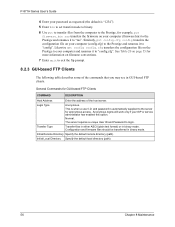
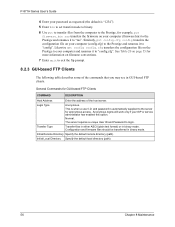
P-871H Series User's Guide
4 Enter your password as requested (the default is automatically supplied to the server for anonymous access. Similarly, put firmware.bin ras transfers the firmware on your computer (firmware.bin) to the Prestige and renames it to "config.cfg". General Commands for GUI-based FTP Clients
COMMAND
DESCRIPTION
Host Address
Enter the address of the...
User Guide - Page 59
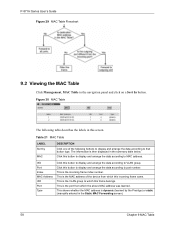
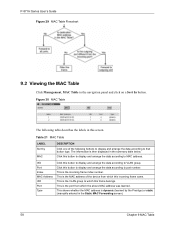
...following table describes the labels in this screen. This is dynamic (learned by the Prestige) or static (manually entered in the Static MAC Forwarding screen).
58
Chapter 9 MAC Table This is... Table
The following buttons to display and arrange the data according to VLAN group. P-871H Series User's Guide Figure 29 MAC Table Flowchart
9.2 Viewing the MAC Table
Click Management, MAC Table in...
User Guide - Page 100
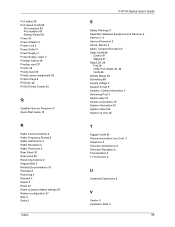
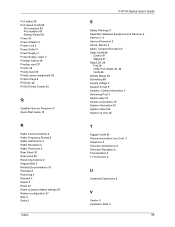
... factory default settings 53 Restore configuration 27 Risk 3 Risks 3
Index
P-871H Series User's Guide
S
Safety Warnings 3 Separation Between Equipment and Receiver 2 Service 3, 4 Service Personnel 3 Shock, Electric 3 Spain, Contact Information 5 Static VLAN 46
Control 47 Tagging 47 Status 24, 29 Port 29 VDSL Port details 30, 32 VLAN 46 Subnet Masks 88 Subnetting 88 Supply Voltage 3 Support E-mail...
ZyXEL P-871H Reviews
Do you have an experience with the ZyXEL P-871H that you would like to share?
Earn 750 points for your review!
We have not received any reviews for ZyXEL yet.
Earn 750 points for your review!
