ZyXEL P-2602R-D3A Support and Manuals
Get Help and Manuals for this ZyXEL item
This item is in your list!

View All Support Options Below
Free ZyXEL P-2602R-D3A manuals!
Problems with ZyXEL P-2602R-D3A?
Ask a Question
Free ZyXEL P-2602R-D3A manuals!
Problems with ZyXEL P-2602R-D3A?
Ask a Question
ZyXEL P-2602R-D3A Videos
Popular ZyXEL P-2602R-D3A Manual Pages
User Guide - Page 35
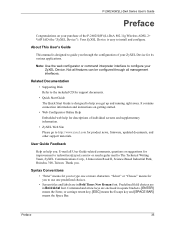
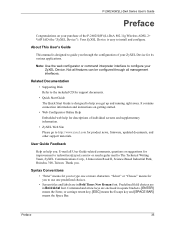
About This User's Guide
This manual is easy to install and configure.
Command and arrow keys are enclosed in Bold Times New Roman font.
Note: Use the web configurator or command interpreter interface to configure your purchase of the P-2602H(W)(L)-DxA 802.11g Wireless ADSL 2+ VoIP IAD (the "ZyXEL Device"). Syntax Conventions
• "Enter" means for you...
User Guide - Page 38


...
The following sections introduce your ZyXEL Device.
It allows data transfer of incoming transmissions and adjust appropriately without manual intervention.
ZyXEL Devices which work over ISDN (Integrated Services Digital Network).
Note: Only use firmware for your ISP supports determines the maximum upstream and downstream speeds attainable. Models with the ADSL/ADSL2/ ADSL2...
User Guide - Page 53
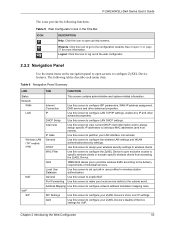
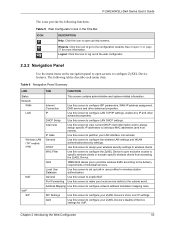
... to view current DHCP client information and to always assign specific IP addresses to specific wireless clients or exclude specific wireless clients from accessing the ZyXEL Device. Client List
Use this screen to log out of individual services. MAC Filter
Use this screen to partition your wireless security settings to assign your LAN interface into subnets.
IP Alias
Use...
User Guide - Page 111
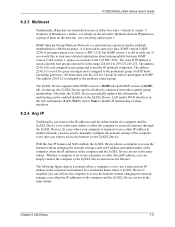
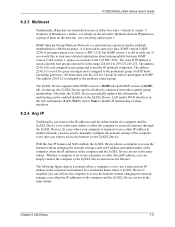
... the ZyXEL Device). After that, the ZyXEL Device periodically updates this information...ZyXEL Device LAN and/or WAN interfaces in one of a computer and the ZyXEL Device to be enabled/disabled on the network). it is set the IP addresses and the subnet masks of either two ways -
The ZyXEL Device supports both IGMP version 1 (IGMP-v1) and IGMP version 2 (IGMPv2). WAN).
Chapter 8 LAN Setup...
User Guide - Page 125
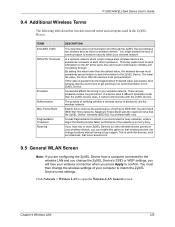
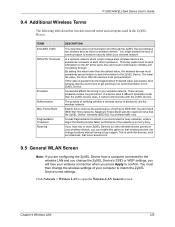
... never have two or more often the devices must then change the wireless settings of communication to log in information colliding and not getting through the ZyXEL Device) between two wireless devices within your wireless network. Maximum Frame Burst sets the maximum time that move around a lot.
9.5 General WLAN Screen
Note: If you are configuring the...
User Guide - Page 126
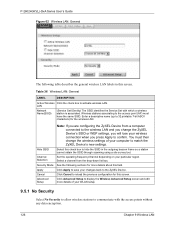
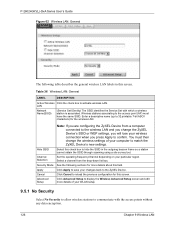
... from a computer connected to the wireless LAN and you change the wireless settings of your WLAN setup.
9.5.1 No Security
Select No Security to allow wireless stations to hide the SSID in this screen. Click Cancel to save your particular region.
LAN
Network Name(SSID)
(Service Set IDentity) The SSID identifies the Service Set with the access points without any...
User Guide - Page 127
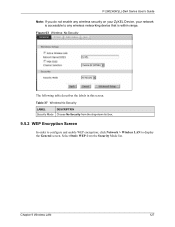
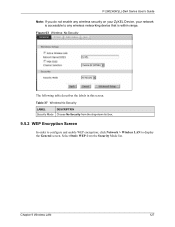
... Choose No Security from the Security Mode list. P-2602H(W)(L)-DxA Series User's Guide
Note: If you do not enable any wireless security on your ZyXEL Device, your network is accessible to display the General screen. click Network > Wireless LAN to any wireless networking device that is within range.
Select Static WEP from the drop-down...
User Guide - Page 133
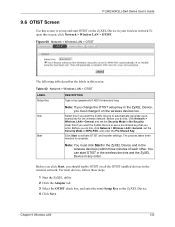
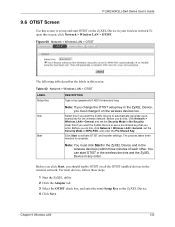
.... 4 Click Save. The process takes three minutes to set up and start OTIST in the wireless devices and the ZyXEL Device in the wireless network. Note: You must change the OTIST setup key in your wireless network.To open this screen, click Network > Wireless LAN > OTIST. P-2602H(W)(L)-DxA Series User's Guide
9.6 OTIST Screen
Use this screen to complete...
User Guide - Page 136


... Table 43 MAC Address Filter
LABEL Active MAC Filter Filter Action
Set
DESCRIPTION
Select the check box to the ZyXEL Device. P-2602H(W)(L)-DxA Series User's Guide
9.7 MAC Filter
To change your ZyXEL Device's MAC filter settings, click Network > Wireless LAN > MAC Filter. The screen appears as shown. This is the index number of MAC addresses in...
User Guide - Page 168
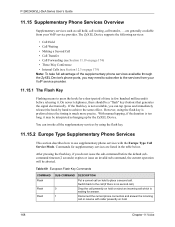
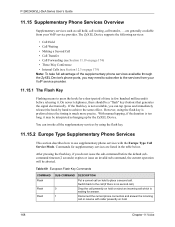
... services by using the flash key is preferred since the timing is too long, it . The ZyXEL Device supports the following services:...Guide
11.15 Supplementary Phone Services Overview
Supplementary services such as hanging up by the ZyXEL Device. However, using the flash key.
11.15.2 Europe Type Supplementary Phone Services
This section describes how to achieve the same effect. With manual...
User Guide - Page 292


...will set Time and Date Setup to Manual, enter the new time in the European Union you selected Enable Daylight Saving. local time. Not all time servers support all protocols, so you may have the ZyXEL ...if you use trial and error to check with your time zone. This field displays the last updated date from the time server or the last time configured manually. Configure the day and ...
User Guide - Page 301
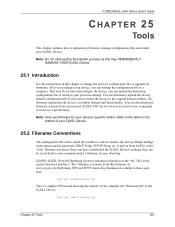
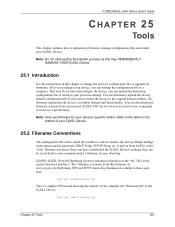
... called the romfile or rom-0) contains the factory default settings in the menus such as this may PERMANENTLY DAMAGE YOUR ZyXEL Device.
25.1 Introduction
Use the instructions in this firmware at www.zyxel.com.With many FTP and TFTP clients, the filenames are similar to your device's specific model.
ftp> get rom-0 config.cfg
Chapter 25 Tools...
User Guide - Page 302
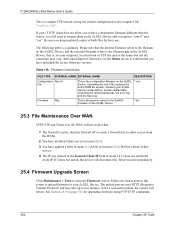
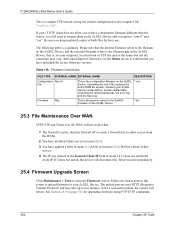
... User's Guide
This is a sample FTP session saving the current configuration to confirm that you have uploaded the correct firmware version.
Be sure you keep unaltered copies of both files for upgrading firmware using FTP/TFTP commands.
302
Chapter 25 Tools
If your ZyXEL Device configurations, system-related data (including the default password), the error log and...
User Guide - Page 319
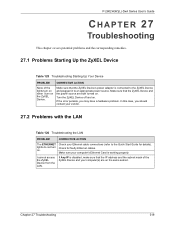
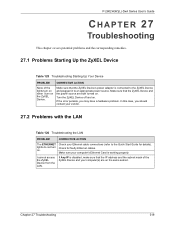
... source are on the same subnet. Turn the ZyXEL Device off and on. P-2602H(W)(L)-DxA Series User's Guide
CHAPTER 27
Troubleshooting
This chapter covers potential problems and the corresponding remedies.
27.1 Problems Starting Up the ZyXEL Device
Table 125 Troubleshooting Starting Up Your Device
PROBLEM
CORRECTIVE ACTION
None of the ZyXEL Device and your Ethernet cable connections (refer to...
User Guide - Page 321
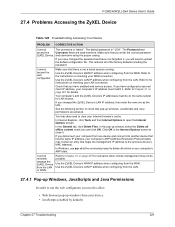
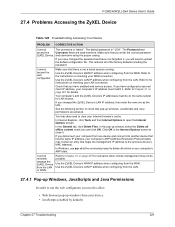
...(W)(L)-DxA Series User's Guide
27.4 Problems Accessing the ZyXEL Device
Table 128 Troubleshooting Accessing Your Device
PROBLEM CORRECTIVE ACTION
I cannot
The username is "1234". and username using the proper casing.
If you changed the password and have configured a secured client IP address, your computer's ARP table.
If you have enabled web service access.
Make sure...
ZyXEL P-2602R-D3A Reviews
Do you have an experience with the ZyXEL P-2602R-D3A that you would like to share?
Earn 750 points for your review!
We have not received any reviews for ZyXEL yet.
Earn 750 points for your review!

