ZyXEL AG-225H v2 Support and Manuals
Get Help and Manuals for this ZyXEL item
This item is in your list!

View All Support Options Below
Free ZyXEL AG-225H v2 manuals!
Problems with ZyXEL AG-225H v2?
Ask a Question
Free ZyXEL AG-225H v2 manuals!
Problems with ZyXEL AG-225H v2?
Ask a Question
Popular ZyXEL AG-225H v2 Manual Pages
User Guide - Page 11


ZyXEL AG-225H v2 User's Guide
7.3 Problem with the Link Quality 68 7.4 Problems Communicating With Other Computers 68
Appendix A Product Specifications 69
Appendix B Access Point Mode Setup Example 71
Appendix C Management with Wireless Zero Configuration 75
Appendix D Wireless Security 87
Appendix E Setting up Your Computer's IP Address 93
Index...99
Table of Contents
11
User Guide - Page 14


ZyXEL AG-225H v2 User's Guide
Figure 39 ZyXEL Utility Menu Summary: AP Mode 57 Figure 40 Access Point Mode: Link Info 58 Figure 41 Access Point Mode: Configuration 59 Figure 42 Access Point Mode: MAC Filter 62 Figure 43 About ...63 Figure 44 Uninstall: Confirm 64 Figure 45 Uninstall: Finish 64 Figure 46 Windows 2000: Start 71...
User Guide - Page 15


... Troubleshooting Starting ZyXEL Utility 67 Table 21 Troubleshooting Access Point Connection Problem 67 Table 22 Troubleshooting Link Quality 68 Table 23 Troubleshooting Communication Problem 68 Table 24 Product Specifications 69 Table 25 Windows XP SP2: System Tray Icon 76 Table 26 Windows XP SP2: Wireless Network Connection 78 Table 27 Windows XP: Wireless Networks 79 Table 28 Windows XP...
User Guide - Page 17
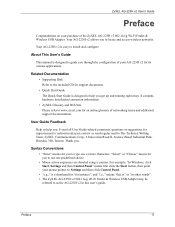
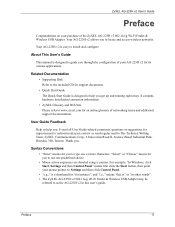
... the AG-225H v2 in other words". • The ZyXEL AG-225H v2 802.11a/g Wi-Fi Finder & Wireless USB Adapter may be
referred to install and configure. Related Documentation
• Supporting Disk Refer to the included CD for support documents.
• Quick Start Guide The Quick Start Guide is " or "in this user's guide. Thank you . For example, "In Windows, click Start, Settings and...
User Guide - Page 19


... specifications. Chapter 1 Getting Started
19 The ZyXEL utility is a tool that connects to the USB port on the AG-225H v2's LCD screen. When the AG-225H v2 works...set the AG-225H v2 network type to Infrastructure. ZyXEL AG-225H v2 User's Guide
CHAPTER 1
Getting Started
This chapter introduces the AG-225H v2 and prepares you to use the ZyXEL utility.
1.1 About Your AG-225H v2
The AG-225H v2...
User Guide - Page 22
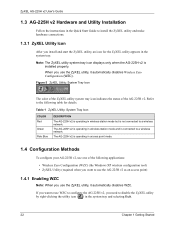
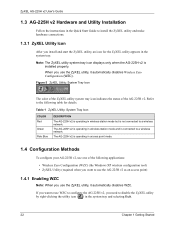
... WZC
Note: When you use WZC to configure the AG-225H v2, you need to disable the ZyXEL utility by right-clicking the utility icon ( ) in the system tray and selecting Exit.
22
Chapter 1 Getting Started
ZyXEL AG-225H v2 User's Guide
1.3 AG-225H v2 Hardware and Utility Installation
Follow the instructions in the Quick Start Guide to install the ZyXEL utility and make hardware connections...
User Guide - Page 23


... 6 Enable WZC
ZyXEL AG-225H v2 User's Guide
Refer to the appendices for Windows XP are similar in the top right corner) to display the online help
Chapter 1 Getting Started
23 To re-activate the ZyXEL utility, double-click the ( ) icon on your desktop or click Start, (All) Programs, ZyXEL AG-225H v2 Wireless Adapter Utility, ZyXEL AG-225H v2 Wireless Adapter Software.
1.4.2 Accessing the...
User Guide - Page 34


... computer.
Security stops unauthorized devices from using the Configuration or the Profile Security Setting screen. ZyXEL AG-225H v2 User's Guide
• Every device in the wireless network.
3.2 Wireless LAN Security
Wireless LAN security is vital to your AG-225H v2, the AG-225H v2's wireless communications are accessible to any wireless security on your network to protect wireless...
User Guide - Page 64


... 45 Uninstall: Finish
6.3 Upgrading the ZyXEL Utility
Note: Before you uninstall the ZyXEL utility, take note of the utility from the ZyXEL web site and save the file on your computer.
2 Follow the steps in Section 6.2 on the setup program for the new utility to start the ZyXEL utility
installation.
64
Chapter 6 Maintenance ZyXEL AG-225H v2 User's Guide Figure 44 Uninstall...
User Guide - Page 67


...have a hardware problem. The AG-225H v2 might still be operating in another computer. Before you use the Windows XP configuration tool. If the error persists, you set the AG225H v2 to the Quick Start Guide for possible hardware conflicts. This results when you may vary depending on . Chapter 7 Troubleshooting
67 ZyXEL AG-225H v2 User's Guide
CHAPTER 7
Troubleshooting
This chapter...
User Guide - Page 70


ZyXEL AG-225H v2 User's Guide
Table 24 Product Specifications (continued)
Operating Channels
IEEE 802.11a North America 5.15~5.25GHz: 4 5.25~5.35GHz: 4 5.725~5.850GHz: 5
Europe... 54 Mbps: < -70 dBm IEEE 802.11b (CCK): 11 Mbps: < -85 dBm
SOFTWARE SPECIFICATIONS
Device Drivers Security
Roaming
Windows 2000, Windows XP 64/128/256-bit WEP WPA/WPA-PSK/WPA2/WPA2-PSK IEEE 802.1x IEEE 802.11b/g compliant
70...
User Guide - Page 75


...
Appendix C
75
Click the help . Refer to manage your AG-225H v2 using the Windows XP wireless zero configuration tool. Otherwise, you should at least have the Windows XP service pack 2 installed on your computer and download the support patch for information on starting WZC.
ZyXEL AG-225H v2 User's Guide
APPENDIX C
Management with Wireless Zero Configuration
This appendix shows you...
User Guide - Page 76


... the wireless network icon in the process of the AG225H v2. Table 25 Windows XP SP2: System Tray Icon
ICON
DESCRIPTION The AG-225H v2 is in Windows XP SP2 indicates the status of connecting to a wireless network. ZyXEL AG-225H v2 User's Guide
Connecting to a Wireless Network
1 Double-click the network icon for details. The AG-225H v2 is limited because the network did not assign...
User Guide - Page 77
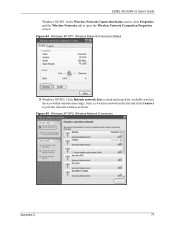
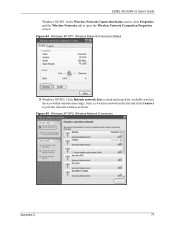
Figure 55 Windows XP SP2: Wireless Network Connection
Appendix C
77
ZyXEL AG-225H v2 User's Guide
Windows XP SP1: In the Wireless Network Connection Status screen, click Properties and the Wireless Networks tab to reload and search for available wireless devices within transmission range.
Figure 54 Windows XP SP1: Wireless Network Connection Status
3 Windows XP SP2: Click Refresh network ...
User Guide - Page 101
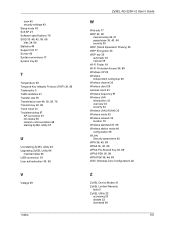
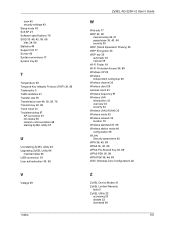
... key 43, 60 Trend Chart 41 Troubleshooting 67
AP connection 67 link status 68 network communication 68 starting ZyXEL Utility 67
U
Uninstalling ZyXEL Utility 63 Upgrading ZyXEL Utility 64
important step 64 USB connection 19 User authentication 35, 90
V
Voltage 69
Index
ZyXEL AG-225H v2 User's Guide
W
Web site 17 WEP 43, 60
manual setup 44, 61 passphrase 35, 43, 60...
ZyXEL AG-225H v2 Reviews
Do you have an experience with the ZyXEL AG-225H v2 that you would like to share?
Earn 750 points for your review!
We have not received any reviews for ZyXEL yet.
Earn 750 points for your review!
