ZyXEL B-300 Support and Manuals
Popular ZyXEL B-300 Manual Pages
User Guide - Page 2
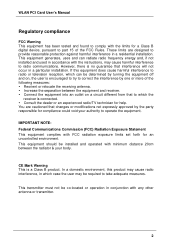
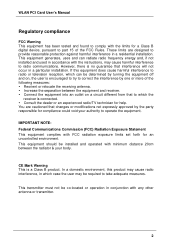
...will not occur in a residential installation. Consult the dealer or an ... Card User's Manual
Regulatory compliance
FCC Warning This equipment...digital device, pursuant to part 15 of the following ...against harmful interference in a particular installation.
This equipment generates, uses and...If this product may be installed and operated with the instructions, may cause harmful interference...
User Guide - Page 4


Driver Installation for Windows 11 Driver installation for Windows 98 11 Driver installation for Windows 2000 14 Driver installation for Windows ME 17 Driver installation for the Card 8 Install the PCI Adapter 8 LED Indicators 9 Connecting the adjustable Antenna to the Card 10 Chapter 3 - WLAN PCI Card User's Manual
Table of Contents
Regulatory compliance 2 About this manual 3 Chapter 1...
User Guide - Page 5
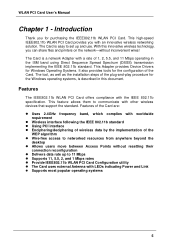
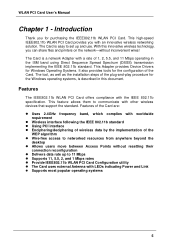
... Card User's Manual
Chapter 1 - Introduction
Thank you with other wireless devices that support the standard. The tool, as well as the installation steps of the WEP algorithm Wire-free access to communicate with an innovative wireless networking solution. Features of the Card are:
Uses 2.4GHz frequency band, which complies with the IEEE 802.11b specification.
User Guide - Page 6
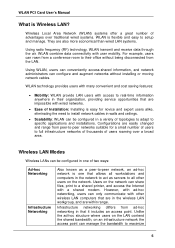
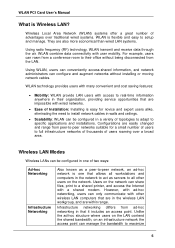
... of thousands of topologies to adapt to specific applications and installations. Unlike the ad-hoc structure where users... conference room to their organization, providing service opportunities that allows all workstations and computers in the...install network cables in walls and ceilings.
• Scalability: WLAN can share files, print to maximize
6 WLAN PCI Card User's Manual...
User Guide - Page 7
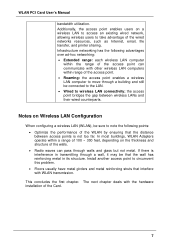
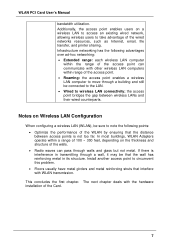
... a range of 100 ~ 300 feet, depending on the thickness..., and printer sharing.
WLAN PCI Card User's Manual
bandwidth utilization.
If there is not too far. Install another access point to wireless LAN connectivity: the...building and still be connected to the LAN. • Wired to circumvent this problem. • Floors usually have metal girders and metal reinforcing struts that the ...
User Guide - Page 14
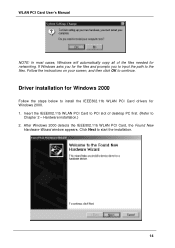
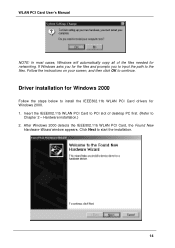
Follow the instructions on your screen, and then click OK to
Chapter 2 -
Insert the IEEE802.11b WLAN PCI Card to PCI slot of the files needed for Windows 2000. 1. Hardware installation.) 2. Click Next to install the IEEE802.11b WLAN PCI Card drivers for networking. WLAN PCI Card User's Manual
NOTE: In most cases, Windows will automatically...
User Guide - Page 18


..., the Wireless LAN Utility will find the setup files and follow the instruction to copy files to your computer to finish the hardware setting up. The following screen will appear when the software installation has finished. Click Yes to restart your hard disk. WLAN PCI Card User's Manual
3. The following screen will ask you to...
User Guide - Page 19
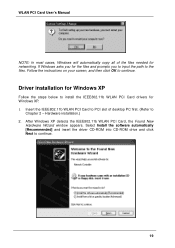
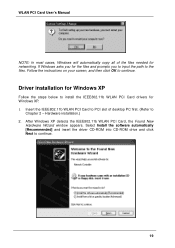
... PCI Card, the Found New
Hardware Wizard window appears. Driver installation for Windows XP. 1. Hardware installation.) 2. Follow the instructions on your screen, and then click OK to install the IEEE802.11b WLAN PCI Card drivers for Windows XP
Follow the steps below to continue.
WLAN PCI Card User's Manual
NOTE: In most cases, Windows will automatically copy...
User Guide - Page 22
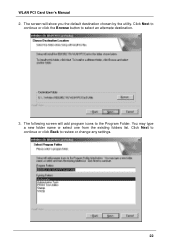
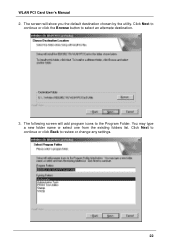
.... Click Next to
continue or click the Browse button to the Program Folder. Click Next to continue or click Back to review or change any settings.
22 You may type a new folder name or select one from the existing folders list. WLAN PCI Card User...
User Guide - Page 23
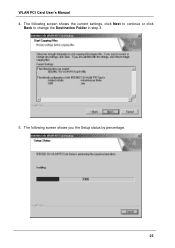
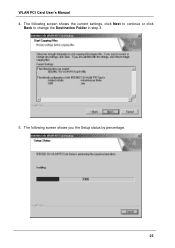
The following screen shows the current settings, click Next to continue or click
Back to change the Destination Folder in step 3.
5. WLAN PCI Card User's Manual 4. The following screen shows you the Setup status by percentage.
23
User Guide - Page 28
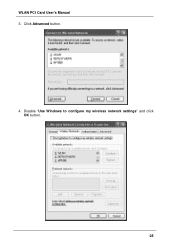
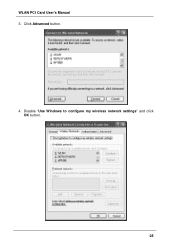
Disable "Use Windows to configure my wireless network settings" and click OK button.
28 WLAN PCI Card User's Manual 3. Click Advanced button.
4.
User Guide - Page 30
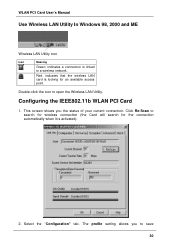
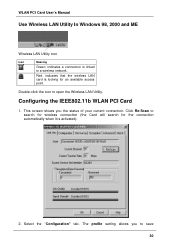
.... Red: indicates that the wireless LAN card is looking for the connection automatically when it is linked to open the Wireless LAN Utility. The profile setting allows you the status of your current connection. Configuring the IEEE802.11b WLAN PCI Card
1.
Double-click the icon to a wireless network. WLAN PCI Card...
User Guide - Page 31
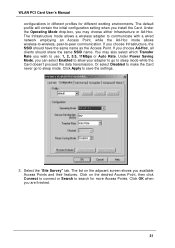
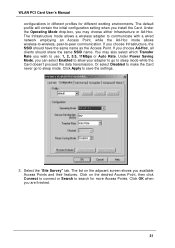
... to connect or Search to save the settings.
3. The default profile will contain the initial configuration setting when you available Access Points and their ...to search for different working environments. Click on the adjacent screen shows you install the Card. Under Power Saving Mode, you choose Infrastructure, the SSID ...Manual configurations in different profiles for more Access Points.
User Guide - Page 32
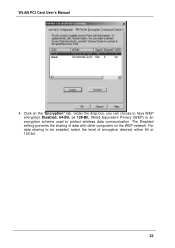
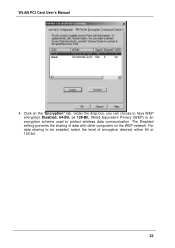
... enabled, select the level of data with other computers on the "Encryption" tab. WLAN PCI Card User's Manual
4. Wired Equivalent Privacy (WEP) is an encryption scheme used to protect wireless data communication. The Disabled setting prevents the sharing of encryption desired, either 64 or 128-bit.
32 Click on the WEP network.
User Guide - Page 33
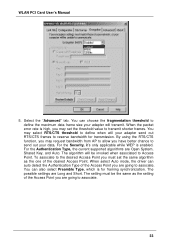
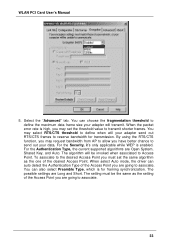
...error rate is enabled. For the Security, it's only applicable while WEP is high, you must be invoked when associated to Access Point. The setting must set... the threshold value to define the maximum data frame size your adapter will transmit. Select the "Advanced" tab. For the Authentication Type, the current supported...select Auto mode, the driver can auto detect the ...
ZyXEL B-300 Reviews
Do you have an experience with the ZyXEL B-300 that you would like to share?
Earn 750 points for your review!
We have not received any reviews for ZyXEL yet.
Earn 750 points for your review!

