ZyXEL NXC5200 Support and Manuals
Get Help and Manuals for this ZyXEL item
This item is in your list!

View All Support Options Below
Free ZyXEL NXC5200 manuals!
Problems with ZyXEL NXC5200?
Ask a Question
Free ZyXEL NXC5200 manuals!
Problems with ZyXEL NXC5200?
Ask a Question
Popular ZyXEL NXC5200 Manual Pages
User Guide - Page 25


...: ZyXEL provides a sliding rail accessory for your use with other powerful features.
Take all the equipment it an ideal solution for details. The NXC can be mounted on .
• The default LAN IP address is a comprehensive wireless LAN controller. CHAPTER
1
Introduction
1.1 Overview
The NXC is 192.168.1.1. • The default administrator login user name and password are...
User Guide - Page 35


... server, wireless AP control options, and many other powerful features. You can increase this writing, each license upgrade allows an additional 48 managed APs while the maximum number of the NXC.
2.1 Features
The NXC is a wireless LAN controller. CHAPTER
2
Features and Applications
This chapter introduces the main features and applications of APs a single NXC can support is...
User Guide - Page 136


... displays a bandwidth
usage line graph for which the bandwidth usage occurred. • A solid line represents a protocol's incoming bandwidth usage. NXC5200 User's Guide
Collapse hides them. Table 43 Monitor > AppPatrol Statistics: General Settings
LABEL
DESCRIPTION
Refresh Interval
Select how often you click Apply.
7.13.2 Application Patrol: Bandwidth Statistics
The middle of the...
User Guide - Page 137


... matched an application policy set to "drop". Rejected Data (KB)
This is how much of the service's application patrol rules. This traffic was rejected (in this screen.
Dropped Data (KB)
This is how much of the application's traffic the NXC has discarded without notifying the client (in kilobytes). NXC5200 User's Guide
137
Chapter 7 Monitor
•...
User Guide - Page 180


... updates the corresponding interface-based, LAN subnet address object. For example, if you change . Figure 75 Configuration > Network > Interface > Ethernet > Edit
This screen's fields are described in the Ethernet screen.
General Settings
Enable Interface
Select this to disable this interface. Clear this to enable this interface. Interface Properties
180
NXC5200 User's Guide...
User Guide - Page 221


... port if this NAT rule supports.
NXC5200 User's Guide
221 Choices are:
Any - This field is available if Mapping Type is User Defined. The original port range...service requesting the connection. Mapped IP Subnet/Range
This field displays for the traffic it sends to also access the server. Enter the end of the range of IP addresses. For LAN users, the NXC uses the LAN...
User Guide - Page 391


... of range of one of the access point.
When a wirelessly networked device sends a beacon, it includes with it transmits.
Set the RTS/CTS equal to or higher than the number (of bytes) that can be set from 80ms to turn RTS/CTS off. NXC5200 User's Guide
391 This value can cause clients to determine the baseline...
User Guide - Page 414


... Control Message Protocol (ICMP, IP protocol 1) is mainly used to send error messages or to create the same rule for several services, instead of members in policy routes, firewall rules, and IDP profiles. Use service groups when you want to investigate problems. For example, ICMP is used in the service group is not important.
414
NXC5200 User's Guide Chapter...
User Guide - Page 465


... you enter the time settings manually, the NXC uses the new setting once you entered. NXC5200 User's Guide
465
If you configure...manually. Chapter 33 System
To change your NXC's time based on your NXC. You can manually set Time and Date Setup to enter the time and date manually... > Date/Time.
Time and Date Setup
Manual
Select this radio button to Manual, enter the new time in this ...
User Guide - Page 468


...To manually set the NXC date and time:
1 Click System > Date/Time. 2 Select Manual under Time and Date Setup. 3 Under Time Zone Setup, ...Setup. 3 Enter the NXC's time in the New Time field. 4 Enter the NXC's date in the New Date field. 5 Under Time Zone Setup, select your Time Zone from the list. 4 Under Time and Date Setup, enter a Time Server Address. 5 Click Apply.
468
NXC5200 User's Guide...
User Guide - Page 502


...password for incoming Set requests from the management station. Trap
Community
Type the trap community, which is the password sent with the IP address that matches the IP address(es) in the Service Control table to use that service for a service....
502
NXC5200 User's Guide The default is public and allows all requests. Server Port
You may change your SNMP settings, including ...
User Guide - Page 546


...writing, the NXC does not support ingress bandwidth management.
546
NXC5200 User's Guide Each name consists of 2-4 letters (interface type), followed by a number (x, limited by an attacker, using widely-available software. The interface's IP address may have accessed my WEP-encrypted wireless LAN. This way the NXC automatically updates every rule or setting that you need to a particular...
User Guide - Page 578
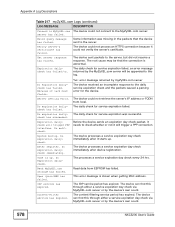
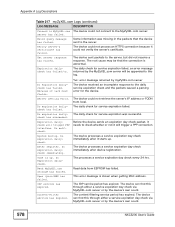
...because it starts up .
The content filtering service period has expired. Verify server's certificate has failed. Server setting error. Do expiration dailycheck. Read MyZyXEL.com storage ...can find this through either a service expiration day check via MyZyXEL.com server or by the device's own count.
578
NXC5200 User's Guide Some information was successful.
Do expiration...
User Guide - Page 608


...Model:%s
Configuration settings were issued to the specified AP on the Managed List.
1st %02x ~ 6th %02x: Managed AP MAC Address.
7th %s: Managed AP Model Name.
8th %s: Managed AP Description.
608
NXC5200 User's Guide...AP Model Name.
8th %s: Managed AP Description. MACAddr:%02x%02x%0 2x%02x%02x%02x, Model:%s, Name:%s
Upgrade Managed AP's Firmware. Indicates that a Send Updating ...
User Guide - Page 680


...SERVICES; OR BUSINESS INTERRUPTION) * HOWEVER CAUSED AND ON ANY THEORY OF LIABILITY, WHETHER IN CONTRACT, STRICT * LIABILITY, OR TORT (INCLUDING NEGLIGENCE OR OTHERWISE) ARISING IN ANY WAY * OUT OF THE USE OF THIS SOFTWARE, EVEN IF ADVISED OF THE POSSIBILITY OF * SUCH DAMAGE. * * The licence and distribution terms for any Windows specific code... License, Version 2
680
NXC5200 User's Guide
ZyXEL NXC5200 Reviews
Do you have an experience with the ZyXEL NXC5200 that you would like to share?
Earn 750 points for your review!
We have not received any reviews for ZyXEL yet.
Earn 750 points for your review!
