ZyXEL NWA1100N-CE Support and Manuals
Get Help and Manuals for this ZyXEL item
This item is in your list!

View All Support Options Below
Free ZyXEL NWA1100N-CE manuals!
Problems with ZyXEL NWA1100N-CE?
Ask a Question
Free ZyXEL NWA1100N-CE manuals!
Problems with ZyXEL NWA1100N-CE?
Ask a Question
Popular ZyXEL NWA1100N-CE Manual Pages
User Guide - Page 20
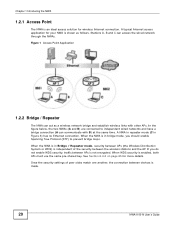
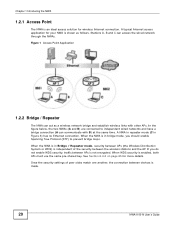
...connection between APs is an ideal access solution for wireless Internet connection. If ...C can act as follows. Once the security settings of the security between the wireless stations and the...Guide
When the NWA is in Figure 3) has no Ethernet connection.
A typical Internet access application for more details. Figure 1 Access Point Application
1.2.2 Bridge / Repeater
The NWA can access...
User Guide - Page 21
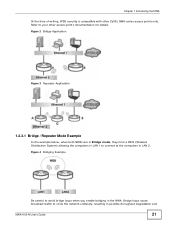
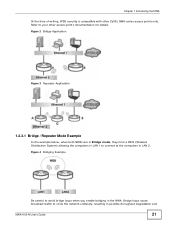
... and
NWA1100-N User's Guide
21 Figure 2 Bridge Application
Figure 3 Repeater Application
1.2.2.1 Bridge / Repeater Mode Example
In the example below, when both NWAs are in Bridge mode, they form a WDS (Wireless Distribution System) allowing the computers in LAN 2.
Refer to the computers in LAN 1 to connect to your other ZyXEL NWA-series access points only.
User Guide - Page 34


... MAC Address
This displays the MAC (Media Access Control) address of the firmware inside the device. IP Address
This field displays the current IP address of the first wireless module (Access Point, Bridge/Repeater, AP+Bridge, Wireless Client, or MBSSID). You can change the operating mode in the System > Time Setting screen. The gateway helps forward packets...
User Guide - Page 39


... want to make three wireless networks: one standard office wireless network with high priority QoS settings for guests to your network is marked B. B A
Z
NWA1100-N User's Guide
39 Your NWA is marked Z, the main network router is marked A, and your NWA in Access Point mode). Chapter 4 Tutorial
4.2 How to Configure Multiple Wireless Networks
In this , you will cater...
User Guide - Page 71
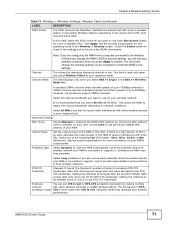
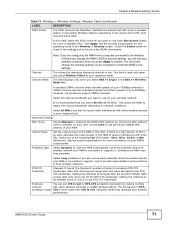
... you will perform the RTS/ CTS handshake. Setting this attribute to supports it, otherwise the NWA uses long preamble. NWA1100-N User's Guide
71 Chapter 6 Wireless Settings Screen
Table 13 Wireless > Wireless Settings: Wireless Client (continued)
LABEL
DESCRIPTION
SSID Profile
The SSID (Service Set IDentifier) identifies the Service Set with which a wireless station is recommended that...
User Guide - Page 99
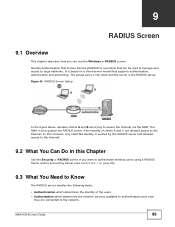
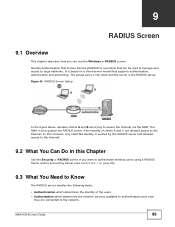
NWA1100-N User's Guide
99
The access point is the client and the server is a protocol that supports authentication, authorization and accounting. Figure 45 RADIUS Server Setup
In the figure above, wireless clients A and B are trying to the network. In this Chapter
Use the Security > RADIUS screen if you can be used to manage user access to the...
User Guide - Page 116
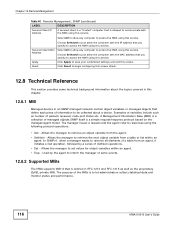
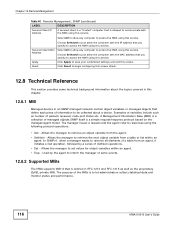
... request/response protocol based on the manager/agent model. Used by a series of GetNext operations. • Set - Select All to allow the computer with the MAC address that you specify to access the NWA using this service.
Click Apply to save your customized settings and exit this service. The manager issues a request and the agent returns...
User Guide - Page 131


...as Independent Basic Service Set (IBSS)) as one with low signal strength for minimum interference.
If you must choose a channel that doesn't. Follow the instructions in use, choose... Firmware Upload
NWA1100-N User's Guide
131 Signal Strength
This field displays the strength of the channel currently used by your NWA protect wireless communication between wireless stations, access points ...
User Guide - Page 141
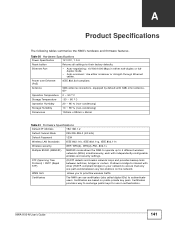
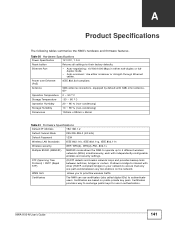
... ~ 60 º C
Operation Humidity
20 ~ 95 % (non-condensing)
Storage Humidity
10 ~ 90 % (non-condensing)
Dimensions
152mm x 92mm x 45mm
Table 51 Firmware Specifications
Default IP Address
192.168.1.2
Default Subnet Mask
255.255.255.0 (24 bits)
Default Password
1234
Wireless LAN Standards
IEEE 802.11b, IEEE 802.11g, IEEE 802.11n
Wireless security
WEP, WPA(2), WPA(2)-PSK, 802...
User Guide - Page 163
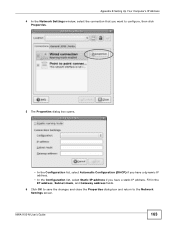
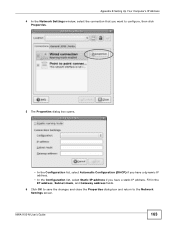
NWA1100-N User's Guide
163 Appendix B Setting Up Your Computer's IP Address
4 In the Network Settings window, select the connection that you want to the Network Settings screen. Fill in the IP address, Subnet mask, and Gateway address fields.
6 Click OK to save the changes and close the Properties dialog box and return to configure, then click ...
User Guide - Page 196


... TYPE
Least Secure
Unique SSID (Default) Unique SSID with Hide SSID Enabled
MAC Address Filtering
WEP Encryption
IEEE802.1x EAP with RADIUS Server Authentication
Wi-Fi Protected Access (WPA)
WPA2
Most Secure
Note: You must enable the same wireless security settings on the NWA and on a client-server model that supports authentication, authorization and accounting...
User Guide - Page 197
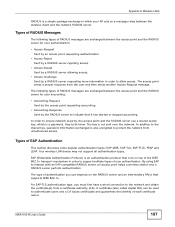
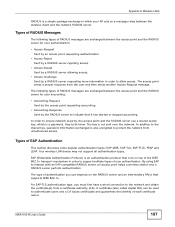
... connection to interact with an EAP-compatible RADIUS server, an access point helps a wireless station and a RADIUS server perform authentication. A certificate (also called digital IDs) can be used to support multiple types of user authentication. NWA1100-N User's Guide
197
In addition to the shared key, password information exchanged is also encrypted to ensure network security, the...
User Guide - Page 199


... Dynamic WEP Key Exchange
For added security, certificate-based authentications (EAP-TLS, EAP-TTLS and PEAP) ...passwords match, a wireless client will not be granted access to configure a default encryption key in corporate environments, but they will be used with Cipher block chaining Message authentication code Protocol (CCMP). If the AP or the wireless clients do not support...
User Guide - Page 243
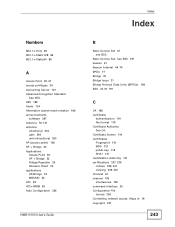
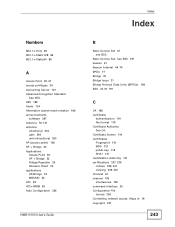
... 78, 141 antenna
directional 203 gain 203 omni-directional 203 AP (access point) 193 AP + Bridge 22 Applications Access Point 20 AP + Bridge 22 Bridge/Repeater 20 Wireless Client 23 applications AP/Bridge 22 MBSSID 24 ATC 82 ATC+WMM 82 Auto Configuration 205
NWA1100-N User's Guide
Index
Index
B
Basic Service Set 61 see BSS
Basic Service Set, See BSS 191...
User Guide - Page 248
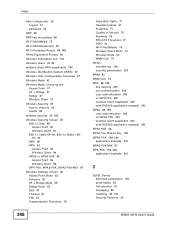
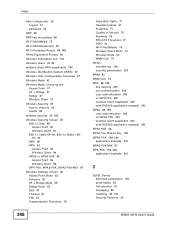
...password 29
WEP 86 WEP key encrypting 98 Wi-Fi MultiMedia 75 Wi-Fi Multimedia QoS 82 Wi-Fi Protected Access... Mode, Choosing the
Access Point 37 AP + Bridge...Settings Screen 60 Access Point Mode 63 Antenna 78 AP + Bridge Mode 69 Bridge Mode 65 BSS 61 Channel 61 ESS 61 Fragmentation Threshold 78
Intra-BSS Traffic 77 Operating Mode 61 Preamble 77 Quality of Service...ZyXEL Device Ethernet parameters 105 good...
ZyXEL NWA1100N-CE Reviews
Do you have an experience with the ZyXEL NWA1100N-CE that you would like to share?
Earn 750 points for your review!
We have not received any reviews for ZyXEL yet.
Earn 750 points for your review!
