ZyXEL B-100 Support and Manuals
Popular ZyXEL B-100 Manual Pages
User Guide - Page 2


... can be co-located or operation in a residential installation. In a domestic environment, this equipment does cause harmful interference to radio or television reception, which the
receiver is a Class B product.
These limits are cautioned that interference will not occur in accordance with the instructions, may be installed and operated with minimum distance 20cm between the...
User Guide - Page 4


... compliance 2 About this manual 3
Chapter 1 - Driver Installation for Windows 11
Driver installation for Windows 95 OSR2 11 Driver installation for Windows 98 14 Driver installation for Windows 2000 17 Driver installation for Windows ME 20 Driver installation for Windows NT4.0 22 Driver installation for Windows 98 and Millennium......44
Appendix A - Specifications 48
4 Introduction...
User Guide - Page 5


...Manual
Chapter 1 - The Adapter is easy to communicate with other wireless devices that support the standard. The tool, as well as the installation steps of the Adapter. With this document. This feature allows them to set up to 11 Mbps l Supports..., you with the IEEE 802.11b specification. Introduction
Thank you for the Windows ...This Adapter provides Device Drivers for Windows Operating ...
User Guide - Page 6


... with wired networks.
• Ease of topologies to adapt to specific applications and installations.
However, with access to real-time information anywhere in their office without installing or moving network cables. For example, users can roam from a conference room to their organization, providing service opportunities that it includes an access point. Configurations are impossible...
User Guide - Page 7


... metal. PCMCIA Wireless LAN Card User's Manual
bandwidth utilization. Install another access point to take advantage of the Adapter.
7 If there is not too far. Additionally, the access point enables users on the thickness and structure of the walls. • Radio waves can communicate with the hardware installation of the wired networks resources, such...
User Guide - Page 17


... to continue. Hardware installation. ) 2. Select Search for a suitable driver for my device (recommended) and click Next to start the installation.
3. PCMCIA Wireless LAN Card User's Manual
NOTE: In most cases, Windows will automatically copy all of notebook first. (Refer to install the PCMCIA Wireless LAN Card drivers for Windows 2000. 1. Follow the instructions on your screen, and...
User Guide - Page 21


The following screen will find the setup files and follow the instruction to copy files to your computer to finish the hardware setting up. The system will appear when the software installation has finished. Please go to Chapter 4 to reboot the system. The following screen will be installed automatically. Click Yes to install the utility. 21 Click...
User Guide - Page 22


...
as Administrator. 7. Driver installation for the files and prompts you have installed the network component on installing the component. PCMCIA Wireless LAN Card User's Manual
NOTE: In most cases, Windows will automatically copy all of notebook first. (Refer to
Page8 - Follow the instructions on your screen, and then click OK to the Windows NT 4.0 installation guide for networking...
User Guide - Page 29


PCMCIA Wireless LAN Card User's Manual 2. Click Next to continue or click Back to select an alternate destination.
3. You may type a new folder name or select one from the existing folders ... screen will show you the default destination chosen by the utility. Click Next to
continue or click the Browse button to review or change any settings.
29
User Guide - Page 30


PCMCIA Wireless LAN Card User's Manual 4. The following screen shows the current settings, click Next to continue or click
Back to change the Destination Folder in step 3.
5. The following screen shows you the Setup status by percentage.
30
User Guide - Page 31


... User's Manual 6.
Click OK to finish the
installation. Once you have installed the utility, the firmware upgrade screen will appear if the firmware of the card is too old or not suitable for the device. Click Finish to finish the upgrade.
31 Firmware Upgrade
After you see the following screen, click OK to continue.
2. The Utility has finished upgrading firmware for...
User Guide - Page 33


PCMCIA Wireless LAN Card User's Manual 4. Make sure "Use Windows to configure my wireless network settings" and click
OK.
33
User Guide - Page 39


...Hoc mode allows wireless-towireless, peer-to search for wireless connection (the adapter will contain the initial configuration setting when you the status of your adapter to go to sleep mode while the adapter doesn' t proceed ...Enabled to allow your current connection. This screen shows you install the Card. PCMCIA Wireless LAN Card User's Manual
Configuring the PCMCIA Wireless LAN Card
1.
User Guide - Page 42


..., the current supported algorithms are long and Short. To associate to the desired Access Point you are going to associate. When select Auto mode, the driver can choose the fragmentation threshold to reserve bandwidth for framing synchronization. The setting must set the threshold value to transmit shorter frames. PCMCIA Wireless LAN Card User's Manual
5. For...
User Guide - Page 47
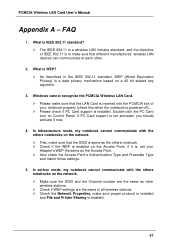
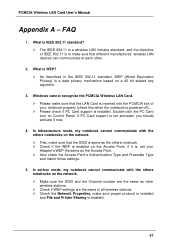
... Please make sure proper protocol is installed and File and Printer Sharing is enabled.
47 If PC Card support is to each other wireless stations. Ø Check if WEP settings are the same as the Access ... PCMCIA slot of your Adapter' s WEP the same as other .
2. PCMCIA Wireless LAN Card User's Manual
Appendix A - Double-click the PC Card icon on the Access Point, if it now.
4. FAQ
...
ZyXEL B-100 Reviews
Do you have an experience with the ZyXEL B-100 that you would like to share?
Earn 750 points for your review!
We have not received any reviews for ZyXEL yet.
Earn 750 points for your review!

