ZyXEL MC100FX-SC30-A Support and Manuals
Get Help and Manuals for this ZyXEL item
This item is in your list!

View All Support Options Below
Free ZyXEL MC100FX-SC30-A manuals!
Problems with ZyXEL MC100FX-SC30-A?
Ask a Question
Free ZyXEL MC100FX-SC30-A manuals!
Problems with ZyXEL MC100FX-SC30-A?
Ask a Question
Popular ZyXEL MC100FX-SC30-A Manual Pages
User Guide - Page 1
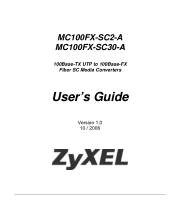
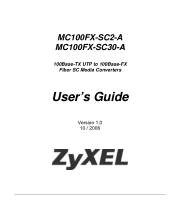
MC100FX-SC2-A MC100FX-SC30-A
100Base-TX UTP to 100Base-FX Fiber SC Media Converters
User's Guide
Version 1.0 10 / 2006
User Guide - Page 2
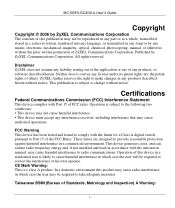
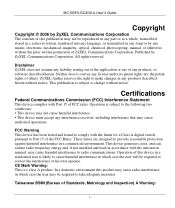
..., and can radiate radio frequency energy and, if not installed and used in accordance with the instruction manual, may not be reproduced in any part or as a whole, transcribed, stored in a retrieval ... which case the user may cause undesired operations. MC100FX-SC2/30-A User's Guide
Copyright
Copyright © 2006 by ZyXEL Communications Corporation
The contents of this publication may cause...
User Guide - Page 5
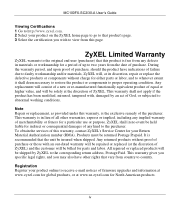
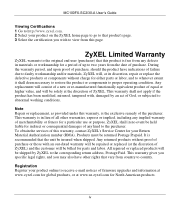
... the purchaser. This warranty gives you specific legal rights, and you wish to view from this warranty, contact ZyXEL's Service Center for parts and labor. Any replacement will consist of a new or re-manufactured functionally equivalent product of equal or higher value, and will be repaired or replaced (at www.us.zyxel.com for a particular use or purpose...
User Guide - Page 6


MC100FX-SC2/30-A User's Guide
Table of Contents
Chapter 1 Introduction ...1 Key Features...2
Chapter 2 Applications ...3 Application Diagram I...3 Application Diagram II ...3
Chapter 3 Hardware ...5 Front... ...7 Rear Panel ...7 DIP Switches...8 Loop-back Testing...8 Local Loop-back ...9 Remote Loop-back...9 NWay DIP-switch Setting...10
Chapter 4 Specifications ...12 Chapter 5 Troubleshooting ...13
v
User Guide - Page 7
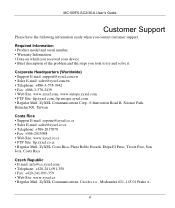
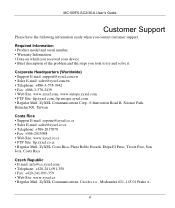
...;, Costa Rica
Czech Republic • E-mail: info@cz.zyxel.com • Telephone: +420-241-091-350 • Fax: +420-241-091-359 • Web Site: www.zyxel.cz • Regular Mail: ZyXEL Communications, Czech s.r.o., Modranská 621, 143 01 Praha 4 - MC100FX-SC2/30-A User's Guide
Customer Support
Please have the following information ready when you took...
User Guide - Page 12


...User's Guide
Chapter 1 Introduction
The MC100FX-SC2/30-A media converter allows seamless integration between a (Fast) Ethernet network using unshielded twisted pair (UTP) copper cabling and a fiber network. The MC100FX-SC30-A media converter comes with a built-in multimode fiber transceiver module with SC connector that can be used for distances of up to set the transmission settings and...
User Guide - Page 13


MC100FX-SC2/30-A User's Guide
Key Features
Each media converter has the following key features: • Automatic MDI/MDI-X selection on RJ-45 port • Link Fault Signaling • Store-and-forward at full-wire speed • Auto-negotiation, NWay support • Half / Full duplex mode selection • Remote and local Loop-back Testing via DIP...
User Guide - Page 16


MC100FX-SC2/30-A User's Guide
Chapter 3 Hardware
The media converter can be placed on the media converter.
MC100FX-SC2-A
MC100FX-SC30-A
5 Make sure that there is proper heat dissipation from and adequate ventilation around the device. Do not place heavy objects on a desktop. Front Panel
The ...
User Guide - Page 17


MC100FX-SC2/30-A User's Guide
100Base-TX port
The 10/100BASE-TX port supports network speeds of up to 2km over multi-mode fiber-optic cable, and ...
On (Red) LFS
Off
Disruption of different conditions and provides 'real-time' connectivity information. LED Indicators
This Converter has LED indicators located at 100Mbps in full duplex mode across distances of either 10Mbps or 100Mbps, and can ...
User Guide - Page 18


...and connect the power adaptor to ON position for normal operational use. Set LFS to a power supply (outlet). Set LFS to indicate when a cable has been severed or when some ...to OFF position when installing cables or when testing the network connection.
MC100FX-SC2-A
MC100FX-SC30-A
7 The LFS LED will light to indicate that is down. MC100FX-SC2/30-A User's Guide
Link Fault Signaling
...
User Guide - Page 20


... - z Click on the START button.
Test Condition set -up - to produce an accurate result, set the DIP switches according to the table below : Test Condition
DIP Switches 1 2 3
4
5
6
7
Converter A OFF FD 100 FD OFF OFF OFF
Converter B OFF FD 100 FD OFF OFF ON
9 MC100FX-SC2/30-A User's Guide
Make sure that will loop in the copper...
User Guide - Page 21


... set DIP switch 1 (NWay) to the Converter supports NWay.
The Converter will be connected to the OFF position
10 Then use DIP switch 2 to manually select between half- (HD) and full-duplex (FD) modes. Launch a loop-back or diagnostics testing program and follow the instructions given.
Use DIP switch 3 to manually select between 10Mbps or 100Mbps speeds. MC100FX...
User Guide - Page 22
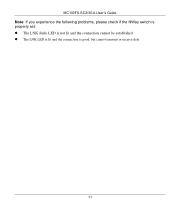
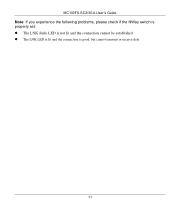
MC100FX-SC2/30-A User's Guide Note: If you experience the following problems, please check if the NWay switch is properly set: z The LNK (link) LED is not lit and the connection cannot be established z The LNK LED is lit and the connection is good, but cannot transmit or receive data
11
User Guide - Page 24
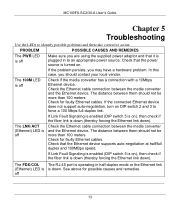
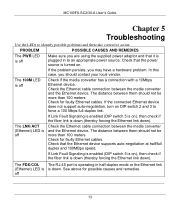
....
PROBLEM
POSSIBLE CAUSES AND REMEDIES
The PWR LED is off
13 Check the Ethernet cable connection between the media converter and the Ethernet device. If Link Fault Signaling is enabled (DIP switch 5 is on ), then check if the fiber link is down (thereby forcing the Ethernet link down .
MC100FX-SC2/30-A User's Guide
Chapter 5
Troubleshooting
Use...
User Guide - Page 25


Check what duplex mode the remote device supports and then set DIP switch 2 (FD for full-duplex and HD for possible causes ... forcing the fiber link down . Check for single mode (MC100FX-SC30-A) or multi mode fiber (MC100FX-SC2-A). MC100FX-SC2/30-A User's Guide
PROBLEM
The LNK/ACT (Fiber) LED is off down ). Check that the distance between the media converter and the remote device.
ZyXEL MC100FX-SC30-A Reviews
Do you have an experience with the ZyXEL MC100FX-SC30-A that you would like to share?
Earn 750 points for your review!
We have not received any reviews for ZyXEL yet.
Earn 750 points for your review!
