ZyXEL Vantage Report Support and Manuals
Get Help and Manuals for this ZyXEL item
This item is in your list!

View All Support Options Below
Free ZyXEL Vantage Report manuals!
Problems with ZyXEL Vantage Report?
Ask a Question
Free ZyXEL Vantage Report manuals!
Problems with ZyXEL Vantage Report?
Ask a Question
Popular ZyXEL Vantage Report Manual Pages
User Guide - Page 3


... people who want to : techwriters@zyxel.com.tw
Thank you! About This User's Guide
About This User's Guide
Intended Audience
This manual is available at least a basic knowledge of TCP/IP networking concepts and topology. Vantage Report User's Guide
3 Related Information
• Download software and documentation (User's Guide, Quick Start Guide, Datasheet, Support Notes) from one of the FTP...
User Guide - Page 4
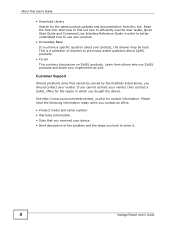
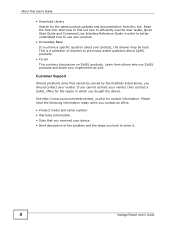
... asked questions about your vendor.
Please have a specific question about ZyXEL products.
• Forum This contains discussions on ZyXEL products. Customer Support
Should problems arise that you received your device. • Brief description of answers to use your experiences as well.
About This User's Guide
• Download Library Search for contact information. This is...
User Guide - Page 27


... The Vantage Report Server
2.5 Common Icons
The following table identifies the configuration required in ZyXEL devices for printing the screen.
Monitor > Network Traffic > Mail
log entries Traffic Log --
Table 5 ZLD-based (USG Series and ZyWALL 1050) Configuration Requirements by Menu Item
VANTAGE REPORT MENU ITEM(S)
USG SERIES AND ZYWALL 1050
SOURCE DATA
LOG SETTINGS*
ADDITIONAL...
User Guide - Page 42


...the status of ZyXEL devices. Use this report to monitor the number of Denial-of-Service (DoS) attacks detected by web services in the selected device. The dashboard is available with every model of device and firmware version.
Use this report to monitor the amount of traffic generated by the selected device's firewall.
42
Vantage Report User's Guide Use this report to monitor the...
User Guide - Page 111
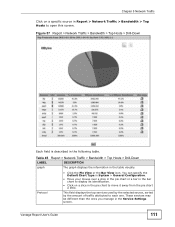
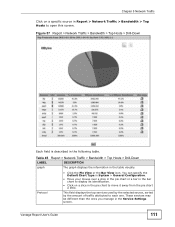
... chart to display its identification.
• Click on a specific source in Report > Network Traffic > Bandwidth > Top Hosts to move it away from the pie chart a little. Vantage Report User's Guide
111
Protocol
• Click the Pie View or the Bar View icon. This field displays the top services used by the selected source, sorted by the amount of...
User Guide - Page 116
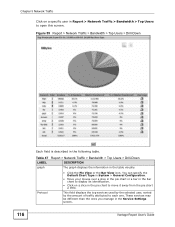
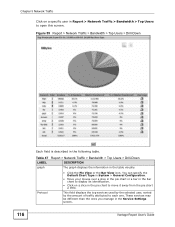
... Network Traffic > Bandwidth > Top Users to each one. Vantage Report User's Guide Chapter 5 Network Traffic
Click on a slice in the following table.
Table 47 Report > Network Traffic > Bandwidth > Top Users > Drill-Down
LABEL
DESCRIPTION
graph
The graph displays the information in the table visually. This field displays the top services used by the selected user, sorted by the amount...
User Guide - Page 258
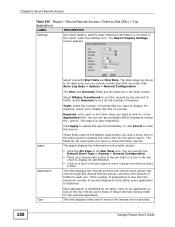
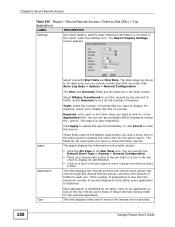
... the pie chart or a bar in the report. Vantage Report User's Guide Each application is displayed. This field displays what historical information is case-insensitive. You can use any value you open or close this table, every application is identified by the amount of service the internal server provides. Click the settings icon. TopN: select the number of any...
User Guide - Page 361
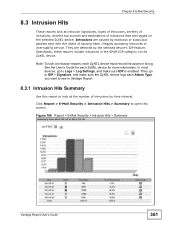
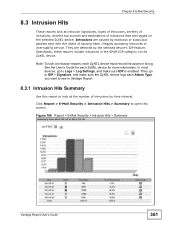
... to IDP > Signature, and make sure IDP is enabled. See the User's Guide for more information. Click Report > E-Mail Security > Intrusion Hits > Summary to Logs > Log Settings, and make sure the ZyXEL device logs each ZyXEL device for each Attack Type you want to see in its log. Figure 166 Report > E-Mail Security > Intrusion Hits > Summary
Vantage Report User's Guide
361
User Guide - Page 380
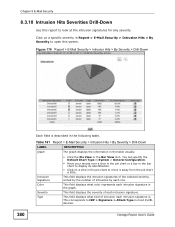
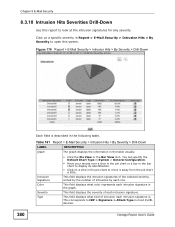
...; Click on a specific severity in the pie chart to look at the intrusion signatures for any severity.
Click on a slice in Report > E-Mail Security > Intrusion Hits > By Severity to open this report to move it away from the pie chart a little. This field displays what kind of intrusion each intrusion signature.
Vantage Report User's Guide
This field...
User Guide - Page 418
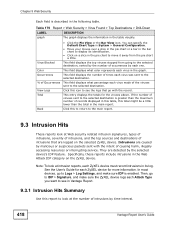
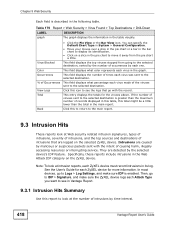
... pie chart to see the logs that are caused by time interval.
418
Vantage Report User's Guide View Logs
Click this total might be a little lower than the maximum number of intrusions that go to Logs > Log Settings, and make sure the ZyXEL device logs each Attack Type you want to move it away from going...
User Guide - Page 538


... Archiving > File Archiving Settings
538
Vantage Report User's Guide Some choices are not available, depending on that page. Note: If the storage space is not enough for a particular device. You can view, import/export, or delete log archives for the size of pages. You can set the day(s) or time interval when Vantage Report performs this screen to...
User Guide - Page 553
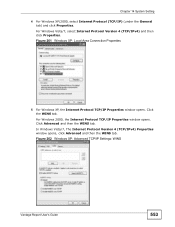
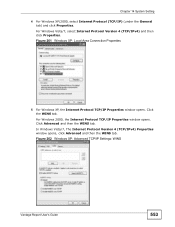
... Windows XP: Local Area Connection Properties
5 For Windows XP, the Internet Protocol TCP/IP Properties window opens. Figure 262 Windows XP: Advanced TCP/IP Settings: WINS
Vantage Report User's Guide
553 Click the WINS tab. Click Advanced and then the WINS tab. For Windows 2000, the Internet Protocol TCP/IP Properties window opens. Chapter 14...
User Guide - Page 560
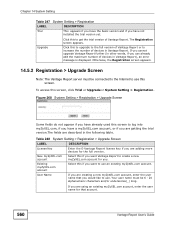
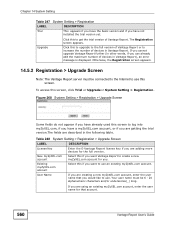
... the user name that account.
560
Vantage Report User's Guide Table 248 System Setting > Registration > Upgrade Screen
LABEL
DESCRIPTION
License Key
Enter the E-Vantage Report license key if you are adding more devices for that you would like to log into myZyXEL.com, if you have not installed the trial version yet. Click this to upgrade to the full version of Vantage Report or...
User Guide - Page 584
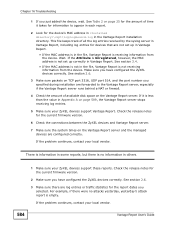
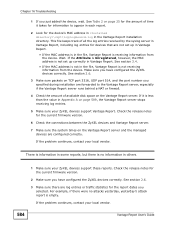
... is in the file, Vantage Report is not set up correctly in Vantage Report. There is information in others.
1 Make sure your ZyXEL devices support Vantage Report.
See Table 2 on page 25 for the report dates you specified during installation are configured correctly. If the problem continues, contact your local vendor.
584
Vantage Report User's Guide Make sure you just added...
User Guide - Page 716


...
feature support 591 ZyWALL USG series
feature support 591 ZyXEL device
add 38 corresponding configuration 27 device type setting 40 edit basic information 39 feature support 591 MAC setting 40, 53 model name 53 move 39 remove 39 searching device 39 select 39 source data, see source data. view basic information 39 ZyXEL devices in typical application 21
716
Vantage Report User's Guide
ZyXEL Vantage Report Reviews
Do you have an experience with the ZyXEL Vantage Report that you would like to share?
Earn 750 points for your review!
We have not received any reviews for ZyXEL yet.
Earn 750 points for your review!
