ZyXEL MES-3728 Support and Manuals
Get Help and Manuals for this ZyXEL item
This item is in your list!

View All Support Options Below
Free ZyXEL MES-3728 manuals!
Problems with ZyXEL MES-3728?
Ask a Question
Free ZyXEL MES-3728 manuals!
Problems with ZyXEL MES-3728?
Ask a Question
Popular ZyXEL MES-3728 Manual Pages
User Guide - Page 4


Customer Support
Should problems arise that you received your vendor. If you cannot contact your vendor, then contact a ZyXEL office for the region in order to better understand how to use ZyXEL products and share your experiences as well.
This is a collection of answers to solve it.
4
MES-3728 User's Guide
About This User's Guide
• Download Library...
User Guide - Page 83


... you turn on your time zone. MES-3728 User's Guide
83
Time (RFC-868) format displays a...error to find a protocol that is one hour to give more daytime light in the United States starts using Daylight Saving Time at the same moment (1 A.M. Chapter 8 Basic Setting
Table 9 Basic Setting > General Setup (continued)
LABEL
DESCRIPTION
Use Time Server when Bootup
Enter the time service...
User Guide - Page 86
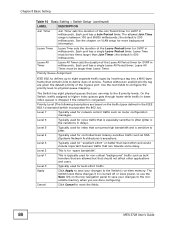
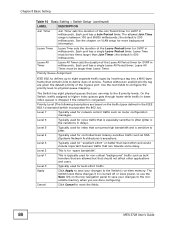
... sets the duration of the Leave All Period timer for GVRP in milliseconds. Use the next fields to configure the priority level-to reset the fields.
86
MES-3728 User's Guide Level...changes to define class of service. Each port has a Join Period timer. Chapter 8 Basic Setting
Table 10 Basic Setting > Switch Setup (continued)
LABEL
DESCRIPTION
Join Timer
Join Timer sets the duration of the ...
User Guide - Page 87


... to be managed over the network. The factory default subnet mask is 192.168.1.1. Figure 43 Basic Setting > IP Setup
MES-3728 User's Guide
87 Note: You must configure a VLAN first. Chapter 8 Basic Setting
8.6 IP Setup
Use the IP Setup screen to the pre-defined VLAN(s). You can configure up to 64 IP addresses which are used...
User Guide - Page 99
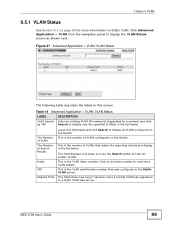
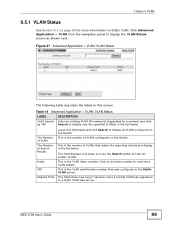
... on Static VLAN. This is the number of VLANs configured on the Switch. MES-3728 User's Guide
99 Chapter 9 VLAN
9.5.1 VLAN Status
See Section 9.1 on page 95 for certain VLANs. This is the number of VLANs that was set up. Table 14 Advanced Application > VLAN: VLAN Status
LABEL
DESCRIPTION
VLAN Search Enter an...
User Guide - Page 143
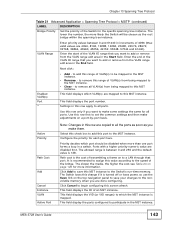
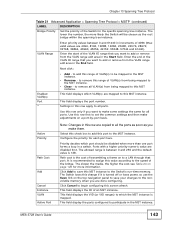
.... Use this screen afresh. Configure the priority for the specific spanning tree instance.
The slower the media, the higher the...the ports configured to the Switch's run-time memory. MES-3728 User's Guide
143 VLAN Range
Enter priority values between 0 and 255 and...MST instance. to add this port to set the common settings and then make some settings the same for more than one port forms...
User Guide - Page 214


...
MES-3728 User's Guide When ...the subscriber selects a television channel, computer A sends an IGMP report to the Switch to the list of forwarding destination for the specified multicast traffic. If there is sent to the Switch to leave the multicast group. Multiple subscriber devices can set your Switch to operate in this case, you must manually... to update the multicast ...
User Guide - Page 222
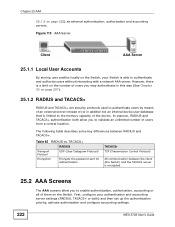
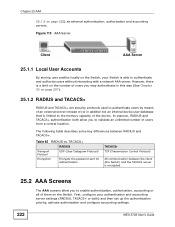
...vs.
TACACS+
RADIUS
Transport Protocol
UDP (User Datagram Protocol)
Encryption
Encrypts the password sent for authentication. First, configure your Switch is able to authenticate and ... TACACS+ authentication both ) and then set up the authentication priority, activate authorization and configure accounting settings.
222
MES-3728 User's Guide However, there is limited to the ...
User Guide - Page 223
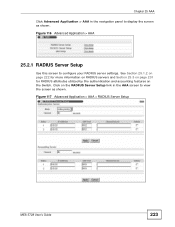
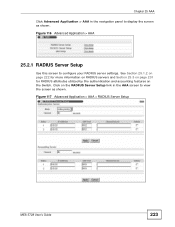
Chapter 25 AAA
Click Advanced Application > AAA in the AAA screen to configure your RADIUS server settings. Click on the Switch. Figure 117 Advanced Application > AAA > RADIUS Server Setup
MES-3728 User's Guide
223
See Section 25.1.2 on page 222 for more information on RADIUS servers and Section 25.3 on page 231 for RADIUS attributes...
User Guide - Page 225
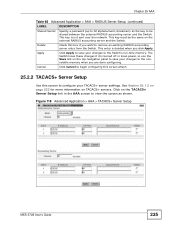
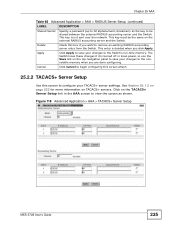
....
Click on the top navigation panel to save your TACACS+ server settings.
See Section 25.1.2 on page 222 for more information on the ...3728 User's Guide
225 Delete
Check this screen to configure your changes to the Switch's run-time memory. Chapter 25 AAA
Table 66 Advanced Application > AAA > RADIUS Server Setup (continued)
LABEL
DESCRIPTION
Shared Secret
Specify a password...
User Guide - Page 227
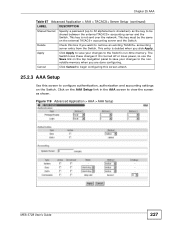
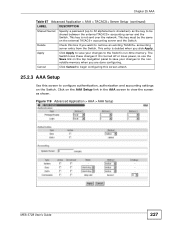
... the Switch. Delete
Check this screen to configure authentication, authorization and accounting settings on the top navigation panel to save your changes to the nonvolatile memory when you click Apply. Figure 119 Advanced Application > AAA > AAA Setup
MES-3728 User's Guide
227 This key must be shared between the external TACACS+ accounting server and...
User Guide - Page 316
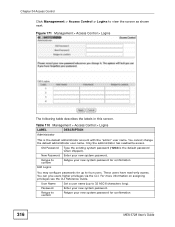
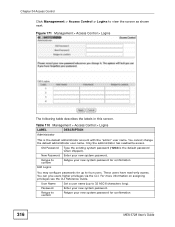
... the CLI Reference Guide.
User Name
Set a user name (up to view the screen as shown next.
Password
Enter your new system password. Retype to confirm
Retype your new system password for confirmation
Edit Logins
You may configure passwords for up to confirm
Retype your new system password for confirmation
316
MES-3728 User's Guide New Password Enter your new...
User Guide - Page 362
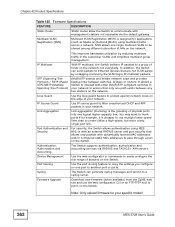
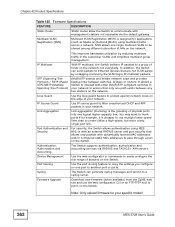
... and accounting services via the default gateway.
Chapter 42 Product Specifications
Table 125 Firmware Specifications
FEATURE
DESCRIPTION
Static Route
Static routes allow the Switch to filter unauthorized DHCP and ARP packets in your network. Multicast VLAN Registration (MVR)
Multicast VLAN Registration (MVR) is the grouping of your specific model!
362
MES-3728 User's Guide MVR...
User Guide - Page 382
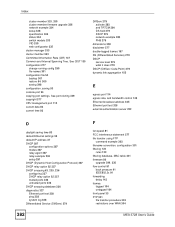
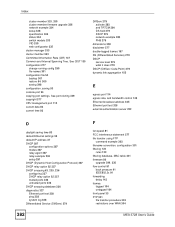
... member firmware upgrade 336 network example 334 setup 338 specification 333 status 334 switch models 333 ...service level 279 what it does 279 DSCP (DiffServ Code Point) 279 dynamic link aggregation 155
E
egress port 114 egress rate, and bandwidth control 149 Ethernet broadcast address 345 Ethernet port test 328 external authentication server 222
D
daylight saving time 83 default Ethernet settings...
User Guide - Page 386
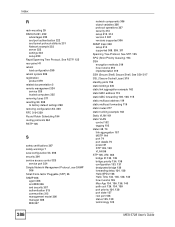
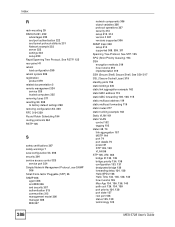
... 231 Network example 222 server 222 settings 223 setup 223 Rapid Spanning Tree Protocol, See RSTP. 125 rear panel 41 reboot load configuration 299 reboot system 299 registration product 379 related documentation 3 remote management 324 service 325 trusted computers 325 removing fuses 371 resetting 54, 298 to factory default settings 298 restoring configuration 54, 300...
ZyXEL MES-3728 Reviews
Do you have an experience with the ZyXEL MES-3728 that you would like to share?
Earn 750 points for your review!
We have not received any reviews for ZyXEL yet.
Earn 750 points for your review!
