ZyXEL P-2602R-61 Support and Manuals
Get Help and Manuals for this ZyXEL item
This item is in your list!

View All Support Options Below
Free ZyXEL P-2602R-61 manuals!
Problems with ZyXEL P-2602R-61?
Ask a Question
Free ZyXEL P-2602R-61 manuals!
Problems with ZyXEL P-2602R-61?
Ask a Question
ZyXEL P-2602R-61 Videos
Popular ZyXEL P-2602R-61 Manual Pages
User Guide - Page 35
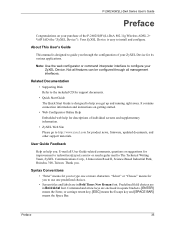
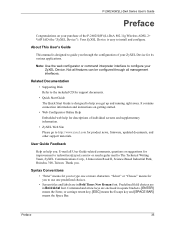
... descriptions of the P-2602H(W)(L)-DxA 802.11g Wireless ADSL 2+ VoIP IAD (the "ZyXEL Device"). Thank you through all User Guide-related comments, questions or suggestions for support documents.
• Quick Start Guide The Quick Start Guide is designed to use one or more characters. Preface
35 About This User's Guide
This manual is designed to type one predefined choices...
User Guide - Page 38


... which work over ISDN do not support Annex M. The standard your ZyXEL Device's specific model.
Built-in this user's guide are shown in either a crossover or straight-through Ethernet cable.
Actual speeds attained also depend on the bottom of incoming transmissions and adjust appropriately without manual intervention.
Refer to the label on the distance from the...
User Guide - Page 111
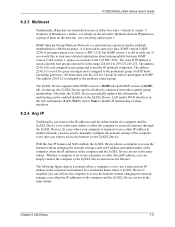
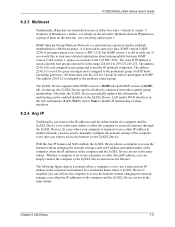
... messages and is required to use a static IP address in another network, you may need to manually configure the network settings of a computer and the ZyXEL Device to be enabled/disabled on the network). P-2602H(W)(L)-DxA Series User's Guide
8.2.3 Multicast
Traditionally, IP packets are not in the same subnet. Unicast (1 sender - 1 recipient) or Broadcast...
User Guide - Page 125
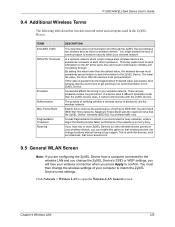
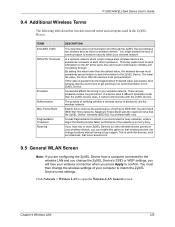
... a lot.
9.5 General WLAN Screen
Note: If you are configuring the ZyXEL Device from a computer connected to the wireless LAN and you change the ZyXEL Device's SSID or WEP settings, you can change the wireless settings of your computer to use the wireless network. Click Network > Wireless LAN to the ZyXEL Device.
You might disable this option so that the...
User Guide - Page 126
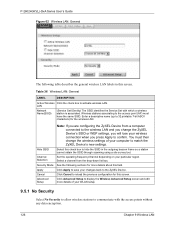
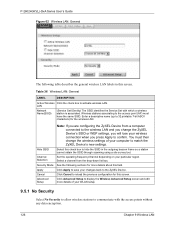
... list box.
Click Advanced Setup to display the Wireless Advanced Setup screen and edit more details about this check box to match the ZyXEL Device's new settings.
Table 36 Wireless LAN: General
LABEL
DESCRIPTION
Active Wireless Click the check box to the ZyXEL Device. LAN
Network Name(SSID)
(Service Set IDentity) The SSID identifies the Service Set with the access points without...
User Guide - Page 130
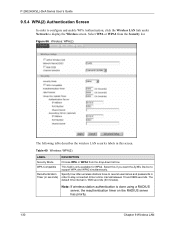
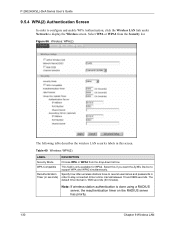
... Network to support WPA and WPA2 simultaneously. Select WPA or WPA2 from the drop-down list box. Select this screen.
P-2602H(W)(L)-DxA Series User's Guide
9.5.4 WPA(2) Authentication Screen
In order to stay connected. The default time interval is only available for WPA2. Specify how often wireless stations have to resend usernames and passwords in...
User Guide - Page 133
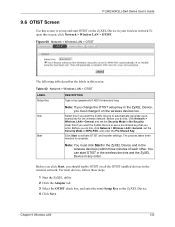
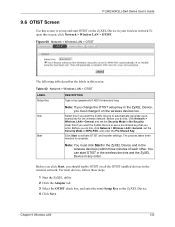
... this if you enter. Table 42 Network > Wireless LAN > OTIST
LABEL Setup Key
DESCRIPTION Type a key (password) 8 ASCII characters long. shared key for the wireless network. Before you click Start, you do this screen. Note: You must change the OTIST setup key in this , click Network > Wireless LAN > General, set the Security Mode to automatically generate a pre-
User Guide - Page 135


... words, the ZyXEL Device). P-2602H(W)(L)-DxA Series User's Guide Figure 72 OTIST: In Progress on the Wireless Device
These screens close when the transfer is complete.
9.6.1 Notes on OTIST
1 If you enable OTIST in a wireless device, you see this screen each time you need to run OTIST again or enter them manually in the wireless device...
User Guide - Page 168
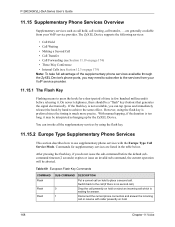
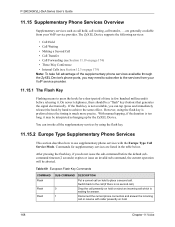
... VoIP service provider.
Switch back to the call (if there is no second call).
0
Drop the call presently on page 179) Note: To take full advantage of time (a few hundred milliseconds) before the default subcommand timeout (2 seconds) expires or issue an invalid sub-command, the current operation will be aborted. The ZyXEL Device supports...
User Guide - Page 240
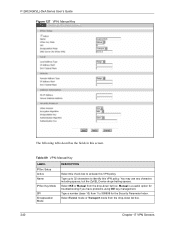
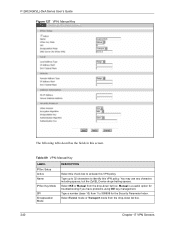
... policy. You may use any character, including spaces, but the ZyXEL Device drops trailing spaces. Select IKE or Manual from the drop-down list box.
240
Chapter 17 VPN Screens Select Tunnel mode or Transport mode from 1 to 999999 for troubleshooting if you have problems using IKE key management. Type a number (base 10) from...
User Guide - Page 292


...on the ZyXEL Device. In Germany for instance, you use trial and error to ...Guide
Table 114 System Time Setting (continued)
LABEL New Time (hh:mm:ss)
New Date (yyyy/mm/dd)
Get from Time Server Time Protocol
Time Server Address Time Zone Setup Time Zone Daylight Saving
Start Date
DESCRIPTION
This field displays the last updated time from the time server or the last date configured manually...
User Guide - Page 301
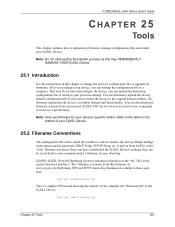
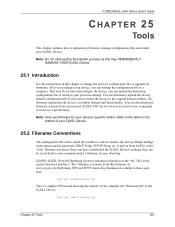
... default settings.
P-2602H(W)(L)-DxA Series User's Guide
CHAPTER 25
Tools
This chapter explains how to upload new firmware, manage configuration files and restart your device's specific model.
ftp> put firmware.bin ras
This is the system firmware and has a "bin" filename extension.
ZyNOS (ZyXEL Network Operating System sometimes referred to as password, DHCP Setup, TCP/IP Setup...
User Guide - Page 302
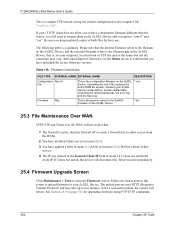
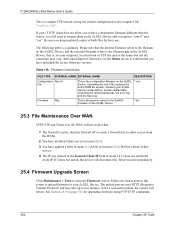
... than the source, you will disconnect the Telnet session immediately.
25.4 Firmware Upgrade Screen
Click Maintenance > Tools to your ZyXEL Device. Uploading the rom-0 file replaces the entire ROM file system, including your ZyXEL Device configurations, system-related data (including the default password), the error log and the trace log.
*.rom
This is the generic name for...
User Guide - Page 319
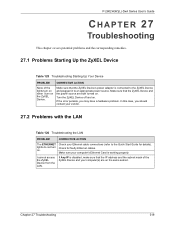
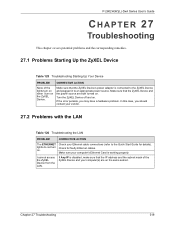
... same subnet. If the error persists, you should contact your vendor.
27.2 Problems with the LAN
Table 126 Troubleshooting the LAN
PROBLEM
CORRECTIVE ACTION
The ETHERNET lights do not turn on the ZyXEL Device.
Check for details). I turn on. P-2602H(W)(L)-DxA Series User's Guide
CHAPTER 27
Troubleshooting
This chapter covers potential problems and the corresponding remedies...
User Guide - Page 321
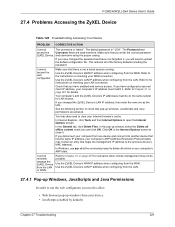
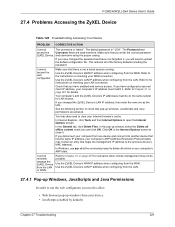
... and
access the Username fields are allowed. If you enter the correct password
ZyXEL Device.
In Internet Explorer, click Tools and then Internet Options to upload the default configuration file. P-2602H(W)(L)-DxA Series User's Guide
27.4 Problems Accessing the ZyXEL Device
Table 128 Troubleshooting Accessing Your Device
PROBLEM CORRECTIVE ACTION
I cannot
The username is "admin".
ZyXEL P-2602R-61 Reviews
Do you have an experience with the ZyXEL P-2602R-61 that you would like to share?
Earn 750 points for your review!
We have not received any reviews for ZyXEL yet.
Earn 750 points for your review!

