ZyXEL PLA-450 Support and Manuals
Get Help and Manuals for this ZyXEL item
This item is in your list!

View All Support Options Below
Free ZyXEL PLA-450 manuals!
Problems with ZyXEL PLA-450?
Ask a Question
Free ZyXEL PLA-450 manuals!
Problems with ZyXEL PLA-450?
Ask a Question
Most Recent ZyXEL PLA-450 Questions
Enable Security
I have reset the access device to factory settings and now cannot get into the web setup screen (192...
I have reset the access device to factory settings and now cannot get into the web setup screen (192...
(Posted by jijo 9 years ago)
Popular ZyXEL PLA-450 Manual Pages
Quick Start Guide - Page 10
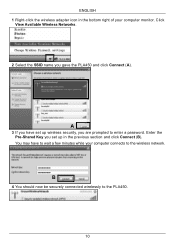
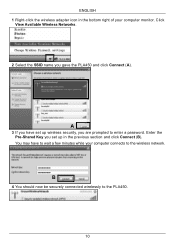
You may have set up wireless security, you gave the PLA450 and click Connect (A). B
4 You should now be securely connected wirelessly to enter a password.
ENGLISH 1 Right-click the wireless adapter icon in the previous section and click Connect (B). A
3 If you have to the wireless network. Enter the Pre-Shared Key you set up in the...
User Guide - Page 3


... techwriters@zyxel.com.tw
PLA450 User's Guide
3 Send all User Guide-related comments, questions or suggestions for improvement to configure the PLA450 using the web configurator. About This User's Guide
About This User's Guide
Intended Audience This manual is intended for people who want to the following address, or use the web configurator to configure the PLA450.
• Supporting Disk...
User Guide - Page 4


...navigation panel, then the Log sub menu and finally the Log Setting tab to get to that screen. • Units of ...enter" or "return" key on your device. Syntax Conventions
• The PLA450 and PLA-450 v2 may denote the "metric" value or the "scientific" value.
"Select" .... • A key stroke is " or "in this User's Guide.
1 Warnings tell you about things that could harm you or your ...
User Guide - Page 14


... Access and Login 116 14.3 Internet Access ...117 14.4 Resetting the PLA450 to Its Factory Defaults 118 14.5 Wireless Troubleshooting 119 14.6 HomePlug AV Troubleshooting 119 14.7 ENCRYPT Button Problems 120 14.8 Advanced Features ...121
Chapter 15 Product Specifications and Wall-Mounting Instructions 123
Part IV: Appendices and Index 127
Appendix A Pop-up Windows, JavaScripts and Java...
User Guide - Page 25
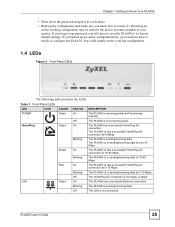
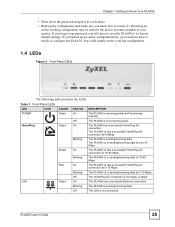
.... You could simply restore your password, you know how to restore it in a safe place. • Back up an earlier configuration file, you would not have to reset the PLA450 to totally re-configure the PLA450.
The PLA450 v2 has a successful HomePlug AV connection at 10~40 Mbps. Blinking
The PLA450 v2 is sending/receiving data at 10...
User Guide - Page 27
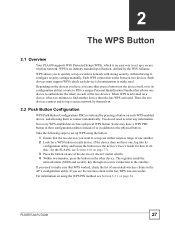
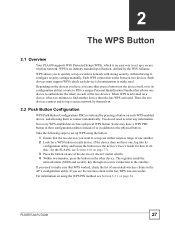
... PLA450 supports WiFi Protected Setup (WPS), which ). 4 Within two minutes, press the button on the device itself, or in its
configuration utility and locate the button (see the device's User's Guide for a WPS button on each device's documentation to make sure that allows one device to configure security settings manually. When WPS is an industry standard specification...
User Guide - Page 29
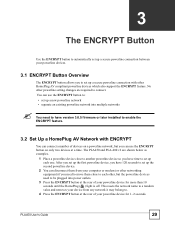
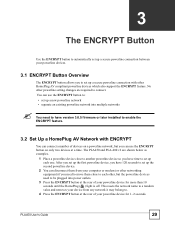
... need to move them close to set up the first powerline device, you can connect a number of your powerline device for 1~2 seconds. PLA450 User's Guide
29 No other HomePlug AV compliant powerline devices which also support the ENCRYPT feature. This resets the network name to connect. The PLA450 and PLA-400 v2 are required to a random value and...
User Guide - Page 39
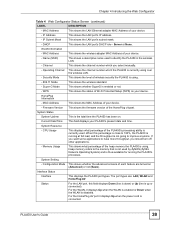
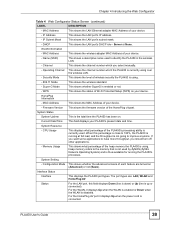
... MAC Address
This shows the MAC Address of Wi-Fi Protected Setup (WPS) on . Current Date/Time This field displays your device...Firmware Version This shows the firmware version of wireless security the PLA450 is using .
- 802.11 Mode
This shows the wireless standard.
- System Resource
-
Interface Status
Interface
This displays the PLA450 port types.
System Setting...
User Guide - Page 50
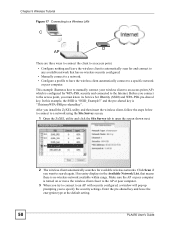
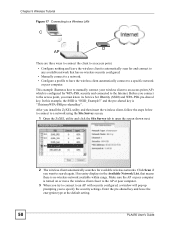
...point, you install the ZyXEL utility and then insert the wireless client, follow the steps below to connect to a network using the Site Survey screen.
1 Open the ZyXEL utility and click...Service Set IDentity (SSID) and WPA-PSK pre-shared key. Click Scan if you to specify the security settings. Enter the pre-shared key and leave the encryption type at the default setting.
50
PLA450 User's Guide...
User Guide - Page 105


..., upload or save backup configuration files and restart the PLA450.
11.1 Firmware Upload Screen
Find firmware at www.zyxel.com in this field or click Browse...
Click Maintenance > Tools.
to find it. PLA450 User's Guide
105 See the Firmware and Configuration File Maintenance chapter for upgrading firmware using FTP/TFTP commands.
Browse...
CHAPTER 11
Tools
This chapter...
User Guide - Page 106
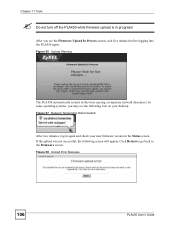
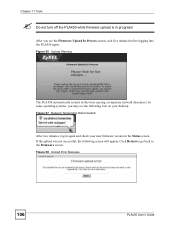
... a temporary network disconnect.
After you may see the Firmware Upload In Process screen, wait five minutes before logging into the PLA450 again. Figure 56 Upload Warning
The PLA450 automatically restarts in progress!
Figure 58 Upload Error Message
106
PLA450 User's Guide Click Return to go back to the Firmware screen. If the upload was not successful, the...
User Guide - Page 124
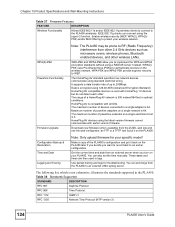
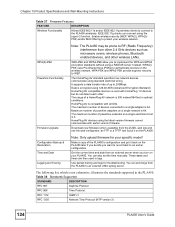
... for your specific model!
The HomePlug AV standard specifies how network devices communicate using 128-bit AES (Advanced Encryption Standard). The range of the PLA450's configuration and put it back on a single network is 4. Configuration Backup & Restoration Time and Date
Logging and Tracing
Note: Only upload firmware for troubleshooting.
Table 38 Standards Supported
STANDARD...
User Guide - Page 130
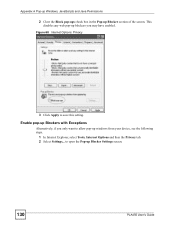
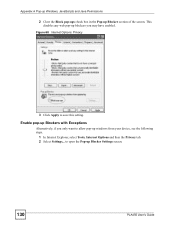
... may have enabled. Appendix A Pop-up Windows, JavaScripts and Java Permissions
2 Clear the Block pop-ups check box in the Pop-up Blocker Settings screen.
130
PLA450 User's Guide This disables any web pop-up blockers you only want to allow pop-up windows from your device, see the following steps.
1 In Internet...
User Guide - Page 164
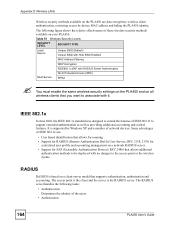
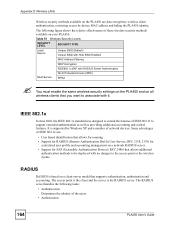
... network devices. IEEE 802.1x
In June 2001, the IEEE 802.1x standard was designed to extend the features of the users.
• Authorization
164
PLA450 User's Guide
RADIUS
RADIUS is the RADIUS server. Appendix D Wireless LANs
Wireless security methods available on a client-server model that supports authentication, authorization and accounting.
User Guide - Page 187
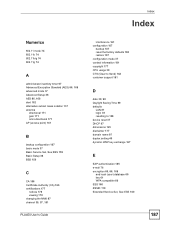
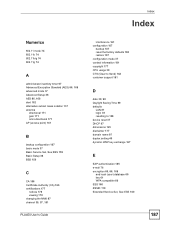
...) 161
B
backup configuration 107 basic mode 37 Basic Service Set, See BSS 159 Basic Setup 36 BSS 159
C
CA 166 Certificate Authority (CA) 166 certifications 177
notices 178 viewing 178 changing the NMK 87 channel 39, 57, 161
PLA450 User's Guide
interference 161 configuration 107
backup 107 reset the factory defaults 108 restore 107 configuration mode...
ZyXEL PLA-450 Reviews
Do you have an experience with the ZyXEL PLA-450 that you would like to share?
Earn 750 points for your review!
We have not received any reviews for ZyXEL yet.
Earn 750 points for your review!
