ZyXEL XGS-4526 Support and Manuals
Get Help and Manuals for this ZyXEL item
This item is in your list!

View All Support Options Below
Free ZyXEL XGS-4526 manuals!
Problems with ZyXEL XGS-4526?
Ask a Question
Free ZyXEL XGS-4526 manuals!
Problems with ZyXEL XGS-4526?
Ask a Question
Popular ZyXEL XGS-4526 Manual Pages
User Guide - Page 3


... to : techwriters@zyxel.com.tw Thank you use the web configurator to configure the Switch.
• Support Disc Refer to configure the Switch using the web configurator. Documentation Feedback
Send your comments, questions or suggestions to configure the Switch. Note: It is recommended you ! About This User's Guide
About This User's Guide
Intended Audience
This manual is intended...
User Guide - Page 4


... of answers to solve it.
4
XGS-4526/4528F/4728F User's Guide
See http://www.zyxel.com/web/contact_us.php for the latest product updates and documentation from others who use your product.
• Knowledge Base If you have the following information ready when you bought the device.
Please have a specific question about ZyXEL products.
• Forum This...
User Guide - Page 7


... may harm your device. XGS-4526/4528F/4728F User's Guide
7 Please contact your vendor for further information. • For continued protection against risk of fire replace only with same type and... device. • Do NOT install, use, or service this device during a thunderstorm. Connect it from the device and the power source. • Do NOT attempt to repair the power adaptor or cord.
...
User Guide - Page 31


... if the device becomes unstable or even crashes. If you forget your last configuration. Use File Transfer Protocol for Managing the Switch
Do the following things regularly to make sure you will have to its factory default settings. Line commands offer an alternative to Know Your Switch
• Web Configurator. XGS-4526/4528F/4728F User's Guide
31
User Guide - Page 48


... screen is 1234. The screens may vary slightly for different models.
48
XGS-4526/4528F/4728F User's Guide The default username is admin and associated default password is the first screen that displays when you have not configured a time server nor manually entered a time and date in the General Setup screen. Chapter 4 The Web Configurator 3 The login screen appears...
User Guide - Page 52


... view system logs and can test port(s).
52
XGS-4526/4528F/4728F User's Guide
Diagnostic
This link takes you to screens where you can view the OSPF status and configure OSPF settings.
DHCP
This link takes you to screens where you can change the system login password and configure SNMP and remote management. Access Control...
User Guide - Page 101


... purposes. The IP Setup screen allows you to configure a Switch IP address in the Switch logs.
XGS-4526/4528F/4728F User's Guide
101 CHAPTER
8
Basic Setting
This chapter describes how to configure the System Info, General Setup, Switch Setup, IP Setup and Port Setup screens.
8.1 Overview
The System Info screen displays general Switch information (such as firmware version number) and...
User Guide - Page 105


... your timeserver uses. Chapter 8 Basic Setting
Table 11 Basic Setting > General Setup (continued)
LABEL
DESCRIPTION
Use Time Server when Bootup
Type the time service protocol that your timeserver. None is ... 867) format, the Switch displays the day, month, year and time with no time zone adjustment.
Here are the time format. XGS-4526/4528F/4728F User's Guide
105 The new time...
User Guide - Page 164
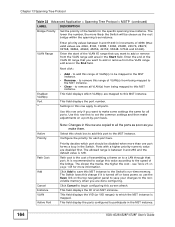
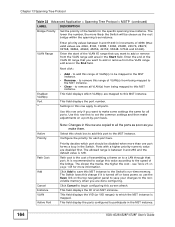
... loses power, so use the Save link on a port-by-port basis. The Switch loses this row first to participate in the MST instance.
164
XGS-4526/4528F/4728F User's Guide
This field display the ports configured to set the common settings and then make them.
Use this change if it is mapped. Select this check...
User Guide - Page 236
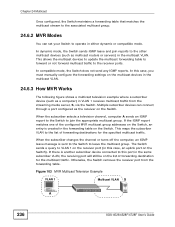
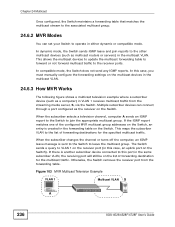
... subscriber devices can set your Switch to operate in this case, an uplink port on the Switch). Figure 103 MVR Multicast Television Example
VLAN 1
Multicast VLAN S
A
236
XGS-4526/4528F/4728F User's Guide Otherwise, the Switch removes the receiver port from the streaming media server, S, via the Switch. This allows the multicast devices to update the multicast forwarding table...
User Guide - Page 265


... this to update an
existing one.
Clear
Click this screen. Add
Click this to reset the values ...Switch learned the binding.
To open this field is valid.
XGS-4526/4528F/4728F User's Guide
265 VLAN
Enter the source VLAN ID in the binding.
Chapter 26 IP Source Guard
new static binding replaces...manually by an administrator.
If this screen, click Advanced Application > ...
User Guide - Page 287


...example
12 10
123
Port 3
10
Service Provider Network
XGS-4526/4528F/4728F User's Guide
287 The Switch checks incoming traffic from 12 into 123... are received on the Switch.
28.1 VLAN Mapping Overview
With VLAN mapping enabled, the Switch can not enable VLAN ... match an entry in the service provider's network. The Switch translates the VLAN ID from the switch ports (non-management ports) ...
User Guide - Page 413


...
DESCRIPTION
Edit Logins
You may configure passwords for confirmation
Apply
Click Apply to save your changes to the non-volatile memory when you are done configuring. User Name
Set a user name (up to four users. Password
Enter your new system password. Figure 222 SSH Communication Example
XGS-4526/4528F/4728F User's Guide
413 These users have read...
User Guide - Page 463


...-4728F: 24 Gigabit Ethernet (GbE) Dual Personality interfaces. CHAPTER 56
Product Specifications
The following tables summarize the Switch's hardware and firmware features.
One local management Ethernet 10/100Base-T port
One RS-232 console port
XGS-4526/4528F/4728F User's Guide
463 Each Dual Personality interface has:
• a 1000Base-T port, compatible with Cat5/5e/6 copper cable...
User Guide - Page 467


... the default routing behavior and alter the packet forwarding based on the Switch.
Chapter 56 Product Specifications
Table 172 Firmware Specifications
FEATURE
DESCRIPTION
Device Management
Use the web configurator or commands to communicate with an ARP reply or a gratuitous ARP request and/or an APR request.
Make a copy of features on the pre-defined policy. XGS-4526...
ZyXEL XGS-4526 Reviews
Do you have an experience with the ZyXEL XGS-4526 that you would like to share?
Earn 750 points for your review!
We have not received any reviews for ZyXEL yet.
Earn 750 points for your review!
