ZyXEL AG-220 Support and Manuals
Get Help and Manuals for this ZyXEL item
This item is in your list!

View All Support Options Below
Free ZyXEL AG-220 manuals!
Problems with ZyXEL AG-220?
Ask a Question
Free ZyXEL AG-220 manuals!
Problems with ZyXEL AG-220?
Ask a Question
Popular ZyXEL AG-220 Manual Pages
User Guide - Page 17


ZyXEL AG-220 User's Guide
Figure 82 Windows XP SP1: Wireless Network Connection Properties 102 Figure 83 Windows XP SP2: Wireless Network Connection Properties 102 Figure 84 Windows XP SP2: WZC Not Available 103 Figure 85 Windows XP SP2: System Tray Icon 103 Figure 86 Windows XP SP2: Wireless Network Connection Status 104 Figure 87 Windows XP SP1: Wireless Network Connection Status 104 ...
User Guide - Page 41


As long as the passwords match, a wireless client will be granted access to the enrollee. Then, the two devices connect and set up WPS using the Windows Vista ZyXEL utility your AG-220 supports WiFi Protected Setup (WPS), which ). 4 Within two minutes, press the button on each WPS-enabled device, and allowing them to do not support WPA or WPA2. If the...
User Guide - Page 90


ZyXEL AG-220 User's Guide Figure 64 Windows 2000: Network and Dial-up Connections
4 A Properties screen displays. Click OK.
Figure 65 Windows 2000: Network Properties
If there is more than one network adapter on the computer, select Enable Internet Connection Sharing for this connection and select the network adapter to which you want to share network access.
90
Appendix...
User Guide - Page 93


...to connect to a wireless network using the Windows Vista and Windows XP wireless configuration tools. Connecting to a Wireless Network
1 In the Windows Vista taskbar, click Start (
Figure 68 Vista: Start Menu
) > Connect To. The Connect To window displays, showing all available networks.
Appendix C
93
ZyXEL AG-220 User's Guide
APPENDIX C
Windows Wireless Management
This appendix shows...
User Guide - Page 97


... of available security shown depend on your network's SSID (Service Set IDentifier). Figure 74 Vista: Choose a Connection Option
ZyXEL AG-220 User's Guide
2 Click Manually connect to connect. Figure 75 Vista: Connect Manually
The following screen displays. The types of security used by the network to which you want to a wireless network.
In this screen. Table 28 Vista: Connect...
User Guide - Page 101


Click the Wireless Networks tab.
ZyXEL AG-220 User's Guide Figure 80 Windows XP SP1: Wireless Network Connection Status
Figure 81 Windows XP SP2: Wireless Network Connection Status
4 The Wireless Network Connection Properties screen displays. Appendix C
101 Make sure the Use Windows to configure my wireless network settings check box is selected.
User Guide - Page 106


... without data encryption.
Otherwise click Cancel and connect to the same security settings as the associated AP and click Connect. ZyXEL AG-220 User's Guide Figure 89 Windows XP SP1: Wireless Network Connection Properties
4 4.Windows XP SP2: If the wireless security is no security activated for the selected wireless network, a warning screen appears. Refer to the section about security...
User Guide - Page 107


ZyXEL AG-220 User's Guide Figure 91 Windows XP SP2: Wireless Network Connection: No Security
5 Verify that you will see different screens according to the wireless network. The following table describes the connection icons.
Figure 92 Windows XP: Wireless (network) properties: Association
Appendix C
107 This denotes the wireless network is an available wireless network.
Table 31 ...
User Guide - Page 109


...is unavailable
Select this feature.
Table 33 Windows XP: Wireless (network) properties: Authentication
LABEL
DESCRIPTION
Enable IEEE 802.1x authentication for authentication when a user is set to Open in this button to save ... is active. Appendix C
109
ZyXEL AG-220 User's Guide Figure 93 Windows XP: Wireless (network) properties: Authentication
The following screen.
User Guide - Page 122


... of network protocols and then click OK. ZyXEL AG-220 User's Guide Figure 100 WIndows 98/Me: Network: Configuration
Installing Components
The Network window Configuration tab displays a list of your network adapter and then click OK. If you need the adapter:
1 In the Network window, click Add. 2 Select Adapter and then click Add. 3 Select the manufacturer and model of installed components.
User Guide - Page 124


...Network window. Windows 2000/XP
1 For Windows XP, click start, Control Panel. In Windows 2000, click Start, Settings, Control Panel.
124
Appendix E You should see your computer when prompted. ZyXEL AG-220 User's Guide Figure 102 Windows 98/Me: TCP/IP Properties: DNS Configuration
4 Click the Gateway tab. • If you do not know your gateway's IP address, remove previously installed gateways...
User Guide - Page 125


Figure 104 Windows XP: Control Panel
3 Right-click Local Area Connection and then click Properties. For Windows 2000, click Network and Dial-up Connections.
Appendix E
125 Figure 103 Windows XP: Start Menu
ZyXEL AG-220 User's Guide
2 For Windows XP, click Network Connections.
User Guide - Page 126


... Area Connection Properties
5 The Internet Protocol TCP/IP Properties window opens (the General tab in Win XP) and click Properties. ZyXEL AG-220 User's Guide Figure 105 Windows XP: Control Panel: Network Connections: Properties
4 Select Internet Protocol (TCP/IP) (under the General tab in Windows XP).
• If you have a dynamic IP address click Obtain an IP address automatically.
126...
User Guide - Page 132
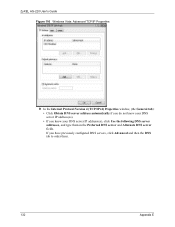
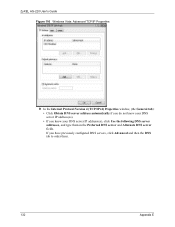
ZyXEL AG-220 User's Guide Figure 116 Windows Vista: Advanced TCP/IP Properties
9 In the Internet Protocol Version 4 (TCP/IPv4) Properties window, (the General tab):
• Click Obtain DNS server address automatically if you do not know your DNS server IP address(es), click Use the following ...
User Guide - Page 133


Verifying Settings
1 Click Start, All Programs, Accessories and then Command Prompt. 2 In the Command Prompt window, type "ipconfig" and then press [ENTER]. You can
also open Network Connections, right-click a network connection, click Status and then click the Support tab. Appendix E
133 ZyXEL AG-220 User's Guide Figure 117 Windows Vista: Internet Protocol Version 4 (TCP/IPv4) Properties
10 ...
ZyXEL AG-220 Reviews
Do you have an experience with the ZyXEL AG-220 that you would like to share?
Earn 750 points for your review!
We have not received any reviews for ZyXEL yet.
Earn 750 points for your review!
