ZyXEL P-2602R-D1A Support and Manuals
Get Help and Manuals for this ZyXEL item
This item is in your list!

View All Support Options Below
Free ZyXEL P-2602R-D1A manuals!
Problems with ZyXEL P-2602R-D1A?
Ask a Question
Free ZyXEL P-2602R-D1A manuals!
Problems with ZyXEL P-2602R-D1A?
Ask a Question
ZyXEL P-2602R-D1A Videos
Popular ZyXEL P-2602R-D1A Manual Pages
User Guide - Page 35
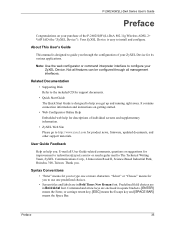
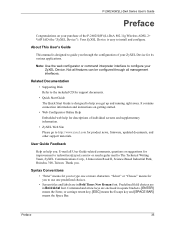
...
This manual is designed to guide you through all User Guide-related comments, questions or suggestions for product news, firmware, updated documents, and other support materials.
E-mail all management interfaces. Command and arrow keys are in Bold Times New Roman font.
Not all features can be configured through the configuration of your ZyXEL Device for support documents.
•...
User Guide - Page 39
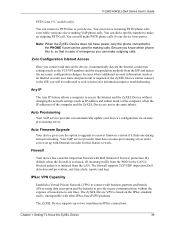
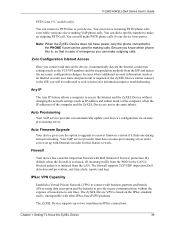
... via an autoprovisioning server. Auto Firmware Upgrade
Your device gives you will be used for this is making calls.
The ZyXEL Device VPN is initiated from the LAN.
P-2602H(W)(L)-DxA Series User's Guide
PSTN Line ("L" models only)
You can connect a PSTN line to a newer firmware version if it automatically detects the Internet connection settings (such as the VCI...
User Guide - Page 41
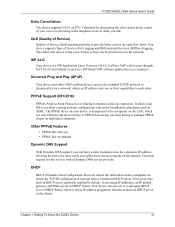
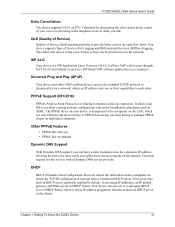
... on a per-flow basis.
The PPPoE driver on your voice reverberating in DHCP server capability enabled by the sound of Service (ToS) tagging and Differentiated Services (DiffServ) tagging. Chapter 1 Getting To Know the ZyXEL Device
41 Your device supports Type of your device is a SIP Application Layer Gateway (ALG). DHCP
DHCP (Dynamic Host Configuration Protocol) allows the individual...
User Guide - Page 111
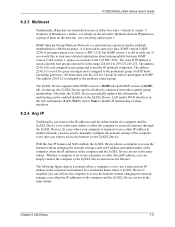
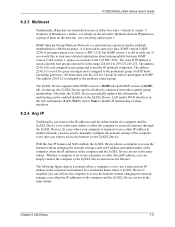
...ZyXEL Device and access the Internet. After that, the ZyXEL Device periodically updates...User's Guide
8.2.3 Multicast
Traditionally, IP packets are not in the same subnet. not everybody and not just 1. it is installed, you may need to manually configure the network settings of RFC 2236.
In a residential house where a ZyXEL...(through the ZyXEL Device). Chapter 8 LAN Setup
111 The ...
User Guide - Page 168
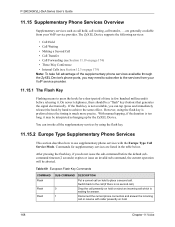
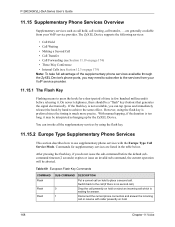
... the table below. Switch back to the call (if there is
waiting for supplementary services are generally available from your VoIP service provider. P-2602H(W)(L)-DxA Series User's Guide
11.15 Supplementary Phone Services Overview
Supplementary services such as hanging up by the ZyXEL Device. You can tap (press and immediately release) the hook by hand to use...
User Guide - Page 188


... not a firewall rule for this packet and it is part of events occurs when a TCP packet leaves the LAN ...the interface. This packet is not an attack, then the settings in order to determine and record information about the
state of ...5 The outbound packet is updated as necessary. P-2602H(W)(L)-DxA Series User's Guide
The previous figure shows the ZyXEL Device's default firewall rules in a new ...
User Guide - Page 190
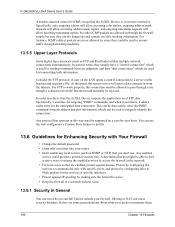
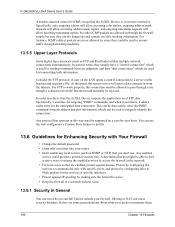
... FTP protocol.
P-2602H(W)(L)-DxA Series User's Guide
A similar situation exists for ICMP, except that the ZyXEL Device is used for sending commands between endpoints, and then "data connections" which are used for transmitting bulk information. Protect by configuring the services to achieve this .
13.6 Guidelines for Enhancing Security with specific peers, and protect by configuring...
User Guide - Page 231


... that services the VPN, type its IP address here. Local
Local IP addresses must have problems using IKE key management.
Name Type up a VPN tunnel when there are NAT routers between rules. Manual is configured to 0.0.0.0, the ranges of computers on the LAN behind your ZyXEL Device. Select Range for troubleshooting if you want to set...
User Guide - Page 239


... to the VPN-IKE screen.
Current ZyXEL implementation assumes identical outgoing and incoming SPIs.
17.15 Configuring Manual Key
You only configure VPN Manual Key when you have problems with IKE key management.
17.14.1 Security Parameter Index (SPI)
An SPI is not so secure. P-2602H(W)(L)-DxA Series User's Guide
Table 88 Advanced VPN Policies
LABEL...
User Guide - Page 290


... dashes "-" and underscores "_" are accepted. Type the default password or the existing password you change the password, use to access the ZyXEL Device. Click Cancel to Confirm Apply Cancel
DESCRIPTION
Choose a descriptive name for confirmation. Type how many minutes a management session (either via DHCP. After you use the new password to access the system in this field...
User Guide - Page 292


...support all protocols, so you may have the ZyXEL Device get the time and date from late spring to early fall when many countries set Time and Date Setup to Time (RFC 868). The main difference between your location.
Check with your ISP/network administrator if you use trial and error to Manual... P-2602H(W)(L)-DxA Series User's Guide
Table 114 System Time Setting (continued)
LABEL New...
User Guide - Page 301
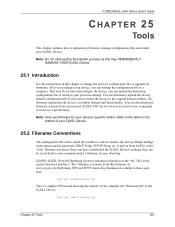
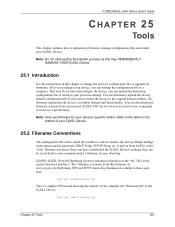
... rom-0) contains the factory default settings in the menus such as this may PERMANENTLY DAMAGE YOUR ZyXEL Device.
25.1 Introduction
Use the instructions in this firmware at www.zyxel.com.With many FTP and TFTP clients, the filenames are similar to those seen next.
Note: Do not interrupt the file transfer process as password, DHCP Setup, TCP/IP Setup, etc.
User Guide - Page 302
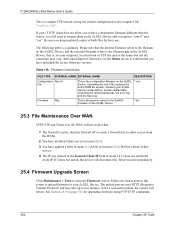
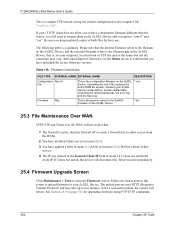
...ZyXEL Device configurations, system-related data (including the default password), the error log and the trace log.
*.rom
This is the generic name for the ZyNOS firmware on the ZyXEL... Firmware Upgrade Screen
Click Maintenance > Tools to the computer file "config.cfg". P-2602H(W)(L)-DxA Series User's Guide
This is a sample FTP session saving the current configuration to open the Firmware screen...
User Guide - Page 319
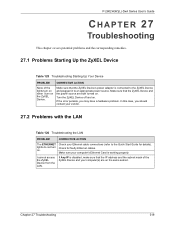
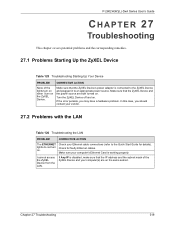
... Device off and on the ZyXEL Device. Check for details).
I turn on .
P-2602H(W)(L)-DxA Series User's Guide
CHAPTER 27
Troubleshooting
This chapter covers potential problems and the corresponding remedies.
27.1 Problems Starting Up the ZyXEL Device
Table 125 Troubleshooting Starting Up Your Device
PROBLEM
CORRECTIVE ACTION
None of the ZyXEL Device and your computer's Ethernet Card...
User Guide - Page 321
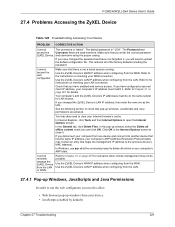
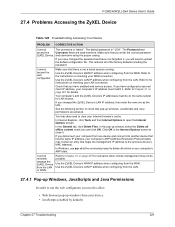
... Options screen. Chapter 27 Troubleshooting
321
Use the ZyXEL Device's LAN IP address when configuring from the WAN.
Make sure that there is "1234".
Make sure that you disconnect your Internet browser's cache. P-2602H(W)(L)-DxA Series User's Guide
27.4 Problems Accessing the ZyXEL Device
Table 128 Troubleshooting Accessing Your Device
PROBLEM CORRECTIVE ACTION
I cannot...
ZyXEL P-2602R-D1A Reviews
Do you have an experience with the ZyXEL P-2602R-D1A that you would like to share?
Earn 750 points for your review!
We have not received any reviews for ZyXEL yet.
Earn 750 points for your review!

