ZyXEL P-2302R Support and Manuals
Get Help and Manuals for this ZyXEL item
This item is in your list!

View All Support Options Below
Free ZyXEL P-2302R manuals!
Problems with ZyXEL P-2302R?
Ask a Question
Free ZyXEL P-2302R manuals!
Problems with ZyXEL P-2302R?
Ask a Question
Popular ZyXEL P-2302R Manual Pages
User Guide - Page 2
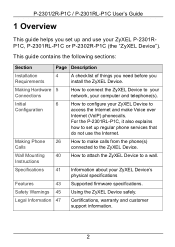
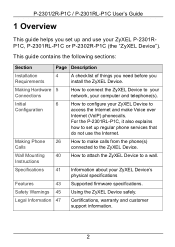
... or P-2302R-P1C (the "ZyXEL Device").
This guide contains the following sections:
Section
Page Description
Installation
4
Requirements
A checklist of things you need before you set up and use the Internet.
Wall Mounting 40 How to attach the ZyXEL Device to your network, your ZyXEL Device's physical specifications
Features
43 Supported firmware specifications. Instructions...
User Guide - Page 3


... to the broadband modem or router that provides Internet access (D). Your computer is connected to your ZyXEL Device (C), which is connected to use the Internet, you use a telephone (A) to dial the number. The telephone is connected to your computer (B). The P-2301R-P1C and P2301RL-P1C support one telephone connection, and the P2302R-P1C supports two telephone connections.
User Guide - Page 4
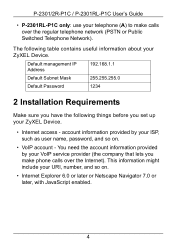
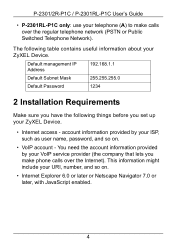
... account - P-2301/2R-P1C / P-2301RL-P1C User's Guide
• P-2301RL-P1C only: use your telephone (A) to make phone calls over the regular telephone network (PSTN or Public Switched Telephone Network). Default management IP Address
192.168.1.1
Default Subnet Mask
255.255.255.0
Default Password
1234
2 Installation Requirements
Make sure you set up your ZyXEL Device. The following...
User Guide - Page 6
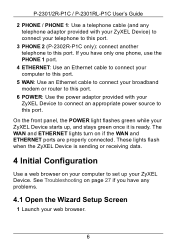
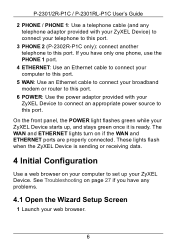
... any problems.
4.1 Open the Wizard Setup Screen
1 Launch your web browser.
6 On the front panel, the POWER light flashes green while your ZyXEL Device starts up, and stays green once it is sending or receiving data.
4 Initial Configuration
Use a web browser on your computer to set up your telephone to this port.
3 PHONE 2 (P-2302R-P1C only...
User Guide - Page 9
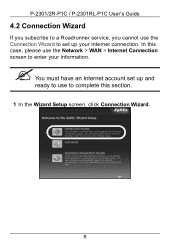
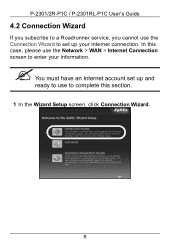
In this section. 1 In the Wizard Setup screen, click Connection Wizard.
9 P-2301/2R-P1C / P-2301RL-P1C User's Guide
4.2 Connection Wizard
If you subscribe to a Roadrunner service, you cannot use the Connection Wizard to set up your information. " You must have an Internet account set up and ready to use the Network > WAN > Internet Connection screen to complete this...
User Guide - Page 16


If you cannot access the Internet, see Troubleshooting on page 40.
4.3 VoIP Setup Wizard
" You must have Internet access and a VoIP account before you can complete this section.
16 P-2301/2R-P1C / P-2301RL-P1C User's Guide 5 Click Finish.
6 Launch another web browser, and go to any web site (for example, http://www.zyxel.com).
User Guide - Page 17
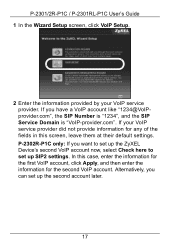
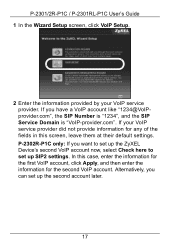
... the ZyXEL Device's second VoIP account now, select Check here to set up SIP2 settings. If you can set up the second account later.
17 Alternatively, you have a VoIP account like "[email protected]", the SIP Number is "1234", and the SIP Service Domain is "VoIP-provider.com". P-2301/2R-P1C / P-2301RL-P1C User's Guide 1 In the Wizard Setup...
User Guide - Page 18


P-2302R-P1C Only 3 Wait while the ZyXEL Device tries to register the VoIP
account(s).
4 Click Finish. P-2301/2R-P1C / P-2301RL-P1C User's Guide Click Apply. The PHONE light should be green.
18
User Guide - Page 23
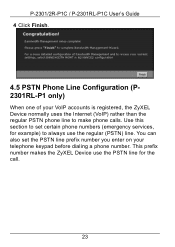
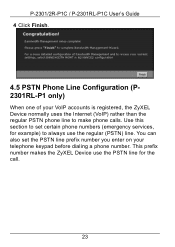
... also set certain phone numbers (emergency services, for the call.
23 Use this section to set the PSTN line prefix number you enter on your VoIP accounts is registered, the ZyXEL Device ...example) to make phone calls. This prefix number makes the ZyXEL Device use the regular (PSTN) line. P-2301/2R-P1C / P-2301RL-P1C User's Guide 4 Click Finish.
4.5 PSTN Phone Line Configuration (P2301RL-P1 ...
User Guide - Page 27
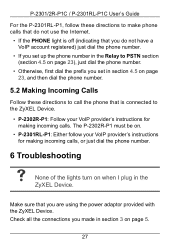
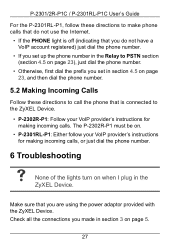
... number.
• Otherwise, first dial the prefix you are using the power adaptor provided with the ZyXEL Device. P-2301/2R-P1C / P-2301RL-P1C User's Guide
For the P-2301RL-P1, follow your VoIP provider's instructions for making incoming calls. The P-2302R-P1 must be on.
• P-2301RL-P1: Either follow these directions to make phone calls that...
User Guide - Page 29
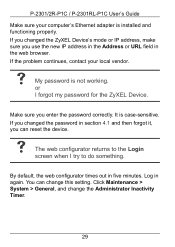
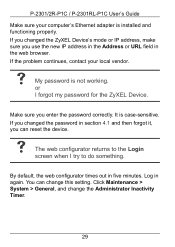
... it, you can change the Administrator Inactivity Timer.
29 If you changed the ZyXEL Device's mode or IP address, make sure you enter the password correctly.
By default, the web configurator times out in again. Click Maintenance > System > General, and change this setting.
P-2301/2R-P1C / P-2301RL-P1C User's Guide
Make sure your local vendor. V
My...
User Guide - Page 30
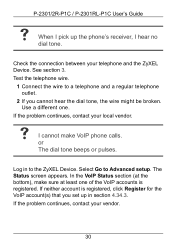
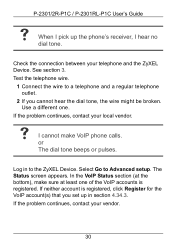
... vendor.
30
or The dial tone beeps or pulses. If the problem continues, contact your local vendor.
If neither account is registered.
V
I cannot make sure at the bottom), make VoIP phone calls. Check the connection between your telephone and the ZyXEL Device.
P-2301/2R-P1C / P-2301RL-P1C User's Guide
V When I pick up in to the...
User Guide - Page 41
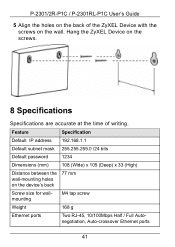
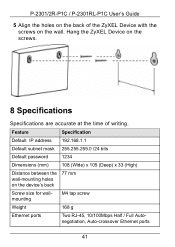
....
8 Specifications
Specifications are accurate at the time of the ZyXEL Device with the screws on the wall. Hang the ZyXEL Device on the device's back
Screw size for wallmounting
M4 tap screw
Weight
168 g
Ethernet ports
Two RJ-45, 10/100Mbps Half / Full Autonegotiation, Auto-crossover Ethernet ports
41
P-2301/2R-P1C / P-2301RL-P1C User's Guide
5 Align...
User Guide - Page 42


...- P-2302R-P1C: Two FXS (Foreign eXchange Station) POTS ports.
One FXO (Foreign eXchange Office) PSTN
P1C Only)
line port
Operation Temperature
0º C ~ 40º C
Storage Temperature 0º ~ 60º C
Operation Humidity 10% ~ 85% RH
Storage Humidity
10% ~ 90% RH
42 Feeding Voltage
On hook: -48V; P-2301/2R-P1C / P-2301RL-P1C User's Guide
Feature Phone ports
Specification...
User Guide - Page 48
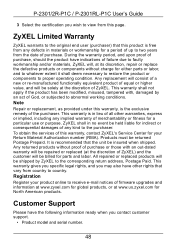
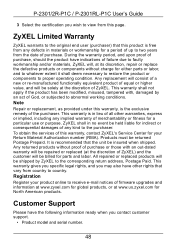
... provided under this warranty, contact ZyXEL's Service Center for your product online to receive e-mail notices of firmware upgrades and information at www.zyxel.com for global products, or at the discretion of equal or higher value, and will be returned Postage Prepaid. All repaired or replaced products will be billed for parts and labor. During the warranty...
ZyXEL P-2302R Reviews
Do you have an experience with the ZyXEL P-2302R that you would like to share?
Earn 750 points for your review!
We have not received any reviews for ZyXEL yet.
Earn 750 points for your review!
