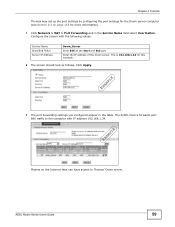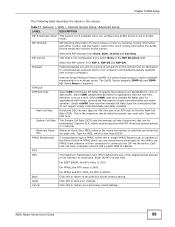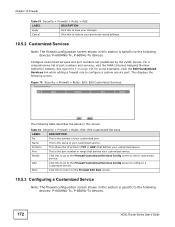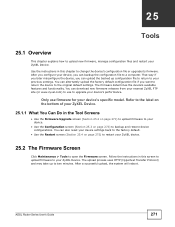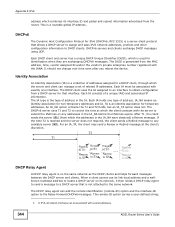ZyXEL P-660HN-F1A Support and Manuals
Get Help and Manuals for this ZyXEL item

View All Support Options Below
Free ZyXEL P-660HN-F1A manuals!
Problems with ZyXEL P-660HN-F1A?
Ask a Question
Free ZyXEL P-660HN-F1A manuals!
Problems with ZyXEL P-660HN-F1A?
Ask a Question
ZyXEL P-660HN-F1A Videos
Popular ZyXEL P-660HN-F1A Manual Pages
ZyXEL P-660HN-F1A Reviews
We have not received any reviews for ZyXEL yet.