ZyXEL P-202H Support and Manuals
Get Help and Manuals for this ZyXEL item
This item is in your list!

View All Support Options Below
Free ZyXEL P-202H manuals!
Problems with ZyXEL P-202H?
Ask a Question
Free ZyXEL P-202H manuals!
Problems with ZyXEL P-202H?
Ask a Question
ZyXEL P-202H Videos
Popular ZyXEL P-202H Manual Pages
User Guide - Page 13


P-202H Plus v2 User's Guide
10.3.1 ...Settings 128 11.12 Manual Key 131 11.12.1 Security Parameter Index (SPI 131 11.13 Manual Key Screen 132 11.14 SA Monitor Screen 134 11.15 Global Setting...140
12.2.1 ISDN-DCP 140 12.3 Configuring NetCAPI 141
12.3.1 Configuring the ZyXEL Device as a NetCAPI Server 142 12.3.2 RVS-COM 142 12.3.3 Example of Installing a CAPI driver and Communication Software...
User Guide - Page 20


P-202H Plus v2 User's Guide
36.3 Problems with the ISDN Line 319 36.4 Problems with Remote User Dial-in 319 36.5 Problems Accessing the ZyXEL Device 320
Appendix A Product Specifications 322
Appendix B Wall-mounting Instructions 324
Appendix C Log Descriptions 326
Appendix D Setting up Your Computer's IP Address 338
Windows 95/98/Me 338 Windows 2000/NT/XP 341 Macintosh OS 8/9 346 ...
User Guide - Page 25


... Restoration Confirmation Screen 278 Figure 181 System Maintenance Upload Firmware 278 Figure 182 Menu 24.7.1 Upload System Firmware 279 Figure 183 Menu 24.7.2 System Maintenance: Upload System Configuration File 279 Figure 184 FTP Session Example of Figures
24 P-202H Plus v2 User's Guide
Figure 168 Display for a Successful Manual Call 269 Figure 169 Telnet in Menu 24...
User Guide - Page 29


Budget Management 288 Table 96 Call History Fields 289 Table 97 Time and Date Setting Fields 290 Table 98 Menu 24.11 - P-202H Plus v2 User's Guide
Table 82 Menu 22 SNMP Configuration 252 Table 83 SNMP Traps ...252 Table 84 Ports and Permanent Virtual Circuits 252 Table 85 Menu 23.2 System ...
User Guide - Page 31


... denoted using a right angle bracket ( > ). P-202H Plus v2 User's Guide
Preface
Congratulations on your product online to receive e-mail notices of firmware upgrades and information at www.zyxel.com for global products, or at www.us.zyxel.com for North American products. The SMT parts of this User's Guide. It contains connection information and instructions on features configurable by web...
User Guide - Page 55


... you must be manually configured. The LAN screens can configure the ZyXEL Device as shown next. There are LAN or WAN ports. When configured as a server, the ZyXEL Device provides the TCP/IP configuration for the clients. Chapter 4 LAN Setup
54 P-202H Plus v2 User's Guide
CHAPTER 4
LAN Setup
This chapter describes how to configure LAN settings.
4.1 LAN Overview
A Local...
User Guide - Page 144
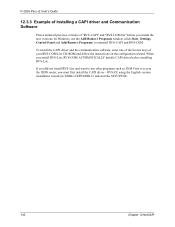
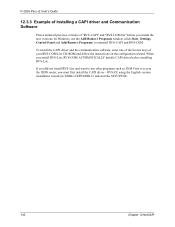
... "RVS-COM lite" before installing RVS-Lite. P-202H Plus v2 User's Guide
12.3.3 Example of Installing a CAPI driver and Communication Software
Please uninstall previous versions of your RVS-COM Lite CD-ROM and follow the instructions on the configuration wizard. RVS-CE using the English version installation wizard (in \DISKs\CEPE\DISK1\) and start the SETUP.EXE.
143
Chapter 12...
User Guide - Page 156


... click Browse ... This process may take up to begin the upload process.
P-202H Plus v2 User's Guide Figure 66 Firmware Upgrade
The following table describes the labels in this button to clear all user-entered configuration information and return the ZyXEL Device to its factory defaults. Refer to the chapter about introducing the web configurator for more information...
User Guide - Page 161


P-202H Plus v2 User's Guide
Table 52 SMT Menus Overview (continued)
MENUS
SUB MENUS
12 Static Routing Setup 12.1 Edit IP Static Route
13 Default Dial-in Setup 13.1 Default Dial-in Filter
14 Dial-in User Setup 14.1 Edit Dial-in User
15 NAT Setup
15.1 Address Mapping Sets
21 Filter and Firewall Rule Setup
15.2 NAT Server Sets 21.1 Filter Setup
21.1 Firewall...
User Guide - Page 271


... (often called the romfile or rom-0) contains the factory default settings in the menus such as password, DHCP Setup, TCP/IP Setup, etc.
ZyNOS (ZyXEL Network Operating System sometimes referred to the label on the bottom of your ZyXEL Device's specific model.
If your choosing. P-202H Plus v2 User's Guide
CHAPTER 29
Firmware and Configuration File Maintenance
This chapter tells you keep...
User Guide - Page 298


...
If a connection has been already established, your ZyXEL Device will not drop it times out, then ...manually or it . Enter the start time when you wish the schedule set to take effect in year -month-date format. Enter the start date when you wish the set to take effect in hour-minute format. P-202H Plus v2 User's Guide
To setup a schedule set, select the schedule set you want to setup...
User Guide - Page 299


...= No Rem IP Addr= ? Rem CLID= Call Back= No
Outgoing: My Login= My Password= ******** Authen= CHAP/PAP Pri Phone #= ? When you must then apply them to Cancel:
Chapter 32 Call Scheduling
298
P-202H Plus v2 User's Guide
Table 99 Menu 26.1 Schedule Set Setup
FIELD
DESCRIPTION
Action
Forced On means that the connection is maintained whether or...
User Guide - Page 319


... source.
If
computer on . If the error persists, you should be on leaving the factory. do not turn on .
P-202H Plus v2 User's Guide
CHAPTER 36
Troubleshooting
This chapter covers potential problems and the corresponding remedies.
36.1 Problems Starting Up the ZyXEL Device
Table 109 Troubleshooting Starting Up Your ZyXEL Device
PROBLEM
CORRECTIVE ACTION
None of the LEDs...
User Guide - Page 324


...) / Subaddress Terminal Portability:
323
Appendix A Product Specifications
P-202H Plus v2 User's Guide
Table 115 Firmware (continued)
Management
Firewall VPN (ICSA Certified)
Supplemental Phone Service
Embedded Web Configurator Menu-driven SMT (System Management Terminal) management Remote Management via Telnet or Web FTP/TFTP for FLASH memory, ISDN circuitry, RAM and LAN port
Stateful...
Quick Start Guide - Page 2


... you should only use one telephone, you set up your P-202H Plus v2's ISDN port to the ISDN wall jack. 3 ETHERNET: Use an Ethernet cable to connect a computer to connect your P-202H Plus v2. • Internet access - P-202H Plus v2 Quick Start Guide
Overview
The P-202H Plus v2 is equipped with a four-port built-in switch. It is an ISDN router with two integrated phone ports for...
ZyXEL P-202H Reviews
Do you have an experience with the ZyXEL P-202H that you would like to share?
Earn 750 points for your review!
We have not received any reviews for ZyXEL yet.
Earn 750 points for your review!

