ZyXEL P-2602R-63 Support and Manuals
Get Help and Manuals for this ZyXEL item
This item is in your list!

View All Support Options Below
Free ZyXEL P-2602R-63 manuals!
Problems with ZyXEL P-2602R-63?
Ask a Question
Free ZyXEL P-2602R-63 manuals!
Problems with ZyXEL P-2602R-63?
Ask a Question
ZyXEL P-2602R-63 Videos
Popular ZyXEL P-2602R-63 Manual Pages
User Guide - Page 26
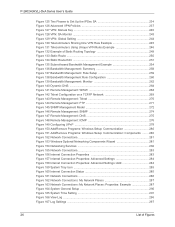
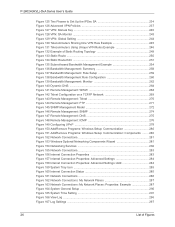
... Figure 151 Add/Remove Programs: Windows Setup: Communication: Components ........ 280 Figure 152 Network Connections 281 Figure 153 Windows Optional Networking Components Wizard 281 Figure 154 Networking Services 282 Figure 155 Network Connections 283 Figure 156 Internet Connection Properties 283 Figure 157 Internet Connection Properties: Advanced Settings 284 Figure 158 Internet Connection...
User Guide - Page 35
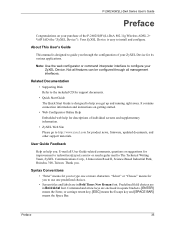
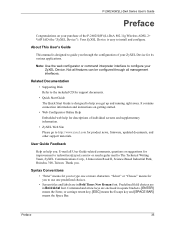
... This User's Guide
This manual is designed to install and configure.
Syntax Conventions
• "Enter" means for descriptions of the P-2602H(W)(L)-DxA 802.11g Wireless ADSL 2+ VoIP IAD (the "ZyXEL Device"). Related Documentation
• Supporting Disk Refer to the included CD for support documents.
• Quick Start Guide The Quick Start Guide is easy to guide you .
"Select...
User Guide - Page 38


... ports are from your ZyXEL Device.
ZyXEL Devices which work over ISDN do not support Annex M.
Table 2 ADSL Standards
DATA RATE STANDARD ADSL ADSL2 ADSL2+
UPSTREAM 832 kbps 3.5Mbps 3.5Mbps
DOWNSTREAM 8Mbps 12Mbps 24Mbps
Note: If your ZyXEL Device's specific model.
Maximum data rates attainable for each standard are shown in this user's guide are also auto...
User Guide - Page 59
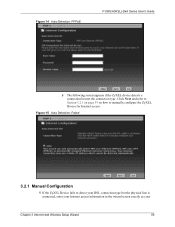
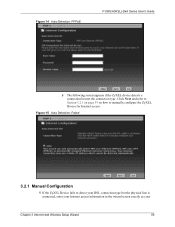
Figure 15 Auto Detection: Failed
3.2.1 Manual Configuration
1 If the ZyXEL Device fails to manually configure the ZyXEL Device for Internet access.
Figure 14 Auto-Detection: PPPoE
P-2602H(W)(L)-DxA Series User's Guide
c The following screen appears if the ZyXEL device detects a connection but the physical line is connected, enter your Internet access information in the wizard screen exactly...
User Guide - Page 66


... frequencies used by a neighboring device.
66
Chapter 3 Internet and Wireless Setup Wizard Select a channel ID that support OTIST and are within transmission range. Click Exit to close the wizard screen without saving.
3 Configure your ZyXEL Device's SSID and WEP or WPA-PSK security settings to wireless clients that is not already in use the same SSID...
User Guide - Page 108
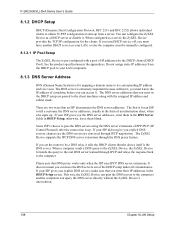
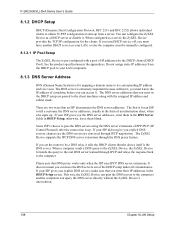
... of the DHCP setup under all circumstances. The ZyXEL Device supports the IPCP DNS server...specifications in the DHCP setup are passed to be manually configured.
8.1.2.1 IP Pool Setup
The ZyXEL Device is extremely important because without the ZyXEL Device's intervention.
108
Chapter 8 LAN Setup...for the clients.
Please note that you set the router to the client machines along with...
User Guide - Page 111
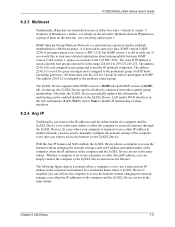
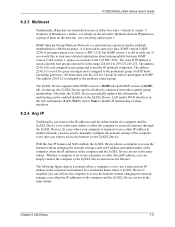
... ZyXEL Device to establish membership in a Multicast group - The ZyXEL Device supports both IGMP version 1 (IGMP-v1) and IGMP version 2 (IGMPv2). WAN). P-2602H(W)(L)-DxA Series User's Guide
...set to the multicast routers group. Chapter 8 LAN Setup
111 If you must join the 224.0.0.1 group in order to participate in another network, you may need to manually configure the network settings...
User Guide - Page 122


... compatible with the AP. for each wireless network uses a specific channel, or frequency, to tell the ZyXEL Device which case the ZyXEL Device does not broadcast the SSID. ...wireless devices to have MAC addresses.
2. It can set up in the wireless network.
9.2.1 SSID
Normally, the ZyXEL Device acts like a beacon and regularly broadcasts the SSID in the wireless network.
9.2 Wireless...
User Guide - Page 161
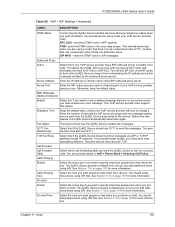
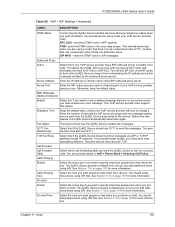
... the default value, unless your VoIP service provider tells you push its buttons.
You set up these tones using IVR. See Section 11.8 on page 157 for incoming calls. Chapter 11 Voice
161 P-2602H(W)(L)-DxA Series User's Guide
Table 55 VoIP > SIP Settings > Advanced
LABEL
DESCRIPTION
DTMF Mode
Control how the ZyXEL Device handles the tones that...
User Guide - Page 168
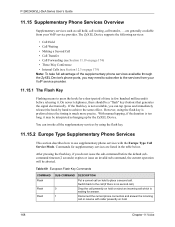
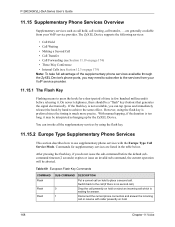
...issue an invalid sub-command, the current operation will be aborted. The ZyXEL Device supports the following services:
• Call Hold • Call Waiting • Making a ...services are generally available from your VoIP service provider. P-2602H(W)(L)-DxA Series User's Guide
11.15 Supplementary Phone Services Overview
Supplementary services such as hanging up by the ZyXEL Device.
User Guide - Page 292


...manually. Not all time servers support all protocols, so you may have the ZyXEL Device get the time and date from late spring to early fall when many countries set Time and Date Setup to Manual... UTC). Select the time service protocol that works. Enter the... error to 20 extended ASCII characters in this option if you set...DxA Series User's Guide
Table 114 System Time Setting (continued)
LABEL ...
User Guide - Page 301
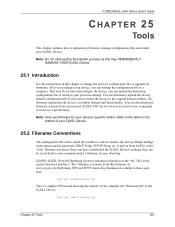
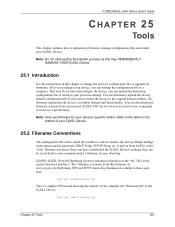
... Network Operating System sometimes referred to as password, DHCP Setup, TCP/IP Setup, etc. You can alternately upload the factory default configuration file if you have customized the ZyXEL Device's settings, they can download new firmware releases from ZyXEL with a "rom" filename extension.
P-2602H(W)(L)-DxA Series User's Guide
CHAPTER 25
Tools
This chapter explains how to upload new...
User Guide - Page 302
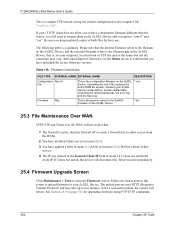
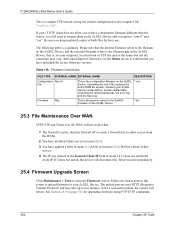
... copies of both files for later use.
If your ZyXEL Device configurations, system-related data (including the default password), the error log and the trace log.
*.rom
This is , on the ZyXEL Device. After uploading new firmware, see the Status screen to two minutes. Follow the instructions in menu 24.11 does not match the
client...
User Guide - Page 319
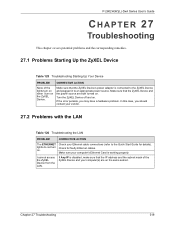
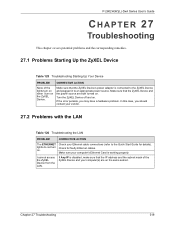
... is working properly. P-2602H(W)(L)-DxA Series User's Guide
CHAPTER 27
Troubleshooting
This chapter covers potential problems and the corresponding remedies.
27.1 Problems Starting Up the ZyXEL Device
Table 125 Troubleshooting Starting Up Your Device
PROBLEM
CORRECTIVE ACTION
None of the ZyXEL Device and your computer(s) are both turned on. Turn the ZyXEL Device off and on .
Check for...
User Guide - Page 321
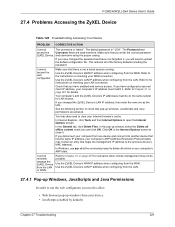
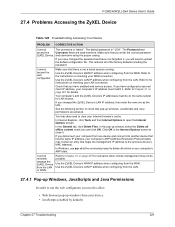
... Internet Options screen. Refer to clear your WAN connection. If you have now forgotten it, you changed the password and have configured a secured client IP address, your computer's ARP table.
P-2602H(W)(L)-DxA Series User's Guide
27.4 Problems Accessing the ZyXEL Device
Table 128 Troubleshooting Accessing Your Device
PROBLEM CORRECTIVE ACTION
I cannot access the web configurator.
ZyXEL P-2602R-63 Reviews
Do you have an experience with the ZyXEL P-2602R-63 that you would like to share?
Earn 750 points for your review!
We have not received any reviews for ZyXEL yet.
Earn 750 points for your review!

