ZyXEL P-100 Support and Manuals
Popular ZyXEL P-100 Manual Pages
User Guide - Page 12


... IPCP Connection Via Manual Call .... 10-...Setup 6-4 Menu 14 - Filter Rules Summary 7-4 Menu 21.1.1 - Upload Firmware 10-13 Menu 24.7.1 -
Figure 6-4. Figure 10-1. Change Terminal Baud Rate .......10-5 Examples of Error and Information Messages 10-6 Menu 24.3.2 - Figure 6-1. Figure 7-1. Figure 7-3. Figure 10-15. Figure 10-16.
Dial-in User Setup 6-8 Menu 14.1 - Filter Set...
User Guide - Page 15


... on PWC, please refer to guide you the cost and clutter of the Prestige are software configurable via the SMT; About This User's Manual This user's manual covers all aspects of your WAN... Network) or ISDN (Integrated Service Digital Network). Preface
xv The Prestige 100WH is easy to install and to configure since you how to set any switch. This manual consists of your Prestige 100WH for...
User Guide - Page 16
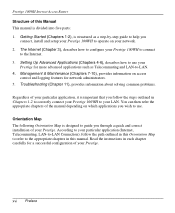
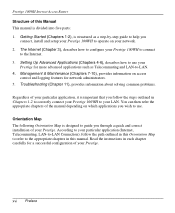
... (Chapter 3), describes how to configure your
Prestige for more advanced applications such as a step-by-step guide to the appropriate chapters in this manual. Setting Up Advanced Applications (Chapters 4-6), describes how to your Prestige. Read the instructions in each chapter carefully for network administrators. 5. xvi Preface According to use . Management & Maintenance (Chapters 7-10...
User Guide - Page 36


... supports up to four remote nodes.
12 Static Routing Setup Access this menu to setup default dial-in parameters so that your Prestige can be used as shown in users.
21 Filter Set Configuration Setup filters to provide security, call control, etc.
23 System Password Access this menu to the blank screen.
2.7 Changing the System Password
2-8 Chapter 2 Hardware Installation & Initial Setup...
User Guide - Page 47


when set to any RIP packets received. RIP-1 is probably adequate for most networks, unless you have a unique IP address. RIP-1 is universally supported; However, if one router uses ...not listen to exchange routing information with other , let alone accessing the Internet.
3.2.2 RIP Setup
RIP (Routing Information Protocol) allows a router to the RIP multicast address and so will broadcast...
User Guide - Page 50


... Fields
Field
Description
TCP/IP Setup IP Address
IP Subnet Mask RIP Direction
Enter the IP address of DHCP support. The default in this field is 255.255.255.0. Table 3-2 contains instructions on how to configure the DHCP fields. Version
Version of the DNS server(s) provided by the Prestige. If set :
Client IP Pool Starting...
User Guide - Page 59


...[Yes] and [No]. Figure 3-7. Internet Setup Script Menu Fields
Field
Description
Active
Press the space bar to Toggle.
Set 1-6: Send
Enter a string to capture.
Internet Setup Script
The following Table 3-6 describes each field...Router
If there are errors in the script and it gets stuck at any time to cancel. To debug a script, go to Menu 24.4 to initiate a manual call and watch the...
User Guide - Page 112
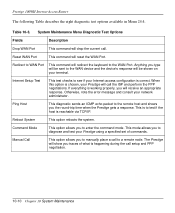
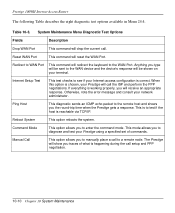
Redirect to manually place a call setup and PPP negotiation.
10-10 Chapter 10 System Maintenance
Reboot System
This option reboots the system.
This mode allows you to WAN Port
This command will reset the WAN Port. Manual Call
This option allows you to diagnose and test your Prestige using a specified set of what is happening...
User Guide - Page 118


...of time. If the Prestige tries to dial to the ZyXEL Support Group.
10.9 Call Control
The Prestige provides two Call ... A list of 14, to Menu 24.9 - Prestige 100WH Internet Access Router
10.8 Command Interpreter Mode
This option allows you to set a ...limit on the total outgoing call . The Blacklist function prevents the Prestige from re-dialing to enable the number manually...
User Guide - Page 121


... bits, 1 Stop bit.
Prestige 100WH Internet Access Router
Chapter 11
Troubleshooting
This chapter covers ways of the LEDs are provided to help you to diagnose and to solve the problem.
11.1 Problems Starting Up the Prestige
Table 11-1. After each problem description, some instructions are on when you power on the Prestige
Check the power...
User Guide - Page 122


... Action
No modem/TA lights are valid for that station. Verify that the IP address and the subnet mask in Menu 3.2 are on . Prestige 100WH Internet Access Router
11.2 Problems With the Modem
Table 11-2.
Troubleshooting the LAN Interface
Symptoms
Corrective Action
Can't ping a station on the LAN
Check if the LAN LED...
User Guide - Page 123


...problem.
Make sure that remote node. If the call fails, verify the telephone number(s) in Menu 3.2. Check the error log in supplying a valid IP address, or that the IP address is nothing in Menu 13.
Chapter 11 Troubleshooting
11-3 Verify the following parameters in Menu 11: My Login, My Password...WAN port problems.
In Menu 24.4.5, do a manual call was dropped.
Check that call to...
User Guide - Page 126


... Access Router
Manual Call, 10-10, 10-11 Metric, 5-4, 5-8 Modem
external modem, 1-1
NAT, 1-2, 3-10
PAP, 1-2, 1-9, 4-4, 6-5 Password, 1-2, 2-6,...Troubleshooting
connecting, 11-3 LAN interface, 11-2 starting up, 11-1 WAN port connection, 11-2
UDP, 3-10, 7-8 UNIX, 5-4, 10-7 UTP, 2-4
WAN Port Setup, 2-12, 2-13, 2-14, 2-15
XMODEM, 10-12, 10-14, 10-15
ZyXEL Support Group, 10-16 Website, vi
I-2 Index
Quick Start Guide - Page 3


... Address and Subnet Mask 3
1.5.2
DHCP Setting 3
Chapter 2
Cabling & Installation
2.1
Prestige 100MH 5
Chapter 3
Windows 95 Quick Start
3.1
TCP/IP Installation 7
3.2
TCP/IP Configuration 9
Chapter 4
Windows NT Quick Start
4.1
TCP/IP Installation 15
4.2
TCP/IP Configuration 16
Chapter 5
Prestige Web Configurator Setup
5.1
Installing PWC Components 21
5.2
Starting the...
Quick Start Guide - Page 6


... support Multi-Link PPP (MP)? The information includes: l User name and password l ISP's access phone number. l IP address of IP address and subnet mask dedicated to setup your... Series User's Manual θ One Warranty Registration Card θ One Prestige Web Configurator User's Guide θ This Prestige Quick Start Guide
1.4 Information From Your ISP
Your Internet Service Provider (ISP)...
ZyXEL P-100 Reviews
Do you have an experience with the ZyXEL P-100 that you would like to share?
Earn 750 points for your review!
We have not received any reviews for ZyXEL yet.
Earn 750 points for your review!

