ZyXEL Omni TA 128 Support and Manuals
Get Help and Manuals for this ZyXEL item
This item is in your list!

View All Support Options Below
Free ZyXEL Omni TA 128 manuals!
Problems with ZyXEL Omni TA 128?
Ask a Question
Free ZyXEL Omni TA 128 manuals!
Problems with ZyXEL Omni TA 128?
Ask a Question
Popular ZyXEL Omni TA 128 Manual Pages
User Guide - Page 8


... 25 Ambiguity resolution switch for voice calls 25 Multi auto-answering of data calls 26
5 Setup for Windows 95 and NT 4.0 27
Installing the Windows 95 Driver (INF file 27 Configuring Windows 95 Dial-Up Networking 31 CAPI Installation 35
6 Point-to-Point Protocol (PPP 37
Introduction 37 Feature list 38
Async to Sync...
User Guide - Page 11
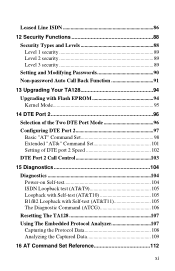
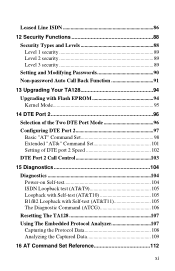
... 86
12 Security Functions 88 Security Types and Levels 88 Level 1 security 89 Level 2 security 89 Level 3 security 89 Setting and Modifying Passwords 90 Non-password Auto Call Back Function 91
13 Upgrading Your TA128 94 Upgrading with Flash EPROM 94 Kernel Mode 95
14 DTE Port 2 96 Selection of the Two DTE Port Mode 96...
User Guide - Page 13
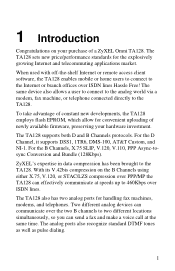
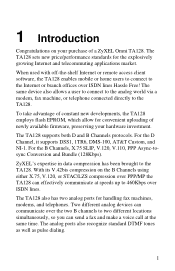
...ZyXEL Omni TA128. For the B Channels, X.75 SLIP, V.120, V.110, PPP Async-tosync Conversion and Bundle (128Kbps). With its V.42bis compression on your purchase of newly available firmware, preserving your hardware investment. The TA128 supports... the TA128. The TA128 sets new price/performance standards for handling fax machines, modems, and telephones. ZyXEL's expertise in data compression has...
User Guide - Page 16
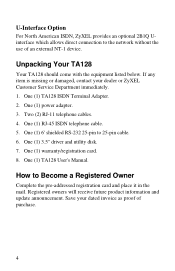
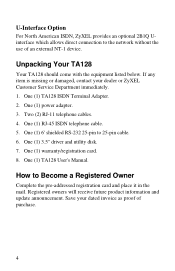
.... 7. One (1) TA128 User's Manual. Registered owners will receive future product information and update announcement. One (1) TA128 ISDN Terminal Adapter. 2. One (1) RJ-45 ISDN telephone cable. 5. If any item is missing or damaged, contact your dated invoice as proof of an external NT-1 device. How to 25-pin cable. 6. Save your dealer or ZyXEL Customer Service Department...
User Guide - Page 25
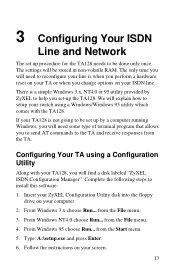
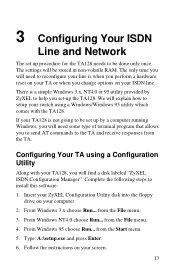
...-volatile RAM.
Insert your ZyXEL Configuration Utility disk into the floppy drive on your TA or when you will be done only once. from the Start menu.
5. If your computer
2. Type: A:\setup.exe and press Enter.
6. Follow the instructions on your TA128 is not going to be set -up procedure for the TA128 needs to reconfigure your...
User Guide - Page 32
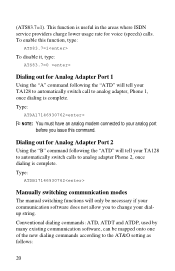
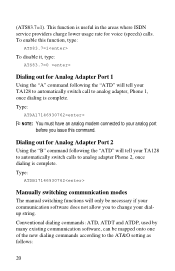
... the "ATD" will tell your TA128 to automatically switch calls to analog adapter Phone 2, once dialing is useful in the areas where ISDN service providers charge lower usage rate for ... before you to change your TA128 to automatically switch call to the AT&O setting as follows:
20 Type:
ATDB17146930762
Manually switching communication modes
The manual switching functions will tell your ...
User Guide - Page 34


...the TA128 will be exchanged during handshaking. O NOTE: For DTE Port 2, only PPP, V.120, and X.75 are supported. When an ISDN data call it is the most cases, you need more specific settings for...should not exceed the maximum frame length that the
22 The CSD protocols supported by most Internet service providers. The TA128 is sent on the autoswitching feature for PPP, MPPP, V.120, X....
User Guide - Page 66
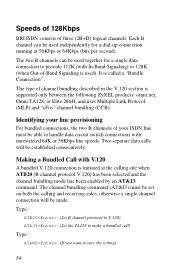
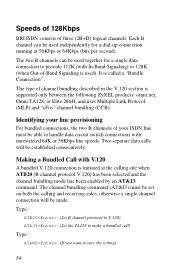
...J3 command.
Making a Bundled Call with V.120
A bundled V.120 connection is supported only between the following ZyXEL products: omni.net, Omni TA128, or Elite 2864I, and uses Multiple Link Protocol (MLP) and "cFos" ... a single channel connection will be established consecutively.
Type:
ATB20 (Set B channel protocol to V.120)
AT&J3 (Set the TA128 to make a bundled call)
Type:
AT&WZ (If you ...
User Guide - Page 106
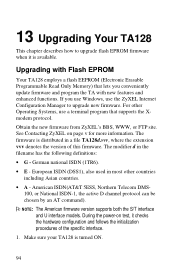
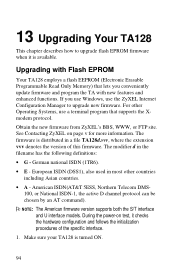
... Contacting ZyXEL on test, it is turned ON.
94
If you use Windows, use a terminal program that lets you conveniently update firmware and program the TA with Flash EPROM
Your TA128 employs a flash EEPROM (Electronic Erasable Programmable Read Only Memory) that supports the Xmodem protocol. 13 Upgrading Your TA128
This chapter describes how to upgrade new firmware. Upgrading with...
User Guide - Page 107
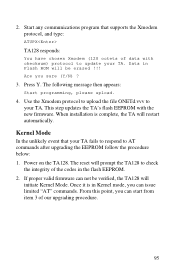
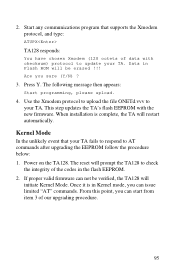
... follow the procedure below: 1. If proper valid firmware can start from item 3 of our upgrading procedure.
95 Once it is complete, the TA will restart automatically. Kernel Mode
In the unlikely event that supports the Xmodem protocol, and type:
ATUPX
TA128 responds:
You have chosen Xmodem (128 octets of the codes in the flash EEPROM. 2. Are you...
User Guide - Page 110
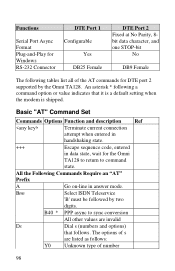
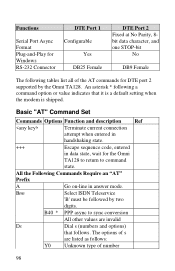
... Teleservice
'B' must be followed by the Omni TA128. Basic "AT" Command Set
Commands Options Function and description Ref
Terminate current connection
attempt when entered in
handshaking state.
+++
Escape sequence code, entered
in answer mode. The options of s
are invalid
Ds
Dial s (numbers and options)
that it is a default setting when the modem is shipped. All...
User Guide - Page 112
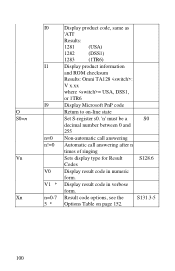
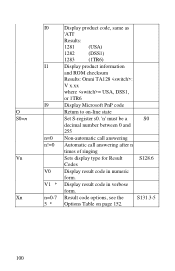
... after n
times of ringing
Sets display type for Result
S128.6
Codes
Display result code in verbose
form. Display result code in numeric
form. O S0=n
Vn
Xn
I0
I1
I9
n=0 n!=0 V0 V1 * n=0-7 5 *
Display product code, same as
'ATI'
Results:
1281
(USA)
1282
(DSS1)
1283
(1TR6)
Display product information
and ROM checksum
Results: Omni TA128 :
V x.xx
where = USA, DSS1...
User Guide - Page 119
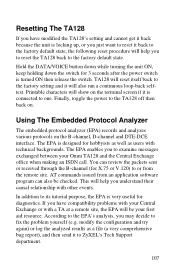
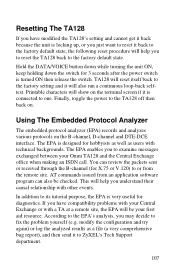
... EPA's analysis, you to ZyXEL's Tech Support department.
107 Hold the DATA/VOICE button down while turning the unit ON, keep holding down the switch for diagnostics. TA128 will reset itself back to the factory setting and it will show on the terminal screen if it back to fix the problem yourself (e.g. Finally, toggle the...
User Guide - Page 120
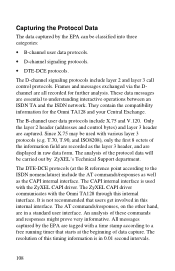
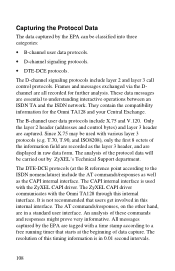
...interactive operations between an ISDN TA and the ISDN network.
The ZyXEL CAPI driver communicates with various layer 3 protocols (e.g. All messages captured by the EPA are all recorded for the Omni TA128 and your Central Exchange. ... Data
The data captured by ZyXEL's Technical Support department.
The D-channel signaling protocols include layer 2 and layer 3 call control protocols.
User Guide - Page 143
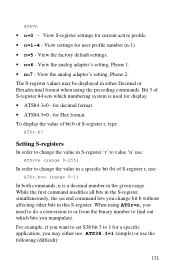
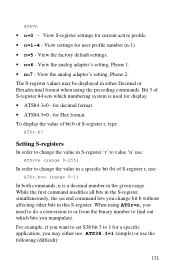
... out which numbering system is a decimal number in either use ATS38.3=1 (simple) or use :
ATSr.b=n (range 0-1)
In both commands, n is used for a specific application, you manipulate. View the analog adapter's setting, Phone 1. • n=7 - To display the value of bit b of S-register r, use the following (difficult):
131 When using the preceding commands. Bit...
ZyXEL Omni TA 128 Reviews
Do you have an experience with the ZyXEL Omni TA 128 that you would like to share?
Earn 750 points for your review!
We have not received any reviews for ZyXEL yet.
Earn 750 points for your review!
