ZyXEL NetAtlas Support and Manuals
Get Help and Manuals for this ZyXEL item
This item is in your list!

View All Support Options Below
Free ZyXEL NetAtlas manuals!
Problems with ZyXEL NetAtlas?
Ask a Question
Free ZyXEL NetAtlas manuals!
Problems with ZyXEL NetAtlas?
Ask a Question
Popular ZyXEL NetAtlas Manual Pages
User Guide - Page 3


... if you cannot find specific information in this guide, use the Contents Overview, the Table of the EMS and information on installing the EMS.
• Read Chapter 2 on page 23 for information on launching the EPON Manager and configuring user settings.
• Read Chapter 3-20 for information on a feature.
The Technical Writing Team, ZyXEL Communications Corp., 6 Innovation Road...
User Guide - Page 4


... model and serial number. • Warranty Information. • Date that cannot be here. Learn from this link. Customer Support
Should problems arise that you bought the device.
See http://www.zyxel.com/web/contact_us.php for the region in order to better understand how to solve it.
4
NetAtlas EPON Manager User's Guide Please have a specific question about ZyXEL...
User Guide - Page 12


... 13 System Configuration...153
13.1 System Info ...153 13.2 Syslog Setup ...154
13.2.1 Configuring a Syslog Server 156 13.3 SNMP ...156
13.3.1 Configuring SNMP 158 13.4 Trap Group ...159 13.5 Service Access Control 163 13.6 Remote Management ...164 13.7 Time Setup ...165 13.8 Boot Image ...167
Chapter 14 Switch Configuration...169
12
NetAtlas EPON Manager User's Guide
User Guide - Page 20


... for a list of the EMS Server and the EMS Remote Client. You must install the EMS Server, and it uses HP OpenView NNM to communicate with the EPON devices (C).
1.1.1 Device Firmware Versions Supported
The EMS supports the following device and device firmware version:
• OLT-1308S-22 3.80(BHJ.0)C0
20
NetAtlas EPON Manager User's Guide The EMS Remote Client, if installed, runs on computer...
User Guide - Page 23


... Manager icon to each menu item.
NetAtlas EPON Manager User's Guide
23 Figure 3 EMS Main Screen
The following table summarizes each user account.
You can also create and maintain access privilege templates for user accounts. CHAPTER
2
Main Screen
Use this to set up EMS user accounts and to assign specific privileges to view the EPON Manager screen...
User Guide - Page 28


... Delete
Access Privilege
These settings only apply to management using the EMS, not management using the EMS.
This section lists what kind of access this to save your changes and return to the previous screen. See the appropriate section in the EMS, you want the user account to the selected function. Apply Template... Click this User's Guide...
User Guide - Page 49


... Click Cancel to perform an ONU firmware upgrade. NetAtlas EPON Manager User's Guide
49
Table 18 Common EMS Command Buttons
LABEL DESCRIPTION
Apply Click ...access a device through the EMS.
Trace Route
Select this to go to extend the service with a license key.
Scheduled Device Configuration Restore
Select this to perform
Firmware Upgrade firmware upgrade on most EMS...
User Guide - Page 165


... computer to the OLT. There is also a software mechanism to set the time manually or get the current time and date from the device that you enter an IP address in this screen. NetAtlas EPON Manager User's Guide
165
Close
Click Close to use a service. If you are currently configuring to manage the OLT. End...
User Guide - Page 203


Select this option if there is received on this port.
Immediate Leave
Select this option to set the switch to join. Once a port is registered in the specified number of a port. NetAtlas EPON Manager User's Guide
203 Table 101 Multicast Configuration > Multicast
LABEL
DESCRIPTION
Port List
Select a port that you want to configure in...
User Guide - Page 206


...manually configure the forwarding settings on the multicast devices in this setting.
Active This field displays whether the multicast group is enabled or not.
Table 103 Multicast Configuration > Multicast VLAN
LABEL
DESCRIPTION
Multicast VLAN
This table displays the settings the multicast VLAN settings...shown.
Priority
NetAtlas EPON Manager User's Guide Chapter 15 Multicast Configuration
In...
User Guide - Page 239


Then select the device that you how to configure the EPON Configuration screens.
18.1 Common Setting
Use this screen to configure general PON interface settings.
Figure 157 EPON Configuration > Common Setting
NetAtlas EPON Manager User's Guide
239 Click Configuration > EPON Configuration to display the screen as shown. CHAPTER 18
EPON Configuration
This chapter shows you want...
User Guide - Page 256
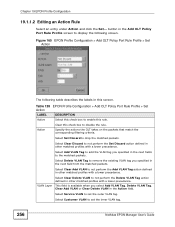
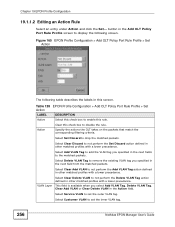
... VLAN tag. Select Clear Discard to drop the matched packets. Select Service VLAN to display the following table describes the labels in the Add OLT Policy Port Rule Profile screen to set the inner VLAN tag.
256
NetAtlas EPON Manager User's Guide
Chapter 19 EPON Profile Configuration
19.1.1.2 Editing an Action Rule
Select an...
User Guide - Page 285


...field.
NetAtlas EPON Manager User's Guide
285 Figure 179 EPON Profile Configuration > Add Policy Link Rule Profile > Set Action
The following screen.
Select Clear Discard to not perform the Set Discard...Customer VLAN to set the inner VLAN tag. Select Set Discard to add the VLAN tag you specified in other matched profiles with a lower precedence. Select Service VLAN to set the outer ...
User Guide - Page 339


... 205 myZyXEL.com 41
N
NetAtlas Access EMS 20 NetAtlas Access EMS Remote Client 20
See also NetAtlas Access EMS. NetAtlas Access EMS Server 20
See also NetAtlas Access EMS. NetAtlas EMS 19
main screen. RFC 2138 293 RFC 2139 293 RMON Alarm 229 Event 229 History 229 RMON (Remote Network Monitor) 229 RMON groups 229 RMON probe 229 root subnet 61 RSTP 70
S
service access control 163 Simple Network...
Quick Start Guide - Page 8


... default SNMP set community [default: public ] >> Please input the default device login name [default: admin ] >> Please input the default device login password [default: 1234 ] >>
NetAtlas EPON Manager is the Apache2 directory in FULL path? [default: /usr/local/ apache2] >> Start installation... NetAtlas EPON Manager Quick Start Guide
5 The EMS begins the installation.
Add fields...
ZyXEL NetAtlas Reviews
Do you have an experience with the ZyXEL NetAtlas that you would like to share?
Earn 750 points for your review!
We have not received any reviews for ZyXEL yet.
Earn 750 points for your review!
