ZyXEL MAX218M Support and Manuals
Get Help and Manuals for this ZyXEL item
This item is in your list!

View All Support Options Below
Free ZyXEL MAX218M manuals!
Problems with ZyXEL MAX218M?
Ask a Question
Free ZyXEL MAX218M manuals!
Problems with ZyXEL MAX218M?
Ask a Question
Popular ZyXEL MAX218M Manual Pages
User Guide - Page 27
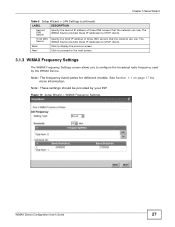
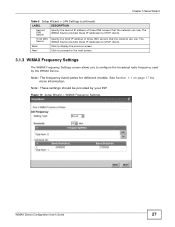
... allows you to display the previous screen. Figure 10 Setup Wizard > WiMAX Frequency Settings
WiMAX Device Configuration User's Guide
27 Back
Click to configure the broadcast radio frequency used by your ISP. Note: The frequency band varies for more information.
See Section 1.1 on page 17 for different models.
The
Server
WiMAX Device provides these IP addresses...
User Guide - Page 31
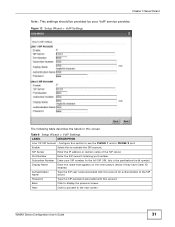
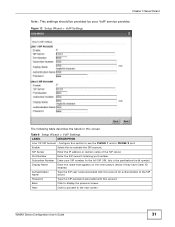
Table 8 Setup Wizard > VoIP Settings
LABEL
DESCRIPTION
Line 1/2 SIP Account -
In the full SIP URI, this section to use the PHONE 1 and/or PHONE 2 port.
Configure this is the part before the @ symbol. Subscriber Number Enter your VoIP service provider. Authentication Name
Type the SIP user name associated with this account for authentication to activate the...
User Guide - Page 38
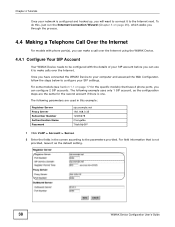
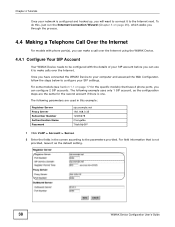
... the WiMAX Device to your computer and accessed the Web Configurator, follow the steps below to configure your SIP settings. Once you can configure 2 SIP accounts. The following example uses only 1 SIP account, as the default setting.
38
WiMAX Device Configuration User's Guide Chapter 4 Tutorials
Once your network is configured and hooked up, you can use it to make...
User Guide - Page 71
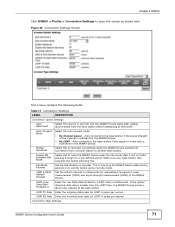
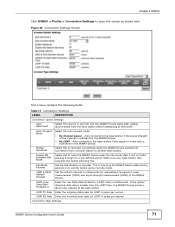
...in minutes.
Make sure your base station also supports this before selecting this screen as shown next. Idle Mode Interval
Set the idle duration in milliseconds. Enable Handover
Select ... the outgoing data rates for LDRP in bytes per second.
Connection Type Settings
WiMAX Device Configuration User's Guide
71 This is sufficient for a pre-defined period. If the uplink/...
User Guide - Page 79
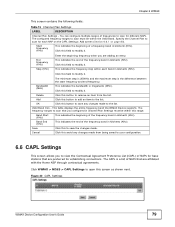
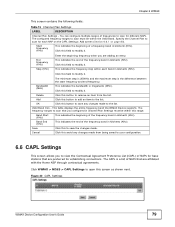
... frequency band in kilohertz (KHz). Delete
Click this field to modify it . This table displays the entire frequency band the WiMAX Device supports.
Figure 32 CAPL Settings
WiMAX Device Configuration User's Guide
79 Click this field to view the Contractual Agreement Preference List (CAPL) of frequencies to scan for different NAPs. Click this field...
User Guide - Page 90
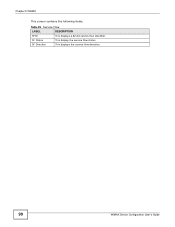
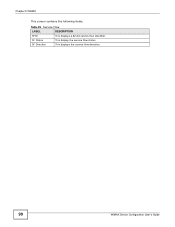
Chapter 6 WiMAX
This screen contains the following fields:
Table 25 Service Flow
LABEL
DESCRIPTION
SFID
This displays a 32-bit service flow identifier. SF Direction
This displays the service flow direction.
90
WiMAX Device Configuration User's Guide SF Status
This display the service flow status.
User Guide - Page 159


.... DTMF
Dual-Tone Multi-Frequency (DTMF) telephone call transfer, etc. Each of the keys on a NAT router in the SIP message. The WiMAX Device supports the following services:
• Call Waiting • Call Forwarding • Caller ID
Note: To take full advantage of the WiMAX Device to set up calls. WiMAX Device Configuration User's Guide
159
User Guide - Page 176
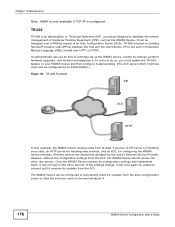
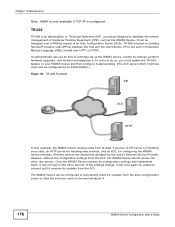
...handling web services, and an ACS, for updates from the auto-configuration server so...configure it appropriately. (The ACS server which it will once again be configured by its updates from the ACS, the WiMAX Device cannot access the other servers. Once the WiMAX Device receives its settings, perform firmware upgrades, and monitor and diagnose it .
176
WiMAX Device Configuration User's Guide...
User Guide - Page 184
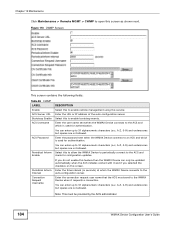
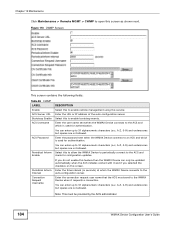
... when the ACS initiates contact with it requests a connection.
You can enter up to the auto-configuration server. Select this to allow the WiMAX Device to periodically connect to an ACS and which is used for configuration updates. Enter the password sent when the WiMAX Device connects to the ACS and check for authentication.
User Guide - Page 190
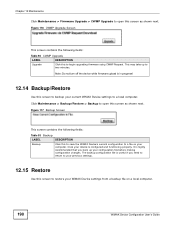
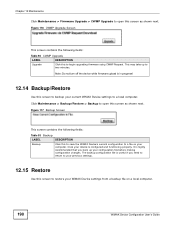
.... The backup configuration file is highly recommended that you need to return to your previous settings.
12.15 Restore
Use this screen as shown next. Once your device is configured and functioning properly, it is useful if you back up to open this to save the WiMAX Device's current configuration to begin upgrading firmware using CWMP...
User Guide - Page 191
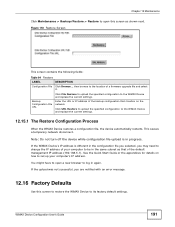
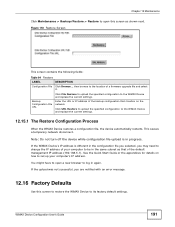
... WiMAX Device and replace the current settings.
12.15.1 The Restore Configuration Process
When the WiMAX Device restores a configuration file, the device automatically restarts.
See the Quick Start Guide or the appendices for details on the network. If the upload was not successful, you may need to change the IP address of a firmware upgrade file and select...
User Guide - Page 194
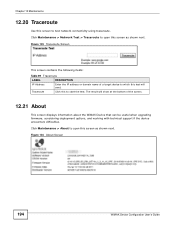
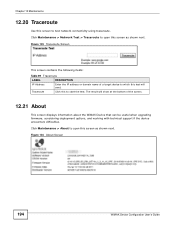
... at the bottom of the screen.
12.21 About
This screen displays information about the WiMAX Device that can be useful when upgrading firmware, considering deployment options, and working with technical support if the device encounters difficulties. Click Maintenance > Network Test > Traceroute to start the test. The result will send.
Figure 123 Traceroute...
User Guide - Page 198
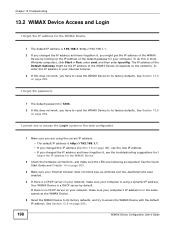
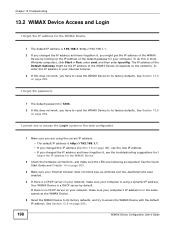
I cannot see the troubleshooting suggestions for I forgot the IP address for your computer. I forgot the password.
1 The default password is 1234. 2 If this does not work , you have to reset the WiMAX Device to its factory defaults. See Section 13.6
on page 202..
198
WiMAX Device Configuration User's Guide If there is no DHCP server on your computer...
User Guide - Page 199


..., you have entered the user name and password correctly. See the troubleshooting suggestions for I cannot access the Internet.
1 Check the hardware connections, and make sure the LEDs are behaving as Telnet.
See Chapter 8 on page 202.
WiMAX Device Configuration User's Guide
199 If you entered your security settings. These fields are case-sensitive, so make...
User Guide - Page 260
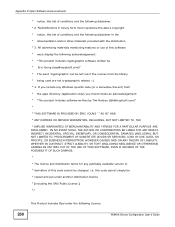
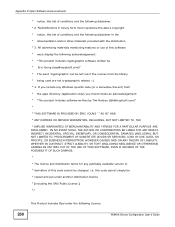
...Guide OR BUSINESS INTERRUPTION) HOWEVER CAUSED AND ON ANY THEORY OF LIABILITY, WHETHER IN CONTRACT, STRICT LIABILITY, OR TORT (INCLUDING NEGLIGENCE OR OTHERWISE) ARISING IN ANY WAY OUT OF THE USE OF THIS SOFTWARE, EVEN IF ADVISED OF THE POSSIBILITY OF SUCH DAMAGE. * * The licence and distribution terms for any Windows specific code... PROCUREMENT OF SUBSTITUTE GOODS OR SERVICES; LOSS OF USE, DATA,...
ZyXEL MAX218M Reviews
Do you have an experience with the ZyXEL MAX218M that you would like to share?
Earn 750 points for your review!
We have not received any reviews for ZyXEL yet.
Earn 750 points for your review!
