ZyXEL P-334W Support and Manuals
Get Help and Manuals for this ZyXEL item
This item is in your list!

View All Support Options Below
Free ZyXEL P-334W manuals!
Problems with ZyXEL P-334W?
Ask a Question
Free ZyXEL P-334W manuals!
Problems with ZyXEL P-334W?
Ask a Question
Popular ZyXEL P-334W Manual Pages
User Guide - Page 26


Prestige 334W User's Guide
Figure 33-9 LAN & WAN DHCP...33-10 ...Set Setup 37-2 Figure 37-3 Applying Schedule Set(s) to a Remote Node (PPPoE 37-4 Figure 38-1 VPN SMT Menu Tree ...38-1 Figure 38-2 Menu 27 VPN/IPSec Setup ...38-2 Figure 38-3 Menu 27.1 IPSec Summary...38-2 Figure 38-4 Menu 27.1.1 IPSec Setup ...38-6 Figure 38-5 Menu 27.1.1.1 IKE Setup...38-11 Figure 38-6 Menu 27.1.1.2 Manual Setup...
User Guide - Page 30


...-11 Table 38-4 Active Protocol: Encapsulation and Security Protocol 38-13 Table 38-5 Menu 27.1.1.2 Manual Setup...38-14 Table 39-1 Menu 27.2 SA Monitor ...39-2 Table C-1 NetBIOS Filter Default Settings C-2
xxx
List of Tables Prestige 334W User's Guide
Table 32-2 Menu 23.4 System Security : IEEE802.1x 32-4 Table 33-1 System Maintenance: Status Menu Fields 33...
User Guide - Page 31


... product page at www.zyxel.com for information on product certifications.
Not all features can be configured
through the configuration of this guide contain background information on features configurable by the web configurator. The SMT parts of your Prestige. Related Documentation
Support Disk Refer to the Prestige 334W or 802.11g Wireless Broadband Router with Firewall. Use the...
User Guide - Page 81


...set to a computer using either a dynamic IP address or a static IP address that is installed, you can simply connect the computer to access the Internet via the Prestige. In a residential house where a Prestige...the Internet (through the Prestige). Prestige 334W User's Guide
6.4 Any IP
Traditionally, you must set the IP addresses and the subnet masks of a computer and the Prestige to be in the ...
User Guide - Page 218
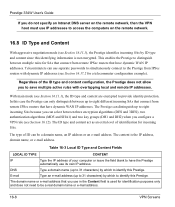
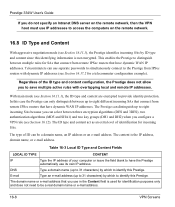
...characters) by which to identify this Prestige. The domain name or e-mail address that you use separate passwords to simultaneously connect to the Prestige from IPSec routers with overlapping local and remote IP ...of ID can be a real domain name or e-mail address.
16-8
VPN Screens
Prestige 334W User's Guide
If you do not specify an Intranet DNS server on the remote network, then the ...
User Guide - Page 270


... is the System Name you are "system up time" and "poll interval(s)". Prestige 334W User's Guide
Table 19-1 Maintenance Status
LABEL
DESCRIPTION
System Name
This is the WAN port subnet mask.
Also provided are uploading firmware, be on a sticker on all Prestige router models.
WAN Port
IP Address This is configured. Refer to display the real-time...
User Guide - Page 274
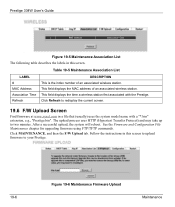
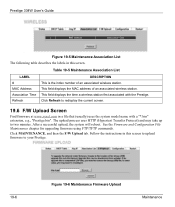
...instructions in this screen.
See the Firmware and Configuration File Maintenance chapter for upgrading firmware using FTP/TFTP commands. This field displays the time a wireless station first associated with a "*.bin" extension, e.g., "Prestige.bin". Prestige 334W User's Guide... Screen
Find firmware at www.zyxel.com in a file that (usually) uses the system model name with the Prestige.
User Guide - Page 292


... then [ENTER] to Cancel:
Figure 21-2 Menu 1.1 Configure Dynamic DNS
Follow the instructions in each field. Table 21-2 Menu 1.1 Configure Dynamic DNS
FIELD
DESCRIPTION
Service Provider This is N/A when you choose DDNS client as your Dynamic DNS service provider. Prestige 334W User's Guide
Menu 1.1 -
You can specify up to two host names separated by a comma in...
User Guide - Page 404


....
34.4 Uploading Firmware and Configuration Files
This section shows you will see the following the instructions in 0.06Seconds 273...PRESTIGE.
34.4.1 Firmware File Upload
FTP is the preferred method for uploading firmware and the configuration file using FTP.
34-8
Firmware and Configuration File Maintenance To use this feature, your computer must have an FTP client. Prestige 334W User's Guide...
User Guide - Page 420


... manually or it . Should this schedule set recur weekly or be triggered up until the end of the Duration.
Table 37-1 Menu 26.1 Schedule Set Setup
FIELD Active Start Date How Often
Once: Date
DESCRIPTION
Press [SPACE BAR] to 2036-February-5. Valid dates are mutually exclusive. Schedule Set Setup as shown next. Menu 26.1 - Prestige 334W User's Guide
To setup...
User Guide - Page 421


... or press [ESC] to cancel and go back to make the schedule sets field available as shown next.
Enter the maximum length of time this schedule permits a demand call on the line. Prestige 334W User's Guide
Table 37-1 Menu 26.1 Schedule Set Setup
FIELD Weekday: Day
DESCRIPTION
If you selected Weekly in the How Often field...
User Guide - Page 450
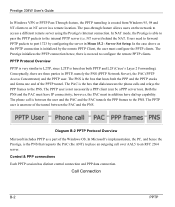
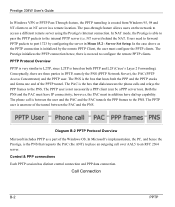
...the PPTP stacks and forms one end of the PPTP tunnel. Server Set Setup. The PPTP user is unaware of the Windows OS. Prestige 334W User's Guide
In Windows VPN or PPTP Pass-Through feature, the PPTP tunneling is... Access Concentrator) and the PPTP user. NT server) behind the NAT. In the case above as a part of the tunnel between the user and the PAC and the PAC tunnels the PPP frames to the PNS....
User Guide - Page 472


...to your Prestige in the Router address box. 5. Macintosh OS X 1. Prestige 334W User's Guide
3. For dynamically assigned settings, select ...Prestige and restart your TCP/IP properties in the Subnet mask box. -Type the IP address of your configuration. 7. E-12
Setting up Your Computer's IP Address For statically assigned settings, do the following:
-From the Configure box, select Manually...
User Guide - Page 473


... the window. 6. Click the TCP/IP tab. Prestige 334W User's Guide
3. Verifying Your Computer's IP Address
Check your Prestige in Ethernet from the Configure list.
4. Click Network in the Network window. Select Built-in the Router address box.
5. For dynamically assigned settings, select Using DHCP from the Show list. -
Setting up Your Computer's IP Address
E-13
Select...
Quick Start Guide - Page 10


...Prestige. You should now see Prestige performance statistics, upload firmware and back up, restore or upload a configuration file. Click the BM SETUP to begin a series of screens to configure that you have finished a Prestige... Prestige for five minutes; This idle timeout timer is left idle for the first time.
Step 4. Prestige 334W Quick Start Guide
Change default password.
ZyXEL P-334W Reviews
Do you have an experience with the ZyXEL P-334W that you would like to share?
Earn 750 points for your review!
We have not received any reviews for ZyXEL yet.
Earn 750 points for your review!
