ZyXEL ES3500-24HP Support and Manuals
Get Help and Manuals for this ZyXEL item
This item is in your list!

View All Support Options Below
Free ZyXEL ES3500-24HP manuals!
Problems with ZyXEL ES3500-24HP?
Ask a Question
Free ZyXEL ES3500-24HP manuals!
Problems with ZyXEL ES3500-24HP?
Ask a Question
Popular ZyXEL ES3500-24HP Manual Pages
User Guide - Page 25


... nearby.
3 Make sure there is clean and dry.
2 Set the Switch on a smooth, level surface strong enough to mount your Switch on an EIA standard size, 19-inch rack or in a rack-mounted installation. Table 2 Installation Scenarios
MODEL
MOUNTING TYPE
ES3500-24
19" rack-mounted
ES3500-24HP
19" rack-mounted
ES3500-8PD
Desktop (rack-mountable)
Note: For proper ventilation, allow...
User Guide - Page 40


...-links Overview
BASIC SETTING
ADVANCED APPLICATION
IP APPLICATION
MANAGEMENT
Note: Only the ES3500-24HP has a PoE menu.
The following table describes the links in the navigation panel. General Setup
This link takes you to a screen where you can configure the management IP address, subnet mask (necessary for Switch management) and DNS (domain name server).
IP Setup
This link takes...
User Guide - Page 42


... can configure static routes.
A static route defines how the Switch should forward traffic by configuring the TCP/IP parameters manually.
IP Application
Static Routing
This link takes you to a screen where you can copy attributes of one port to (an)other port(s).
42
ES3500 Series User's Guide
IP address resolution table. Chapter 4 The Web Configurator
Table 8 Navigation...
User Guide - Page 91


... is 192.168.1.1. You can configure up to 64 IP addresses which are used to access and manage the Switch from the ports belonging to configure the Switch IP address, default gateway device, the default domain name server and the management VLAN ID. Figure 33 Basic Setting > IP Setup
ES3500 Series User's Guide
91 Note: You must configure a VLAN first. The...
User Guide - Page 94


... a Powered Device (PD).
94
ES3500 Series User's Guide This priority value is Power Sourcing Equipment (PSE) because it . The Switch is added to be selected. If the peer port does not support autonegotiation or turns off or loses power, so use the Save link on page 89 for the ES3500-24HP model only.
See Priority Queue Assignment...
User Guide - Page 112
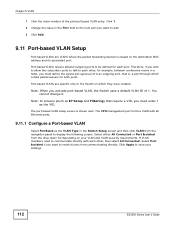
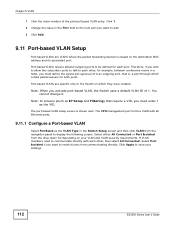
... Connected or Port Isolated from the drop-down list depending on your settings.
112
ES3500 Series User's Guide Chapter 9 VLAN
1 Click the index number of 1. Port-based ...Switch uses a default VLAN ID of the protocol based VLAN entry. Click Apply to display the following screen.
Therefore, if you must enter 1 as IP Setup and Filtering) that is shown next. The port-based VLAN setup...
User Guide - Page 137
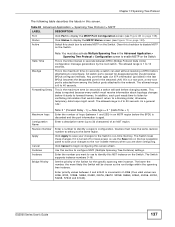
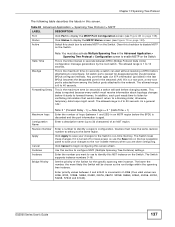
... 57344 and 61440). Set the priority of 4096 (thus valid values are done configuring. This is 4 to identify a region's configuration. All switch ports (except for the specific spanning tree instance. otherwise... Configuration screen to reconfigure. The Switch supports instance numbers 0-16.
ES3500 Series User's Guide
137 Hello Time MaxAge
Forwarding Delay
Note: You must also ...
User Guide - Page 195


... traffic to the Switch and S.
The Switch sends a query to the other multicast devices (such as a computer) in this
ES3500 Series User's Guide
195 Multiple subscriber devices can only receive multicast traffic. The subscriber VLAN (1, 2 and 3) information is created in the multicast VLAN. In this case, you must manually configure the forwarding settings on the multicast...
User Guide - Page 244


... in this row to make the setting the same for encapsulation.
Destination MAC Address
Specify an MAC address with which the Switch uses to have the Switch tunnel CDP (Cisco Discovery Protocol) packets so that other Cisco devices can be discovered through the service provider's network.
244
ES3500 Series User's Guide
Table 96 Advanced Application > Layer...
User Guide - Page 276


Click Delete to -IEEE802.1p mapping. The following table shows the default DSCP-to remove the selected profile(s) from the summary table.
Figure 164 IP Application > DiffServ > DSCP Setting
276
ES3500 Series User's Guide Table 117 Default DSCP-IEEE 802.1p Mapping
DSCP VALUE 0 - 7
8 - 15 16 - 23 24 - 31
IEEE 802.1p 0
1
2
3
32 - 39 4
40 - 47 5
48...
User Guide - Page 279


....
ES3500 Series User's Guide
279 Port ID
(1 byte) This is the port that it relays to system name set in Basic Settings > General Setup. The DHCP Relay Agent Information feature adds an Agent Information field to 64 bytes) This optional, read-only field is configured as a global DHCP relay. During the initial IP address leasing, the Switch...
User Guide - Page 290


... Command Line Procedure
1 Launch the FTP client on your computer.
2 Enter open, followed by a space and the IP address of your Switch.
3 Press [ENTER] when prompted for a username.
4 Enter your password as requested (the default is "1234").
5 Enter bin to set transfer mode to binary.
6 Use put to transfer files from the computer to the...
User Guide - Page 306


.... You cannot change the default administrator user name. Figure 184 SSH Communication Example
306
ES3500 Series User's Guide
Retype to confirm Retype your new system password for confirmation
Edit Logins
You may configure passwords for confirmation
Apply
Click Apply to save your new system password for up to four users. User Name
Set a user name (up to...
User Guide - Page 348


... risk of fire replace only with same type and rating of electric shock from the device and the power source. • Do NOT attempt to repair the power adaptor or...supply voltage (for Waste Electronics and Electrical Equipment. ONLY qualified service personnel should not be treated separately.
348
ES3500 Series User's Guide Connect it from lightning. • Do NOT obstruct the device...
User Guide - Page 357


... 286
service access control 314 service port ...model 293 manager 293 MIB 294 network components 293 object variables 293 protocol operations 293 security 304 setup 301, 302 users 303 version 3 293 versions supported 292
SNMP traps 294 setup 302 supported...switch lockout 43
switch reset 44
switch setup 89
syslog 218, 318 protocol 318 server setup 320 settings 319
ES3500 Series User's Guide
Index
357
ZyXEL ES3500-24HP Reviews
Do you have an experience with the ZyXEL ES3500-24HP that you would like to share?
Earn 750 points for your review!
We have not received any reviews for ZyXEL yet.
Earn 750 points for your review!
