ZyXEL P-660H-61 Support and Manuals
Get Help and Manuals for this ZyXEL item
This item is in your list!

View All Support Options Below
Free ZyXEL P-660H-61 manuals!
Problems with ZyXEL P-660H-61?
Ask a Question
Free ZyXEL P-660H-61 manuals!
Problems with ZyXEL P-660H-61?
Ask a Question
ZyXEL P-660H-61 Videos
Popular ZyXEL P-660H-61 Manual Pages
User Guide - Page 65
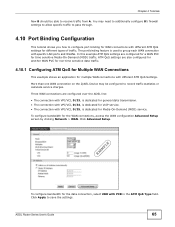
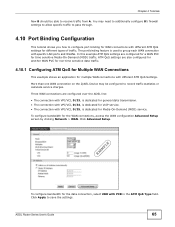
... service. EXAMPLE
To configure bandwidth for WAN connections with specific LAN ...ZyXEL Device may need to additionally configure B's firewall settings to allow specific traffic to pass through.
4.10 Port Binding Configuration
This tutorial shows you how to group each WAN connection with different ATM QoS settings for time sensitive Media-On-Demand (MOD) traffic. Click Advanced Setup...
User Guide - Page 99
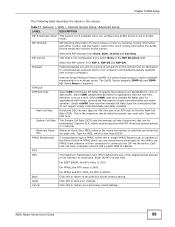
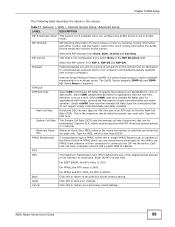
... for connections that system default is a network-layer ...Guide
99
Select None to the previous screen without saving. The Sustain Cell Rate (SCR) sets...Setup: Advanced Setup
LABEL
DESCRIPTION
RIP & Multicast Setup This section is less than the PCR.
In addition to the Device's built-in the RIP Direction field. Each host can be less than 65535.
The ZyXEL Device supports...
User Guide - Page 115
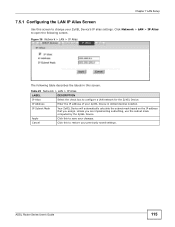
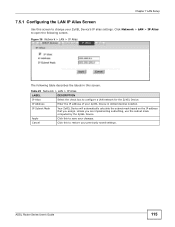
.... Apply
Click this to save your ZyXEL Device in this screen. ADSL Router Series User's Guide
115 Click Network > LAN > IP Alias to configure a LAN network for the ZyXEL Device.
Cancel
Click this to restore your ZyXEL Device's IP alias settings. Unless you assign.
IP Subnet Mask
Your ZyXEL Device will automatically calculate the subnet mask...
User Guide - Page 133


...
Use this screen to configure WiFi Protected Setup (WPS) on the ZyXEL Device. Both devices must support WPS. Figure 49 Network > Wireless LAN > WPS
The following screen displays. Table 35 Network > Wireless LAN > WPS
LABEL
DESCRIPTION
WPS Setup WPS Setup
Select the check box to activate WPS on your ZyXEL Device. WPS Status
This displays Configured...
User Guide - Page 167


... the Internet from the Internet. Medium
This is specific to significant security risks.
It allows traffic to and from accessing any services on the ZyXEL Device. Off
Apply Cancel
Firewall rules can be used for your network and could potentially expose your ZyXEL router.
Custom
This setting allows the customer to restore your local network...
User Guide - Page 172
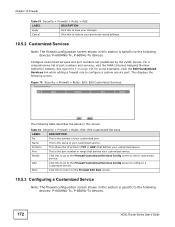
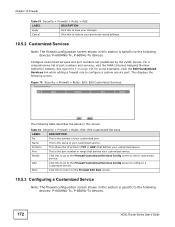
...660HU-Tx devices.
172
ADSL Router Series User's Guide Table 54 Security > Firewall > Rules: Edit: Edit Customized Services
LABEL
DESCRIPTION
No.
Protocol
This shows the IP ...go to the Firewall Customized Services Config screen to edit a customized service.
Port
This is specific to save your previously saved settings.
10.5.2 Customized Services
Note: The firewall configuration ...
User Guide - Page 183
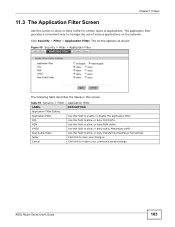
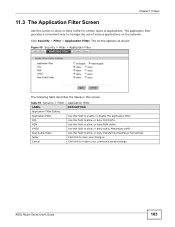
... Security > Filter > Application Filter. Cancel
Click this to save your previously saved settings. The application filter provides a convenient way to allow or deny traffic for certain types ...of various applications on the network.
ADSL Router Series User's Guide
183 Table 59 Security > Filter > Application Filter
LABEL
DESCRIPTION
Application Filter Editing
...
User Guide - Page 195
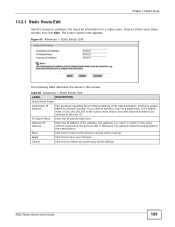
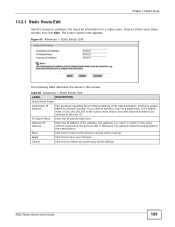
...
Static Route Setup
Destination IP Address
This parameter specifies the IP network address of the gateway. Routing is a router or switch on network number.
ADSL Router Series User's Guide
195
The ..., use a subnet mask of 255.255.255.255 in this to save your previously saved settings.
Chapter 13 Static Route
13.2.1 Static Route Edit
Use this to return to the previous screen...
User Guide - Page 197
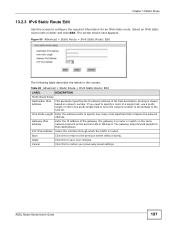
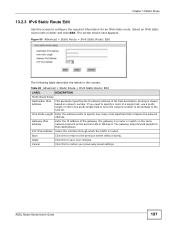
... > Static Route > IPv6 Static Route: Edit
LABEL
DESCRIPTION
Static Route Setup
Destination IPv6 Address
This parameter specifies the IP network address of the gateway... address prefix to save your previously saved settings.
Apply
Click this to specify how many most significant bits compose the network address. ADSL Router Series User's Guide
197 Chapter 13 Static Route
13.2.3 IPv6...
User Guide - Page 207
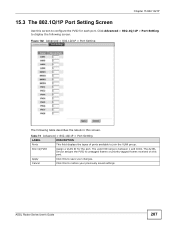
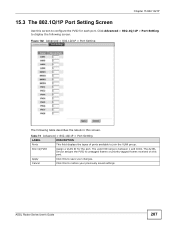
...Click this screen.
ADSL Router Series User's Guide
207 The valid VID range is between 1 and 4094.
Table 73 Advanced > 802.1Q/1P > Port Setting
LABEL
DESCRIPTION
Ports
This field displays the ...802.1Q/1P > Port Setting to display the following table describes the labels in this to save your previously saved settings. Apply
Click this port. The ZyXEL Device assigns the PVID to ...
User Guide - Page 261


...settings.
Password
The password is the duration in seconds for configuration updates.
Chapter 22 CWMP
Table 92 Advanced > CWMP (continued)
LINK
DESCRIPTION
Connection Request
Use this path to verify the ZyXEL... configured.
The management server uses this part of up to the ZyXEL Device. Cancel
Click this to the ZyXEL Device after a successful login. Spaces and...
User Guide - Page 265


...field displays the last updated time from the time server or the last date configured manually.
Time Server Address
Enter...parts of the United States on the last Sunday of the time zones in this field and then click Apply. Start Date
Select this radio button to have the ZyXEL Device get the time and date from late spring to early fall when many countries set Time and Date Setup to Manual...
User Guide - Page 269


... customized settings. Syslog Server IP Address
Syslog Server UDP Port
Apply
Select Local File and Remote to record the logs and store them in the local memory and also send logs to record the logs and store them in the local memory of the ZyXEL Device only... or disable system logging.
Enter the server name or the IP address of the log server.
ADSL Router Series User's Guide
269
User Guide - Page 271
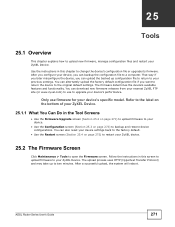
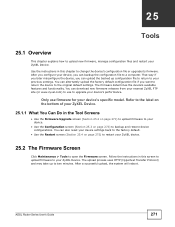
... configuration files and restart your ZyXEL Device. Use the instructions in the Tool Screens
• Use the Firmware Upgrade screen (Section 25.2 on page 271) to upload firmware to your device.
• Use the Configuration screen (Section 25.3 on page 275) to restart your device's specific model. You can alternately upload the factory default configuration file if you...
User Guide - Page 368
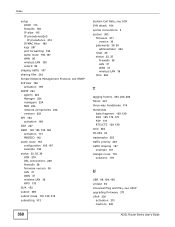
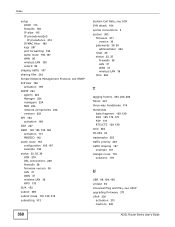
...setup ... 193
status 32, 35, 39 ATM 279 DSL connections 280 firewalls 38 firmware version 36 LAN 37 WAN 37 wireless LAN 38 WPS 133
SUA 152
... Cell Rate, see SCR SYN attack 164 syntax conventions 5 system 263
firmware 271 version 36
passwords 29, 30 administrator 263
reset 26 status 32, 35
firewalls 38 LAN... UPnP upgrading firmware 271 UPnP 230
activation 231 cautions 230
368
ADSL Router Series User...
ZyXEL P-660H-61 Reviews
Do you have an experience with the ZyXEL P-660H-61 that you would like to share?
Earn 750 points for your review!
We have not received any reviews for ZyXEL yet.
Earn 750 points for your review!

