ZyXEL NWD3105 Support and Manuals
Get Help and Manuals for this ZyXEL item
This item is in your list!

View All Support Options Below
Free ZyXEL NWD3105 manuals!
Problems with ZyXEL NWD3105?
Ask a Question
Free ZyXEL NWD3105 manuals!
Problems with ZyXEL NWD3105?
Ask a Question
Popular ZyXEL NWD3105 Manual Pages
Quick Start Guide - Page 1


...Remove the computer cover.
2 Insert the adapter into an available PCI-E x1 slot. Turn the computer on. Software Setup
1
Insert provided disc.
2
Run setup and follow instructions.
1/2
NWD3105
Wireless N-lite PCI Express Adapter
1
2
3
PCI-E x1
4
Copyright © 2012 ZyXEL Communications Corp. Quick Start Guide
Hardware Installation
1
Turn off your computer and unplug the power cord.
Quick Start Guide - Page 2


... ZyXEL Communications Corp. Declarations
www.zyxel.com
: Wireless N-lite PCI Express Adapter : NWD3105
EMC...Service Division Assistant VP Quality & Customer Service Division Assistant VP Quality & Customer Service Division Assistant VP
Ilmoituksen allekirjoitus:
Nimi/titteli: Raymond Huang/ Quality & Customer Service Division Assistant VP
2/2 Please refer to the User's Guide...
User Guide - Page 7


... to as the 'Adapter' in your box: One NWD3105 Wireless N-lite PCI Express Adapter Detachable antenna Low profile bracket Quick Start Guide ZyXEL Warranty Card Support CD, content includes:
NWD3105 Wireless N-lite PCI-E Adapter Utility and Drivers User's Guide
Note:
Make sure that the package contains the above...
User Guide - Page 8


...has good capability on . The Quick Setup Wizard guides you create a wireless connection immediately. The NWD3105's auto-sensing capability allows high packet transfer rate of up to 150Mbps for your personal information from being exposed.
the NWD3105 Wireless N-lite PCI-E Adapter Utility helps you step by step through the installation process; The adapter supports WEP, WPA and WPA2...
User Guide - Page 9


... or received.
3
Easy to configure and provides monitoring information
Drivers supports Windows XP/Vista/7
Note:
This device leverages some 802.11n features to provide improved performance and coverage compared to all of the requirements in the IEEE specification and is not classified as "n" in the Wi-Fi CERTIFIED program.
1.3 LED...
User Guide - Page 10


...close your desktop PC and disconnect the power. 2. When you through the Installation procedure for instructions if needed. 3. Turn off your PC case. 4. Remove your desktop PC.
2.2 Software Installation
2.2.1 Overview
The Adapter's Setup Wizard will install the NWD3105 Wireless N-lite PCI-E Adapter Utility and drivers. Insert the Resource CD into the PCI-E slot. To continue, find the...
User Guide - Page 14


... will notify you of how to continue the Installation. Click OK to proceed with the operating system. Wait a while for the setup as shown in XFigure 2-8X).
Figure 2-8
8 Our drivers have been tested thoroughly, and are able to continue the Installation. Click Continue Anyway to work with the installation during these steps (shown in Figure 2-7 .
User Guide - Page 17


... 2-13
Note:
For Windows Vista/ Windows 7, the Setup Wizard will display and please wait a moment.
Click Install this driver software anyway to work with the installation during these steps (shown in Figure 2-14). The following page will notify you of how to continue. Our drivers have been tested thoroughly, and are able to continue...
User Guide - Page 25


... mode after retrieving the packets.
Off - Selects maximum mode to -peer communication,
19 Normal mode uses maximum when retrieving a large number of networking: ...down list.
Maximum - The Adapter will connect to an access point or wireless router. Ad-Hoc - All wireless clients will detect the access point if any messages are basically two modes of packets,...
User Guide - Page 26


...such as laptops with will be in Ad-Hoc mode to communicate.
3) In the U.S., Channel 12 and Channel 13 are ...NWD3105 wireless adapters.
Note:
1) An Infrastructure network contains an Access Point or wireless router. Open System enables an adapter to attempt authentication using wireless network adapters on the regulatory domain. using shared, but switches it .
Wireless...
User Guide - Page 31


... Information button in the screen above, you will see the adapter information, including general information about the wireless network adapter and the Network Driver Interface Specification (NDIS) driver. 3.3 Diagnostics
The Diagnostics tab of the NWD3105 Wireless N-lite PCI-E Adapter Utility provides buttons used to retrieve receiving and transmitting statistics. The Diagnostics tab does...
User Guide - Page 33
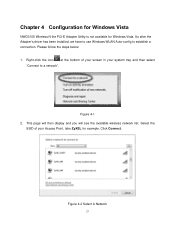
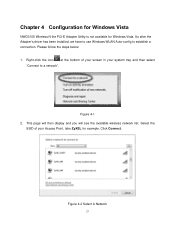
Chapter 4 Configuration for Windows Vista
NWD3105 Wireless N-lite PCI-E Adapter Utility is not available for example. Please follow the steps below. 1. So after the Adapter's driver has been installed, we have to use Windows WLAN Auto-config to a network". Figure 4-1 2. Figure 4-2 Select A Network
27 Right-click the icon at the bottom of your system ...
User Guide - Page 38


... drive, and open the folder named NWD3105.
Double-click WPS.exe in Windows Vista and Windows 7 OS. If the wireless Router supports Wi-Fi Protected Setup (WPS), you to add a new wireless device to an existing network quickly.
Note:
WPS function is not supported in the proper folder to start the installation, then the following screen for...
User Guide - Page 39


... will introduce how to continue. Firstly, press the WPS button directly on the desktop to complete the WPS installation. X
Figure 6-2
2. Click Next to configure the WPS (For the configuration of WPS, here takes the Wireless Router of our company for example).
6.1 PBC (Push Button Configuration) method
1. Double click the icon
on the front...
User Guide - Page 44
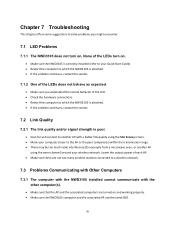
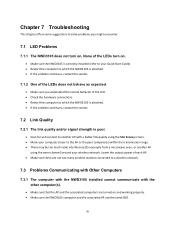
... to a wireless network.
7.3 Problems Communicating with Other Computers
7.3.1 The computer with the NWD3105 installed cannot communicate with a better link quality using the same channel) around your computer closer to solve problems you might encounter.
7.1 LED Problems
7.1.1 The NWD3105 does not turn on.
Make sure the NWD3105 is correctly installed (refer to your Quick Start Guide...
ZyXEL NWD3105 Reviews
Do you have an experience with the ZyXEL NWD3105 that you would like to share?
Earn 750 points for your review!
We have not received any reviews for ZyXEL yet.
Earn 750 points for your review!
