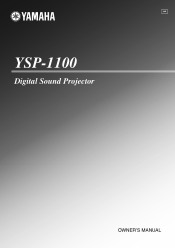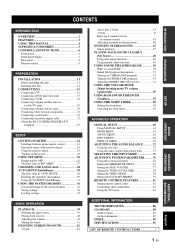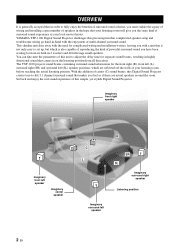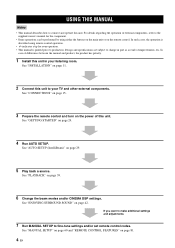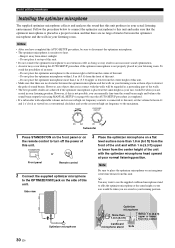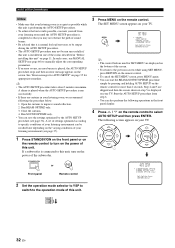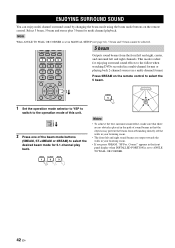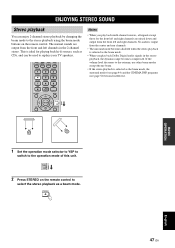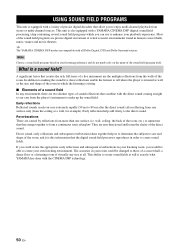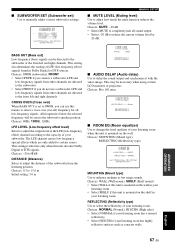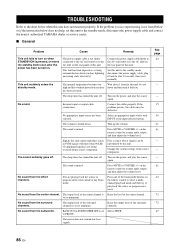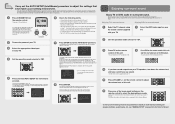Yamaha YSP 1100 - Digital Sound Projector Five CH Speaker Support and Manuals
Get Help and Manuals for this Yamaha item

View All Support Options Below
Free Yamaha YSP 1100 manuals!
Problems with Yamaha YSP 1100?
Ask a Question
Free Yamaha YSP 1100 manuals!
Problems with Yamaha YSP 1100?
Ask a Question
Most Recent Yamaha YSP 1100 Questions
Hey I Want To Fixt Music Arabic On My Yamaha Keybord Psr 1100 But I Dont Know
(Posted by tariko 10 years ago)
Will An Exhaust Off Of An 2000 Yamaha 1100 Fit An 09 Vstar Custom?
(Posted by tomturk460 11 years ago)
Yamaha YSP 1100 Videos
Popular Yamaha YSP 1100 Manual Pages
Yamaha YSP 1100 Reviews
We have not received any reviews for Yamaha yet.