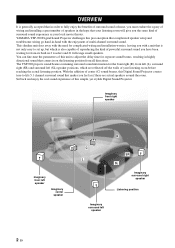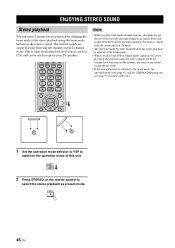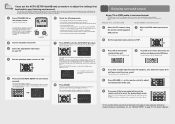Yamaha YSP 900 - Digital Sound Projector Five CH Speaker Support and Manuals
Get Help and Manuals for this Yamaha item

View All Support Options Below
Free Yamaha YSP 900 manuals!
Problems with Yamaha YSP 900?
Ask a Question
Free Yamaha YSP 900 manuals!
Problems with Yamaha YSP 900?
Ask a Question
Most Recent Yamaha YSP 900 Questions
Damaged Base Speaker Yamaha-ysp 900
HiI have a damaged base speaker on my Yamaha-ysp 900, could anybody point me in the right direction ...
HiI have a damaged base speaker on my Yamaha-ysp 900, could anybody point me in the right direction ...
(Posted by pabdy 8 years ago)
My Ysp 900 Will Not Turn On
My YSP 900 will not turn on. In the beginning, I could start it if I pulled out the power socket and...
My YSP 900 will not turn on. In the beginning, I could start it if I pulled out the power socket and...
(Posted by Pererik52 11 years ago)
New Remote Control
I have the ysp900 and I am very happy with it and have been for years but in need a newremote contro...
I have the ysp900 and I am very happy with it and have been for years but in need a newremote contro...
(Posted by Jamie8451 11 years ago)
Yamaha YSP 900 Videos
Popular Yamaha YSP 900 Manual Pages
Yamaha YSP 900 Reviews
We have not received any reviews for Yamaha yet.