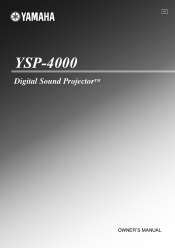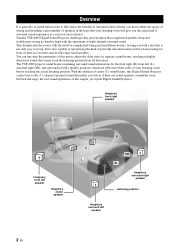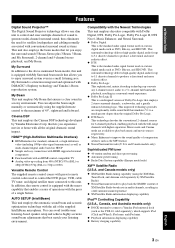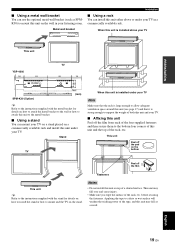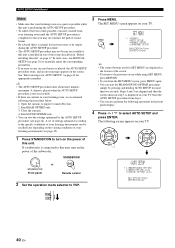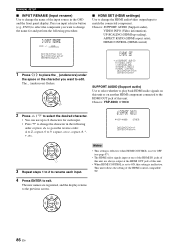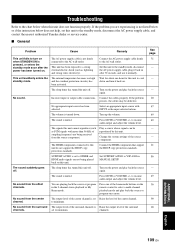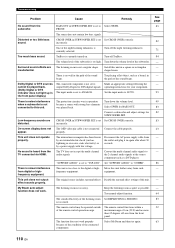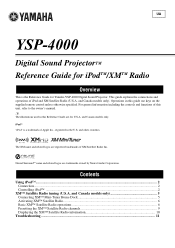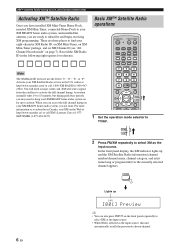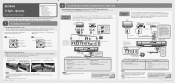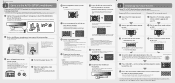Yamaha YSP 4000 - Digital Sound Projector Home Theater System Support and Manuals
Get Help and Manuals for this Yamaha item

View All Support Options Below
Free Yamaha YSP 4000 manuals!
Problems with Yamaha YSP 4000?
Ask a Question
Free Yamaha YSP 4000 manuals!
Problems with Yamaha YSP 4000?
Ask a Question
Most Recent Yamaha YSP 4000 Questions
? Aux 1
i have a ?aux1 when adjusting hdmi audio settungs what does this want and what is pcm
i have a ?aux1 when adjusting hdmi audio settungs what does this want and what is pcm
(Posted by elisamoon66 11 years ago)
Picture From Vcr On Aux2 And Sound On Aux1
**hooking up an older vcr to view with Yamaha projector and Yamaha sound bar, I can receive picture ...
**hooking up an older vcr to view with Yamaha projector and Yamaha sound bar, I can receive picture ...
(Posted by joanestin 11 years ago)
Dvd Output
No signal from dvd output. No video or audio. Works with component cable. Using hdmi cable, have tri...
No signal from dvd output. No video or audio. Works with component cable. Using hdmi cable, have tri...
(Posted by jmmounts 12 years ago)
Yamaha YSP 4000 Videos
Popular Yamaha YSP 4000 Manual Pages
Yamaha YSP 4000 Reviews
We have not received any reviews for Yamaha yet.