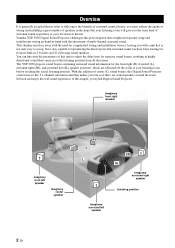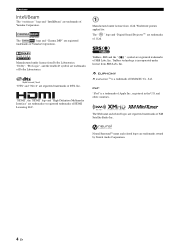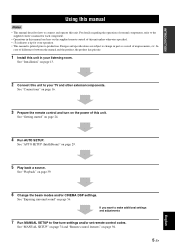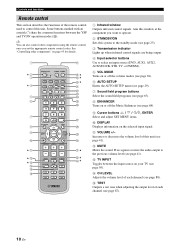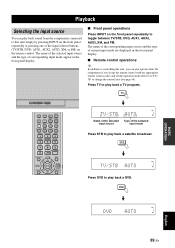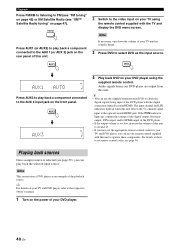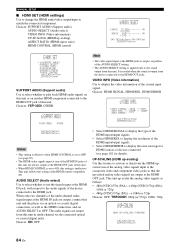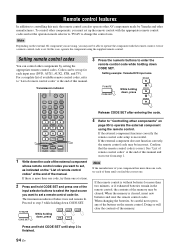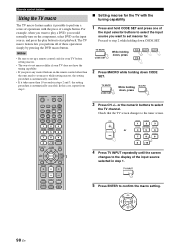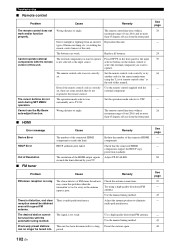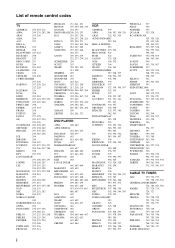Yamaha YSP-3050 - Digital Sound Projector Home Theater System Support and Manuals
Get Help and Manuals for this Yamaha item

View All Support Options Below
Free Yamaha YSP-3050 manuals!
Problems with Yamaha YSP-3050?
Ask a Question
Free Yamaha YSP-3050 manuals!
Problems with Yamaha YSP-3050?
Ask a Question
Popular Yamaha YSP-3050 Manual Pages
Yamaha YSP-3050 Reviews
We have not received any reviews for Yamaha yet.