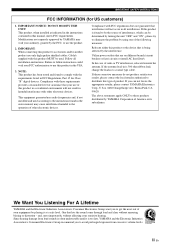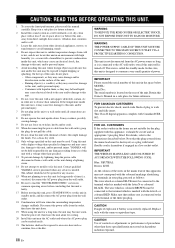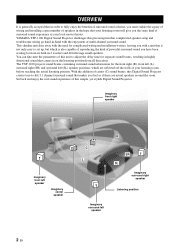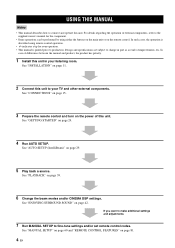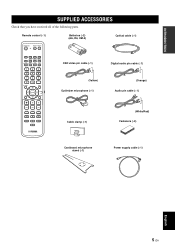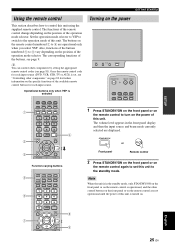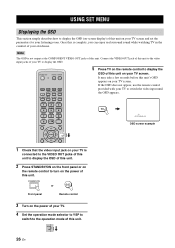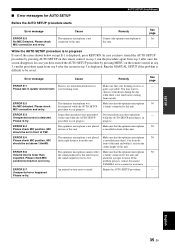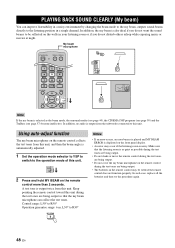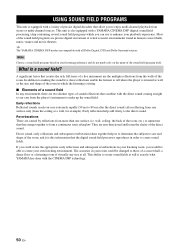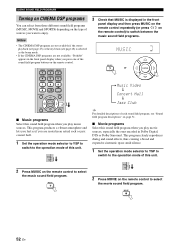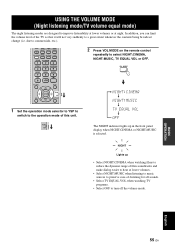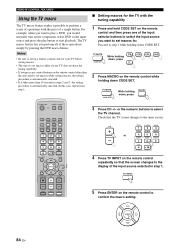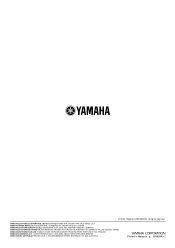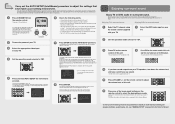Yamaha YSP 1100 Support Question
Find answers below for this question about Yamaha YSP 1100 - Digital Sound Projector Five CH Speaker.Need a Yamaha YSP 1100 manual? We have 1 online manual for this item!
Question posted by tariko on January 10th, 2014
Hey I Want To Fixt Music Arabic On My Yamaha Keybord Psr 1100 But I Dont Know
The person who posted this question about this Yamaha product did not include a detailed explanation. Please use the "Request More Information" button to the right if more details would help you to answer this question.
Current Answers
Related Yamaha YSP 1100 Manual Pages
Similar Questions
The Audio Of Yamaha Psr 2100 Is Not Ringing Well
The Audio Of Yamaha Psr 2100 Became A Noise
The Audio Of Yamaha Psr 2100 Became A Noise
(Posted by ngizimanadonath 5 years ago)
Will An Exhaust Off Of An 2000 Yamaha 1100 Fit An 09 Vstar Custom?
(Posted by tomturk460 11 years ago)
Ceiling Speakers
I recently purchased a pair of lW480C ceiling speakers and want advice on what receive I should purc...
I recently purchased a pair of lW480C ceiling speakers and want advice on what receive I should purc...
(Posted by nickprincipe55 11 years ago)
Troubleshot
hello,i have this system new neer tested before,but when i wana test it,its does tirns on at all,so ...
hello,i have this system new neer tested before,but when i wana test it,its does tirns on at all,so ...
(Posted by twism23 12 years ago)
Yamaha Hs80m Problem
One of my HS80M monitors will produce a violent non-musical thumping noise that physically moves the...
One of my HS80M monitors will produce a violent non-musical thumping noise that physically moves the...
(Posted by solo1saied 13 years ago)