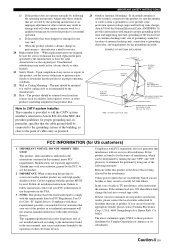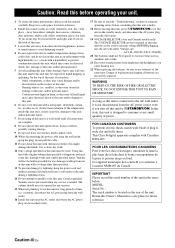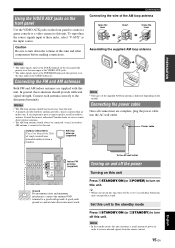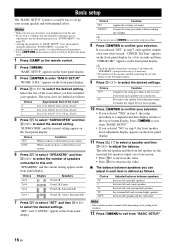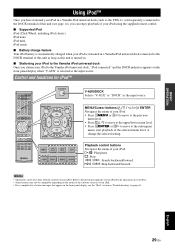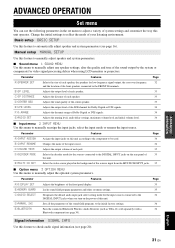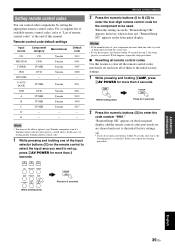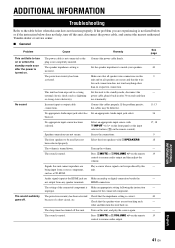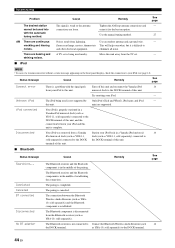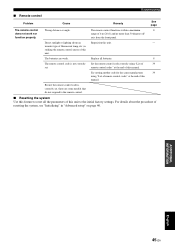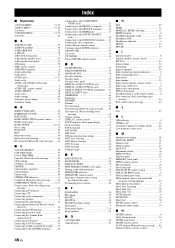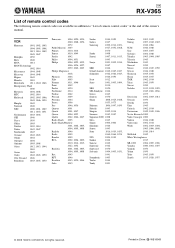Yamaha RX V365 - AV Receiver Support and Manuals
Get Help and Manuals for this Yamaha item

View All Support Options Below
Free Yamaha RX V365 manuals!
Problems with Yamaha RX V365?
Ask a Question
Free Yamaha RX V365 manuals!
Problems with Yamaha RX V365?
Ask a Question
Most Recent Yamaha RX V365 Questions
Universal Remote Control
Is is it possible for me to use my rav315 universal remote control to operate my Yamaha RX v365 AV r...
Is is it possible for me to use my rav315 universal remote control to operate my Yamaha RX v365 AV r...
(Posted by djvinz1970 2 years ago)
Power Issues.
Why does it shut off immediately after powering on?
Why does it shut off immediately after powering on?
(Posted by 19CaotainCrunch80 3 years ago)
I Need A New Transformer. The Primary Is Open
Would not turn on. I troubleshot the problem to the main power transformer. Where can I find one?
Would not turn on. I troubleshot the problem to the main power transformer. Where can I find one?
(Posted by dobsonjj 8 years ago)
How Do I Use Toslink Cable With My Computer With The V365
(Posted by ltomlinson2 9 years ago)
My Comcast Remote Won't Turn On Or Off My Yamaha Rxv365
(Posted by ramgw 9 years ago)
Yamaha RX V365 Videos
Popular Yamaha RX V365 Manual Pages
Yamaha RX V365 Reviews
 Yamaha has a rating of 5.00 based upon 1 review.
Get much more information including the actual reviews and ratings that combined to make up the overall score listed above. Our reviewers
have graded the Yamaha RX V365 based upon the following criteria:
Yamaha has a rating of 5.00 based upon 1 review.
Get much more information including the actual reviews and ratings that combined to make up the overall score listed above. Our reviewers
have graded the Yamaha RX V365 based upon the following criteria:
- Durability [1 rating]
- Cost Effective [1 rating]
- Quality [1 rating]
- Operate as Advertised [1 rating]
- Customer Service [1 rating]