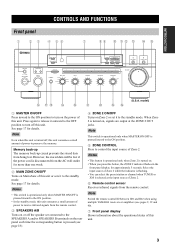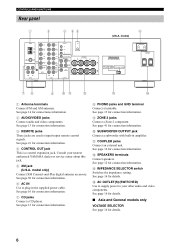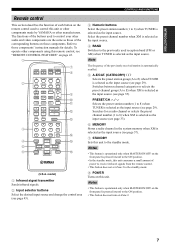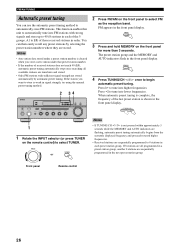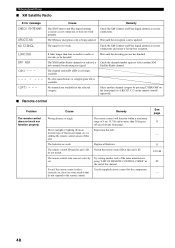Yamaha RX 797 - AV Receiver Support and Manuals
Get Help and Manuals for this Yamaha item

View All Support Options Below
Free Yamaha RX 797 manuals!
Problems with Yamaha RX 797?
Ask a Question
Free Yamaha RX 797 manuals!
Problems with Yamaha RX 797?
Ask a Question
Most Recent Yamaha RX 797 Questions
My Rx 797 Keeps Shutting Off When Getting To A Certain Volume
have been trying to get unit going has 2x klipsch speakersKeeps turning off at certain volumeThink t...
have been trying to get unit going has 2x klipsch speakersKeeps turning off at certain volumeThink t...
(Posted by noahabble1 2 years ago)
Hi I Am Trying To Preset Radio Channels
is there a video to show me how to preset radio channels on my Rx 797 yamaha receiver
is there a video to show me how to preset radio channels on my Rx 797 yamaha receiver
(Posted by Munchkincat52 2 years ago)
Yamaha RX 797 Videos
Popular Yamaha RX 797 Manual Pages
Yamaha RX 797 Reviews
We have not received any reviews for Yamaha yet.