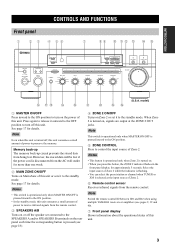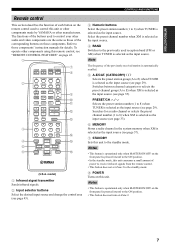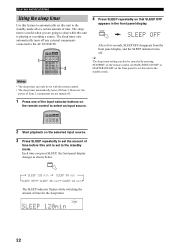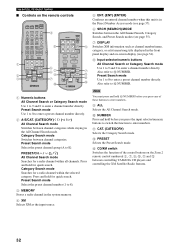Yamaha RX 797 Support Question
Find answers below for this question about Yamaha RX 797 - AV Receiver.Need a Yamaha RX 797 manual? We have 1 online manual for this item!
Question posted by noahabble1 on August 21st, 2021
My Rx 797 Keeps Shutting Off When Getting To A Certain Volume
have been trying to get unit going has 2x klipsch speakersKeeps turning off at certain volumeThink the speaker wires are allgood not sure if it's speakers though as one is going better than the other Any help would be appreciatedThank youAndrew
Current Answers
Answer #1: Posted by hzplj9 on August 22nd, 2021 4:57 PM
One thing is to make sure you have the polarity connected correctly as if one speaker is wired wrong from the amp it will not respond effectively. Verify that they are fed separately right from the amp without any loose connections. Also are they capable of handling the power output of your amplifier and is the impedance the correct matching for your amp. If your amp for example requires 8 Ohm speakers (which is the amp you have). Yours are maybe 4 Ohm speakers so they will not work right and possibly overload the amp causing overheating and auto cutout. These are simple remedies to look for.
This is a link to the guide for your Amp.
https://www.manualslib.com/manual/197375/Yamaha-Rx-797.html
Hope that helps.
Related Yamaha RX 797 Manual Pages
Similar Questions
Hi I Am Trying To Preset Radio Channels
is there a video to show me how to preset radio channels on my Rx 797 yamaha receiver
is there a video to show me how to preset radio channels on my Rx 797 yamaha receiver
(Posted by Munchkincat52 2 years ago)
Power Supply (oem Preferred) For Yamaha Av Receiver Rx-v995
Seeking a replacement power supply for my Yamaha AV Receiver RX-V995. Can you help?
Seeking a replacement power supply for my Yamaha AV Receiver RX-V995. Can you help?
(Posted by chipsimmons 3 years ago)
Yamaha Htr-6130 Av Receiver
Power outage and now my Yamaha HTR-6130 AV Receiver is dead. Tried pressing the Tone Control, Straig...
Power outage and now my Yamaha HTR-6130 AV Receiver is dead. Tried pressing the Tone Control, Straig...
(Posted by lindajcampbell 6 years ago)
Yamaha Remote Rav461 To Work Yamaha Av Receiver Rx-v365
hi i have a yamaha remote control rav 461 However my yamaha AV receiver is rx-v365.I need to tune it...
hi i have a yamaha remote control rav 461 However my yamaha AV receiver is rx-v365.I need to tune it...
(Posted by Chloeamber 7 years ago)
When I Turn Reciever On It Says Check Sp Cable. What Is That, Why Does Unit Go O
what is that, why does unit go of?
what is that, why does unit go of?
(Posted by jocrane 12 years ago)