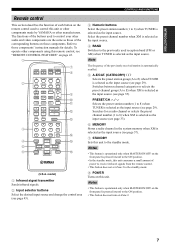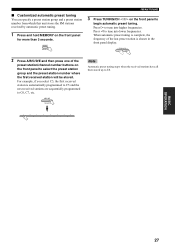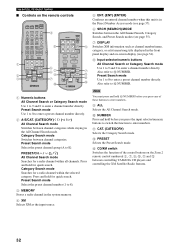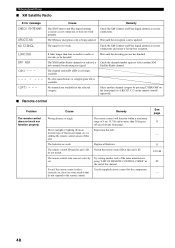Yamaha RX 797 Support Question
Find answers below for this question about Yamaha RX 797 - AV Receiver.Need a Yamaha RX 797 manual? We have 1 online manual for this item!
Question posted by Munchkincat52 on April 28th, 2021
Hi I Am Trying To Preset Radio Channels
is there a video to show me how to preset radio channels on my Rx 797 yamaha receiver
Current Answers
Answer #1: Posted by techyagent on April 29th, 2021 9:30 AM
Please check this user manual no video available:-
https://au.yamaha.com/files/download/other_assets/0/326690/RX-797_A.pdf
Thanks
Techygirl
Related Yamaha RX 797 Manual Pages
Similar Questions
My Rx 797 Keeps Shutting Off When Getting To A Certain Volume
have been trying to get unit going has 2x klipsch speakersKeeps turning off at certain volumeThink t...
have been trying to get unit going has 2x klipsch speakersKeeps turning off at certain volumeThink t...
(Posted by noahabble1 2 years ago)
Power Supply (oem Preferred) For Yamaha Av Receiver Rx-v995
Seeking a replacement power supply for my Yamaha AV Receiver RX-V995. Can you help?
Seeking a replacement power supply for my Yamaha AV Receiver RX-V995. Can you help?
(Posted by chipsimmons 3 years ago)
Yamaha Htr-6130 Av Receiver
Power outage and now my Yamaha HTR-6130 AV Receiver is dead. Tried pressing the Tone Control, Straig...
Power outage and now my Yamaha HTR-6130 AV Receiver is dead. Tried pressing the Tone Control, Straig...
(Posted by lindajcampbell 6 years ago)
Yamaha Remote Rav461 To Work Yamaha Av Receiver Rx-v365
hi i have a yamaha remote control rav 461 However my yamaha AV receiver is rx-v365.I need to tune it...
hi i have a yamaha remote control rav 461 However my yamaha AV receiver is rx-v365.I need to tune it...
(Posted by Chloeamber 7 years ago)
I Recently Purchased A Home Theater System And I Am Unable To Install It
I need a representative of yamaha to come to my home and install my home theater system
I need a representative of yamaha to come to my home and install my home theater system
(Posted by malinakj 12 years ago)