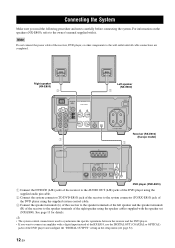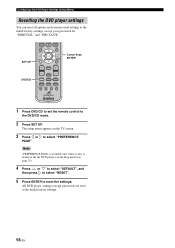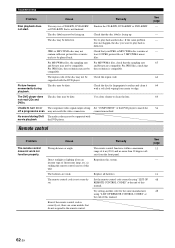Yamaha MCR E810SL - DVD Player / AV Receiver Support and Manuals
Get Help and Manuals for this Yamaha item

View All Support Options Below
Free Yamaha MCR E810SL manuals!
Problems with Yamaha MCR E810SL?
Ask a Question
Free Yamaha MCR E810SL manuals!
Problems with Yamaha MCR E810SL?
Ask a Question
Most Recent Yamaha MCR E810SL Questions
Which Keys Do I Press To Play Demo Tunes On Clavinova 810s?
I'm unable to download the user's manual online.
I'm unable to download the user's manual online.
(Posted by pianoplayer 12 years ago)
Noise In Cd Player
I hear a constant (drive) noise in the cd player when the volume is low the noise in the cd player o...
I hear a constant (drive) noise in the cd player when the volume is low the noise in the cd player o...
(Posted by ceesa 13 years ago)
Popular Yamaha MCR E810SL Manual Pages
Yamaha MCR E810SL Reviews
We have not received any reviews for Yamaha yet.