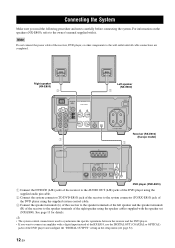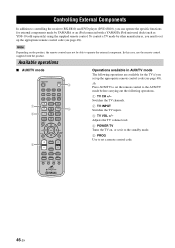Yamaha MCR E810SL Support Question
Find answers below for this question about Yamaha MCR E810SL - DVD Player / AV Receiver.Need a Yamaha MCR E810SL manual? We have 1 online manual for this item!
Question posted by ceesa on May 4th, 2010
Noise In Cd Player
I hear a constant (drive) noise in the cd player when the volume is low the noise in the cd player over rules the music. it also takes several seconds to load the cd ones the comparmnet has been closed (you can hear it spinning.
Current Answers
Related Yamaha MCR E810SL Manual Pages
Similar Questions
Power Supply (oem Preferred) For Yamaha Av Receiver Rx-v995
Seeking a replacement power supply for my Yamaha AV Receiver RX-V995. Can you help?
Seeking a replacement power supply for my Yamaha AV Receiver RX-V995. Can you help?
(Posted by chipsimmons 2 years ago)
Yamaha Htr-6130 Av Receiver
Power outage and now my Yamaha HTR-6130 AV Receiver is dead. Tried pressing the Tone Control, Straig...
Power outage and now my Yamaha HTR-6130 AV Receiver is dead. Tried pressing the Tone Control, Straig...
(Posted by lindajcampbell 6 years ago)
Rx-v1900 Av Receiver. Sbl & Sbr Speakers Do Not Operate
speakers are working when I run test tone, but do not operate when I play a Blu-ray disc with 7.1 DT...
speakers are working when I run test tone, but do not operate when I play a Blu-ray disc with 7.1 DT...
(Posted by jmcewen801 6 years ago)
Yamaha Remote Rav461 To Work Yamaha Av Receiver Rx-v365
hi i have a yamaha remote control rav 461 However my yamaha AV receiver is rx-v365.I need to tune it...
hi i have a yamaha remote control rav 461 However my yamaha AV receiver is rx-v365.I need to tune it...
(Posted by Chloeamber 7 years ago)
I Recently Purchased A Home Theater System And I Am Unable To Install It
I need a representative of yamaha to come to my home and install my home theater system
I need a representative of yamaha to come to my home and install my home theater system
(Posted by malinakj 11 years ago)