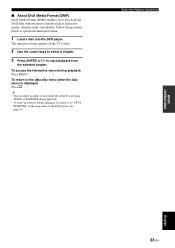Yamaha MCR E810SL Support Question
Find answers below for this question about Yamaha MCR E810SL - DVD Player / AV Receiver.Need a Yamaha MCR E810SL manual? We have 1 online manual for this item!
Question posted by pianoplayer on November 13th, 2011
Which Keys Do I Press To Play Demo Tunes On Clavinova 810s?
I'm unable to download the user's manual online.
Current Answers
Related Yamaha MCR E810SL Manual Pages
Similar Questions
No Picture
I am getting sound but no picture. I have tried new cables.
I am getting sound but no picture. I have tried new cables.
(Posted by rawlinrj 8 years ago)
Can You Connect Both A Dvd Player And A Blu-ray Player To A Yamaha Htr-5560
receiver
receiver
(Posted by scquan 9 years ago)
How Do I Play An Auxiliary Compatable Device?
i have a connecter from the auxiliary cord to the av receiver, but i dont know how to set the input ...
i have a connecter from the auxiliary cord to the av receiver, but i dont know how to set the input ...
(Posted by adammeyer87 10 years ago)
Disk Jammed In Dvd Player
WHat type of screwdrivercan i use to open the cabinet of the dvd player?
WHat type of screwdrivercan i use to open the cabinet of the dvd player?
(Posted by geographyalgebra 12 years ago)
Dvd Output
No signal from dvd output. No video or audio. Works with component cable. Using hdmi cable, have tri...
No signal from dvd output. No video or audio. Works with component cable. Using hdmi cable, have tri...
(Posted by jmmounts 12 years ago)