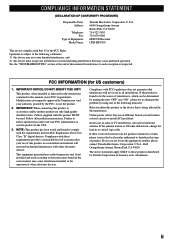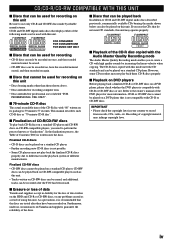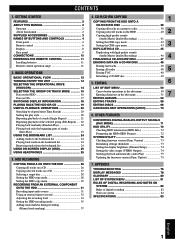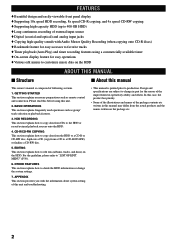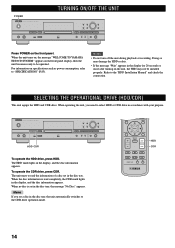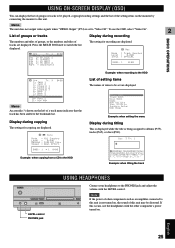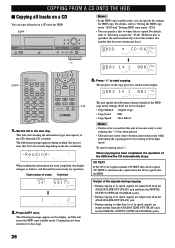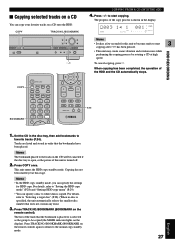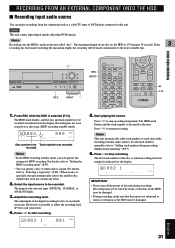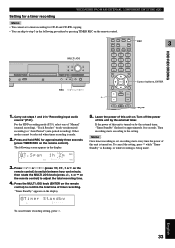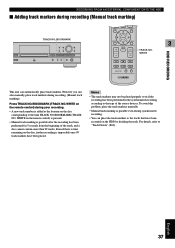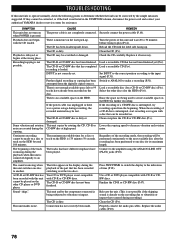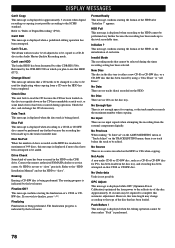Yamaha CDR HD1500 - CD Recorder / HDD Support and Manuals
Get Help and Manuals for this Yamaha item

View All Support Options Below
Free Yamaha CDR HD1500 manuals!
Problems with Yamaha CDR HD1500?
Ask a Question
Free Yamaha CDR HD1500 manuals!
Problems with Yamaha CDR HD1500?
Ask a Question
Most Recent Yamaha CDR HD1500 Questions
Yamaha Cdr Hd1500 Multi Jog Knob
(Posted by jonwillett1965 1 year ago)
Firm Ware For My Yamha
hi there I have yahama cdr-hd1300 I need new firmware p2.0.0.00 think it was out in April 2006 can y...
hi there I have yahama cdr-hd1300 I need new firmware p2.0.0.00 think it was out in April 2006 can y...
(Posted by darrellbret 8 years ago)
Yamaha Cdr Hd1500 Wont Record To Hdd , Doesnt Show In Hdd Utility Help! Plays C
Plays cds but wont copy to hard drive .hard drive is formated correctly as slave . Is this a softwar...
Plays cds but wont copy to hard drive .hard drive is formated correctly as slave . Is this a softwar...
(Posted by spaceman1 10 years ago)
240 Volt Conversion To 110 120 Usa Voltage
What is wattage of unit, also
What is wattage of unit, also
(Posted by spaceman1 10 years ago)
Is Possible To Record 'wav' Files From A Pc With Cdr-hd 1500?
(Posted by jathodire 11 years ago)
Yamaha CDR HD1500 Videos
Popular Yamaha CDR HD1500 Manual Pages
Yamaha CDR HD1500 Reviews
We have not received any reviews for Yamaha yet.