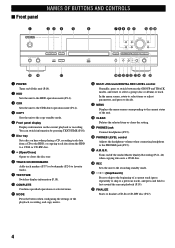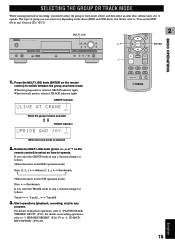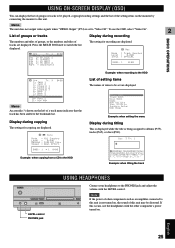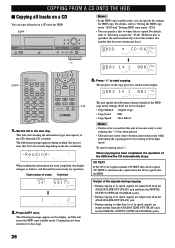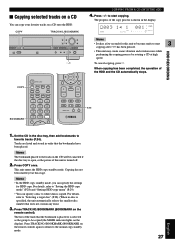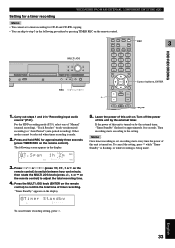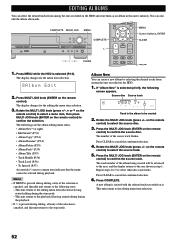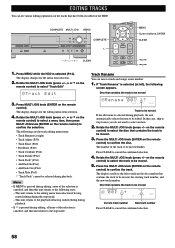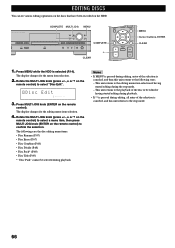Yamaha CDR HD1500 Support Question
Find answers below for this question about Yamaha CDR HD1500 - CD Recorder / HDD.Need a Yamaha CDR HD1500 manual? We have 1 online manual for this item!
Question posted by jonwillett1965 on September 2nd, 2022
Yamaha Cdr Hd1500 Multi Jog Knob
The person who posted this question about this Yamaha product did not include a detailed explanation. Please use the "Request More Information" button to the right if more details would help you to answer this question.
Current Answers
Related Yamaha CDR HD1500 Manual Pages
Similar Questions
Yamaha Cdr Hd1500 Wont Record To Hdd , Doesnt Show In Hdd Utility Help! Plays C
Plays cds but wont copy to hard drive .hard drive is formated correctly as slave . Is this a softwar...
Plays cds but wont copy to hard drive .hard drive is formated correctly as slave . Is this a softwar...
(Posted by spaceman1 10 years ago)
How Can I Back Up The Yamaha Cdr Hd1500 Hard Drive?
(Posted by mackie76522 12 years ago)
Need Copy Of Operating Manual For Yamaha Cdr-hd1500
NEED COPY OF OPERATING MANUAL FOR YAMAHA CDR-HD1500
NEED COPY OF OPERATING MANUAL FOR YAMAHA CDR-HD1500
(Posted by Doctadox 12 years ago)
Yamaha Cdr-hd1500
Yamaha CDR-HD1500 not being detected by pc conected through usb to serial cable
Yamaha CDR-HD1500 not being detected by pc conected through usb to serial cable
(Posted by gtsingano 12 years ago)