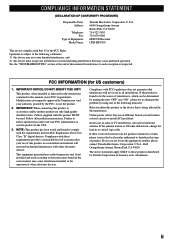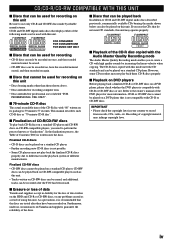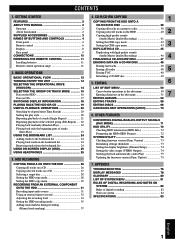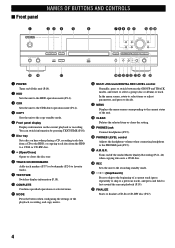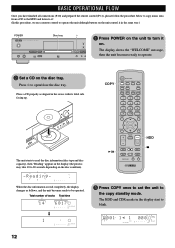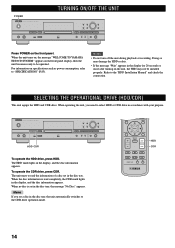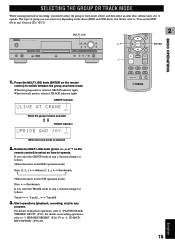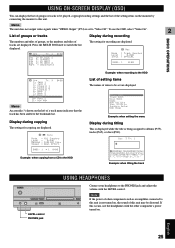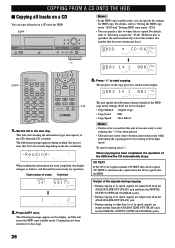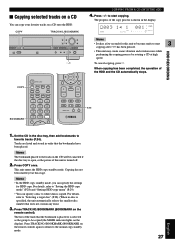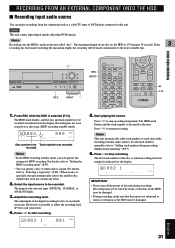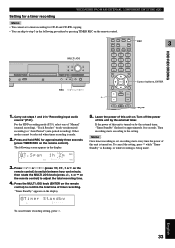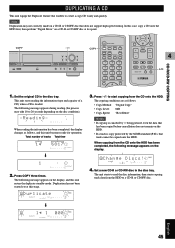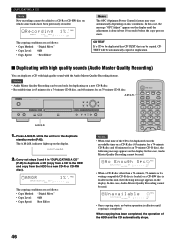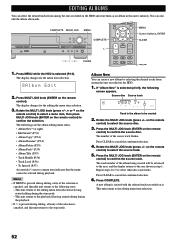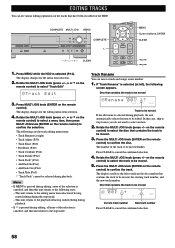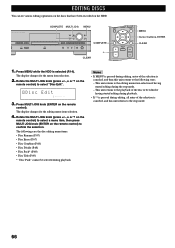Yamaha CDR HD1500 Support Question
Find answers below for this question about Yamaha CDR HD1500 - CD Recorder / HDD.Need a Yamaha CDR HD1500 manual? We have 1 online manual for this item!
Question posted by gtsingano on September 17th, 2011
Yamaha Cdr-hd1500
Yamaha CDR-HD1500 not being detected by pc conected through usb to serial cable
Current Answers
Related Yamaha CDR HD1500 Manual Pages
Similar Questions
Yamaha Cdr Hd1500 Multi Jog Knob
(Posted by jonwillett1965 1 year ago)
Yamaha Cdr Hd1500 Wont Record To Hdd , Doesnt Show In Hdd Utility Help! Plays C
Plays cds but wont copy to hard drive .hard drive is formated correctly as slave . Is this a softwar...
Plays cds but wont copy to hard drive .hard drive is formated correctly as slave . Is this a softwar...
(Posted by spaceman1 10 years ago)
I Recently Purchased A Home Theater System And I Am Unable To Install It
I need a representative of yamaha to come to my home and install my home theater system
I need a representative of yamaha to come to my home and install my home theater system
(Posted by malinakj 12 years ago)
Home Theater Speakers For Denon
What are the best reasonably priced in-wall and in-ceiling speakers for the Denon AVR-1708 Receiver?...
What are the best reasonably priced in-wall and in-ceiling speakers for the Denon AVR-1708 Receiver?...
(Posted by rrourke 12 years ago)
Need Copy Of Operating Manual For Yamaha Cdr-hd1500
NEED COPY OF OPERATING MANUAL FOR YAMAHA CDR-HD1500
NEED COPY OF OPERATING MANUAL FOR YAMAHA CDR-HD1500
(Posted by Doctadox 12 years ago)