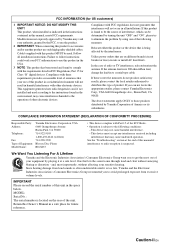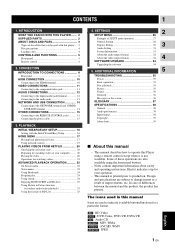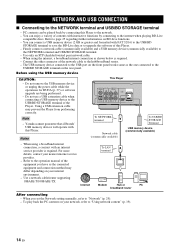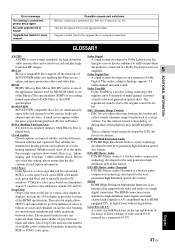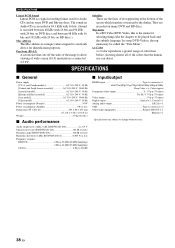Yamaha BD-S667 Support and Manuals
Get Help and Manuals for this Yamaha item

View All Support Options Below
Free Yamaha BD-S667 manuals!
Problems with Yamaha BD-S667?
Ask a Question
Free Yamaha BD-S667 manuals!
Problems with Yamaha BD-S667?
Ask a Question
Most Recent Yamaha BD-S667 Questions
Adjusting Display Brightness Cdc 575 Cd Player
I have cdc 575, but no remote. Is there a way to adjust the display brightness with out the remote. ...
I have cdc 575, but no remote. Is there a way to adjust the display brightness with out the remote. ...
(Posted by ghibbert1 7 years ago)
Popular Yamaha BD-S667 Manual Pages
Yamaha BD-S667 Reviews
We have not received any reviews for Yamaha yet.